Hypertherm PHC Sensor User Manual
Page 41
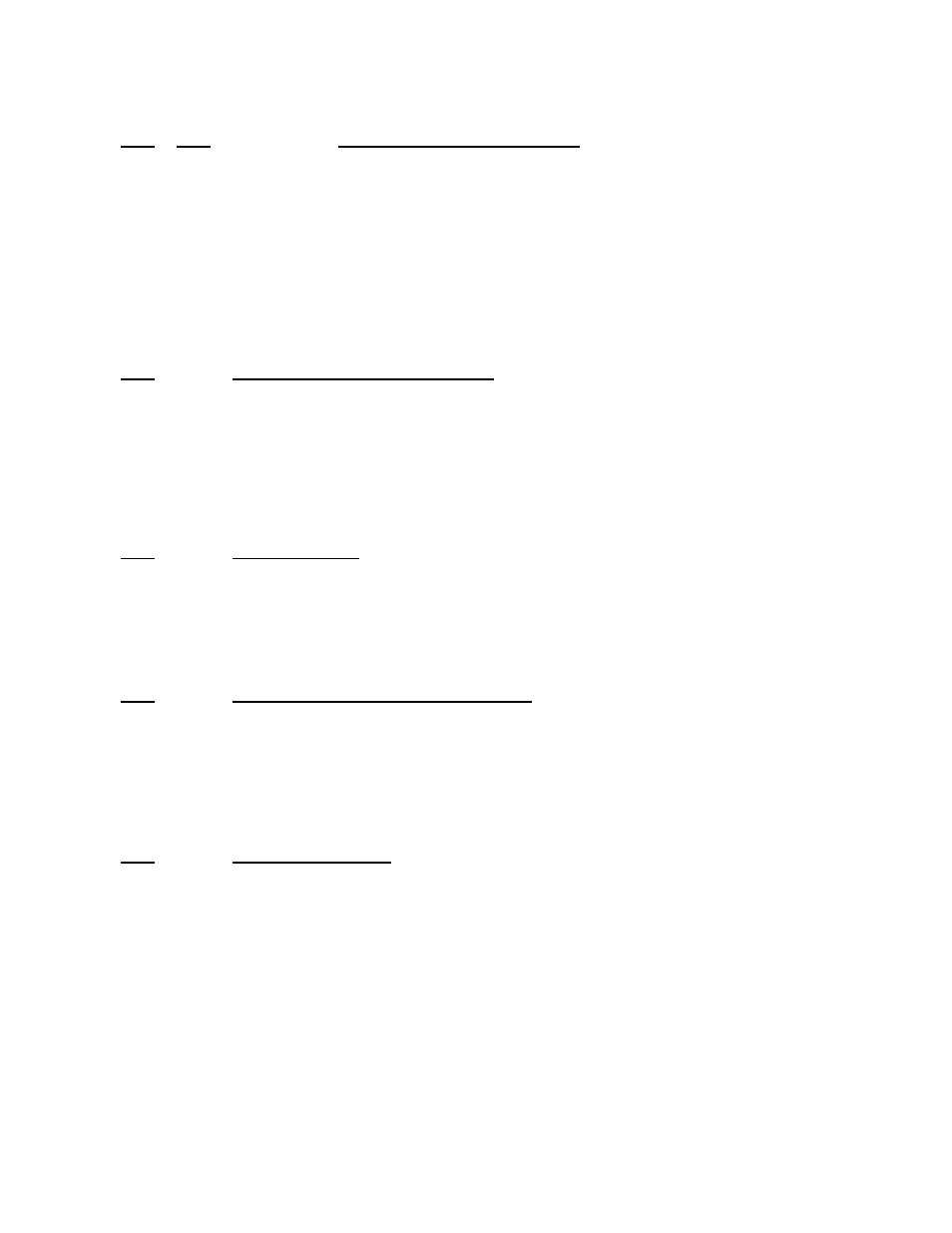
Section 2: Installation and Setup
41
SW3 SW4
Voltage Control Response / Gain
on
on
Gain = Low = +/- 4V In Position Range
on
off
Gain = Med Low = +/- 2V In Position Range *
off
on
Gain = Med High = +/- 1V In Position Range
off
off
Gain = High = +/- 0.5V In Position Range
Set DIP switches SW3 and SW4 to select the closed loop voltage control response. The DIP switches should
be set for the highest gain possible that yields an acceptable control response. An acceptable response should
be stable and should have a minimum overshoot. These settings are a function of the lifter and motor
combination. For faster lifters use a lower gain setting. Faster settings can require the use of the “Corner Hold”
signal from the CNC to prevent diving in the corners. This setting affects control.
SW5
IHS Slow Approach / Retract Speed
on
Speed = Low = 15% of Max Speed *
off
Speed = High = 30% of Max Speed
The setting of SW5 affects the speed of the torch when it approaches the plate during an IHS cycle. This
speed is also used when the torch retracts from plate contact to the pierce height and during the first seconds
of low speed manual motion. This setting is a compromise between positioning accuracy and cycle time. Set a
speed that is as fast as possible and still provides the required IHS range and fine manual motion accuracy.
SW6
CNC Error Select
on
Normal – Error output on all errors *
off
Error output on Torch Breakaway only
The SW6 allows the user to select logic for error conditions. Select On to provide an output for all errors.
Select Off to provide an output only when the torch breakaway input is active.
SW7
Auto Voltage Control Acceleration Delay
on
Low – Enable Voltage Control 0.5 Second after Pierce delay *
off
High – Enable Voltage Control 2.5 Second after Pierce delay
The SW7 delay setting is used to allow the cutting machine to accelerate to steady state speed before starting
the closed loop voltage control of torch height. The shorter delay should be used for most machines. For very
large cutting machines, use the longer delay to avoid diving into the plate during machine acceleration.
SW8
External Pierce Delay
on
CNC controls pierce delay – Front panel Pierce delay is disabled
off
Normal – Internal Pierce Delay *
SW8 should be turned ON if the CNC controls the time for the pierce delay. When this switch is ON, the front
panel control for pierce time is disabled and the PHC uses a pierce time of zero. The CNC issues the AUTO /
CORNER HOLD command, waits for the MOTION signal, and begins timing the pierce delay. After the Pierce
Time has elapsed, the CNC can begin the actual cutting machine motion and start to time the acceleration
delay. After the acceleration delay time has elapsed, the CNC can remove the AUTO / CORNER HOLD and
allow the PHC to control the torch height.
