3d depth, L/r swap – HB Optoelectronic HBP503D User Manual
Page 58
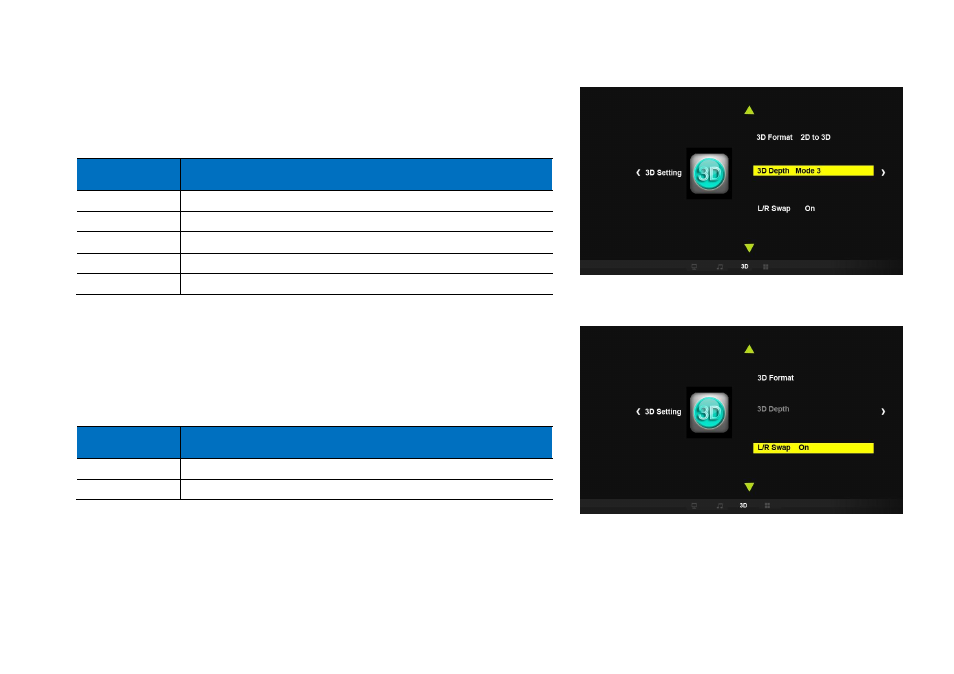
HBP503D 3D DLP Pico Projector User Guide
56
3D Depth
Adjust the intensity of the 3D depth effect when you are converting 2D files to 3D
files.
Option
Description
Mode 1
A very soft 3D depth effect.
Mode 2
A soft 3D depth effect.
Mode 3
A moderate 3D depth effect. (default)
Mode 4
An enhanced 3D depth effect.
Mode 5
The strongest 3D depth effect.
L/R Swap
Use L/R Swap to enable or disable the swap of the L/R (left/right) of your 3D
glasses.
Option
Description
On
Right-Left. (default)
Off
Left-Right
3D Depth
L/R Swap
