Device connectivity – HB Optoelectronic HBP503D User Manual
Page 11
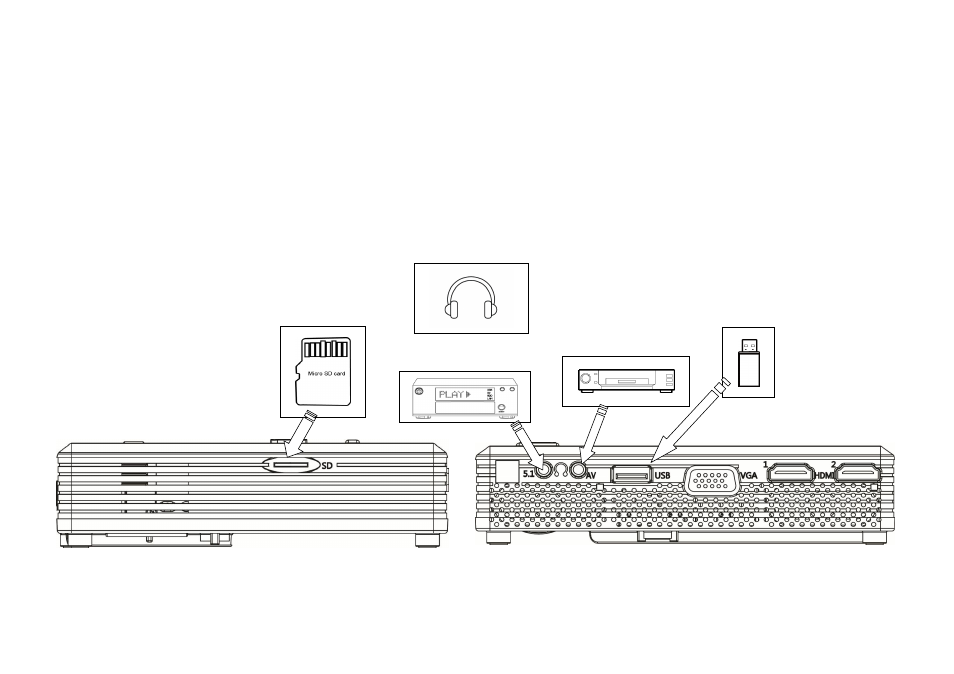
HBP503D 3D DLP Pico Projector User Guide
9
Device Connectivity
The projector can be connected to various multimedia devices through the connectors on the back and right side of the projector.
Connect
● Micro SD Card ●Earphone/5.1 Surround Sound Device
Note: Insert your Micro SD card while the side with flash contacts is faced upward.
Micro SD Card
USB Drive
Card*
● DVD Player and Other AV Interface Device ● USB Drive
5.1 Surround Sound Device
Earphone
DVD Player and Other
AV Interface Device
