HB Optoelectronic HBP503D User Manual
Page 56
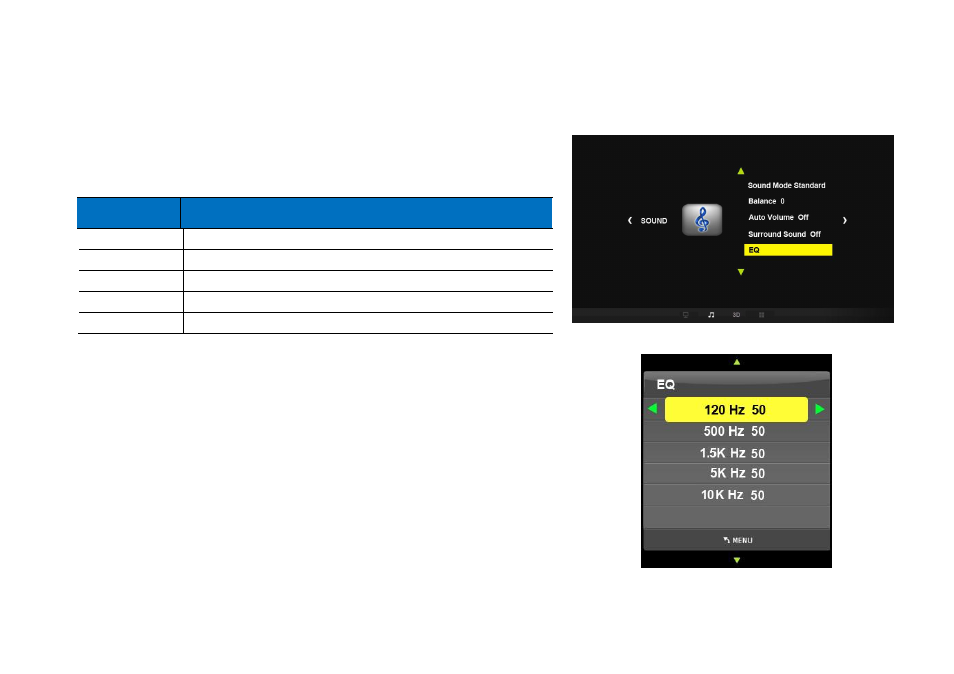
HBP503D 3D DLP Pico Projector User Guide
54
EQ
Adjust the value of different frequencies at that the projector and so it can give
a sound performance that fits your files. Use or to select the frequency
you want to adjust. Use or to set the value.
Item
Description
120Hz
Level 0 --- 100 (default 50)
500Hz
Level 0 --- 100 (default 50)
1.5KHz
Level 0 --- 100 (default 50)
5KHz
Level 0 --- 100 (default 50)
10KHz
Level 0 --- 100 (default 50)
EQ
Adjusting Frequency Level
