Chapter 4 using your projector: 2d projection, Using av/hdmi/vga devices – HB Optoelectronic HBP503D User Manual
Page 31
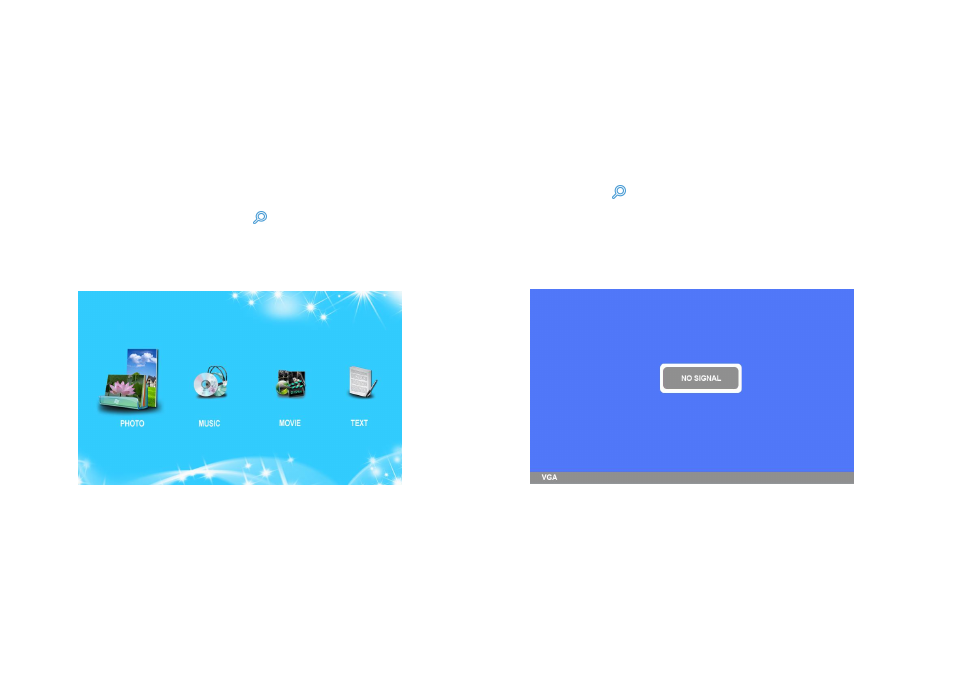
HBP503D 3D DLP Pico Projector User Guide
29
Chapter 4 Using Your Projector: 2D Projection
Using AV/HDMI/VGA Devices
When you connect the projector to devices through AV/HDMI/hybrid VGA cables, press on the projector to choose the source you
desire to use. Keep pressing and you can switch among the source screens: the main menu (for USB drive/ Micro SD Card), VGA,
HDMI-1, HDMI-2, and AV. After you select the source, the projector is ready to display files from that source. Follow the instructions of
your device to play your files.
Main Menu
Source
–VGA
