Chapter 5 adjusting setting – HB Optoelectronic HBP503D User Manual
Page 46
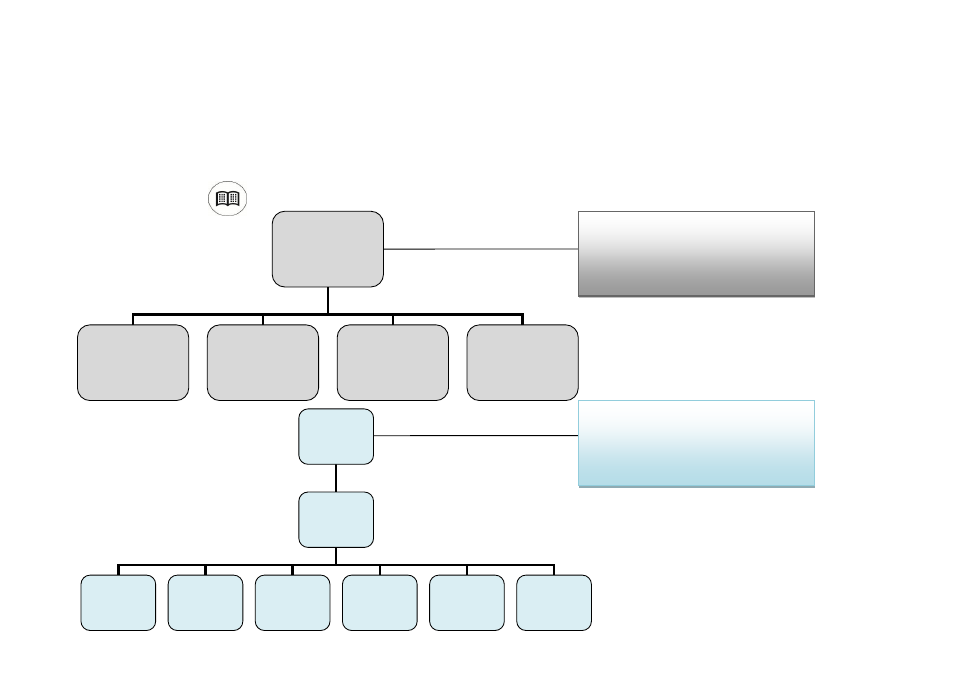
HBP503D 3D DLP Pico Projector User Guide
44
OSD Menu 1
Picture
Sound
3D Setting
Option
OSD
Menu 2
System
Setting
Brightness
Mode
Projection
Keystone
3D Format
3D Depth
L/R Swap
Chapter 5 Adjusting Setting
This chapter will describe how to adjust the setting of the projector. To enter the OSD menu, press Enter on the projector for
2 to 3
seconds or press the button on the remote control. The menu sections of OSD Menu 1 and OSD Menu 2 are different:
Input Source: USB Drive/Micro
SD Card/VGA/HDMI-1/AV
Input Source: HDMI-2
