HB Optoelectronic HBP503D User Manual
Page 14
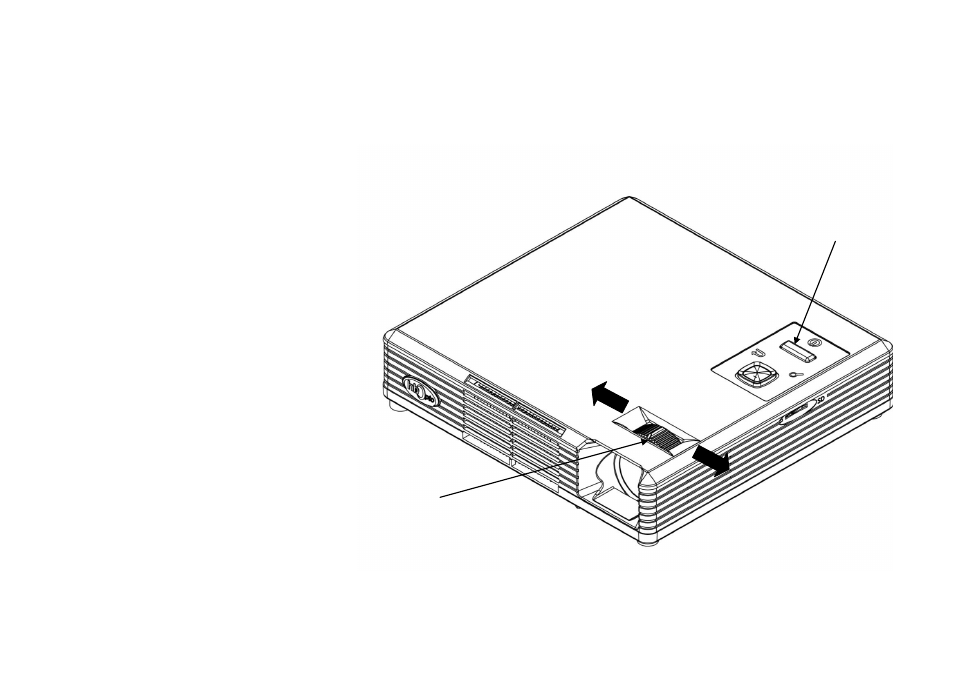
HBP503D 3D DLP Pico Projector User Guide
12
2. Power On/Off
Press the power switch button to turn on the projector. The LED indicators will be blinking for 7-8 seconds and stay on during
operation. To power off the projector, press the power switch button again and the LED indicator will go off. Then you can pull off the
power cord from the wall socket.
3. Adjust Focus
Rotate the focus ring left or right to focus the image.
Power Switch
Focus Ring
