HB Optoelectronic HBP503D User Manual
Page 37
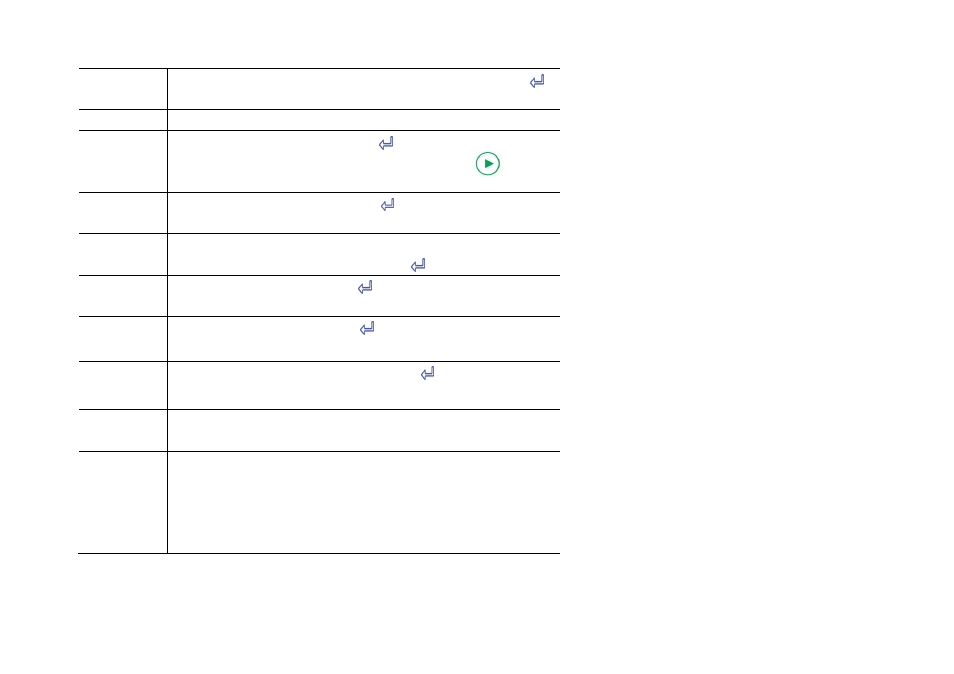
HBP503D 3D DLP Pico Projector User Guide
35
confirm. Use to move the cursor to
“Cancel” and press
to close this menu.
Info
List the information of the selected file.
Slow
Slow down the play speed. Use to select the preferred
speed (SF2X/4X/8X/16X) and press Play button to
return to the normal play speed.
Step
Play the file in frame steps. Use to step forward through
the file frame by frame.
Timing
Play the file from an exact time point. Use to set the
time (hour/minute/second) and press .
Zoom in
Move the image closer. Use to select the preferred
level (2X, 4X, 8X).
Zoom out
Move the image farther. Use to select the preferred
level (1X, 1/2X, 1/4X).
Aspect
Set up the projection screen ratio. Use to select the
preferred ratio (4:3, Auto).
Move
Move the location of your projected image. (Available only
when you have enlarged your image by using zoom in)
L+R/R+R/
L+L
Adjust the setup of the sound channel of the speaker.
(Available only when your file is stereo)
L+R: Enable both left and right channel
R+R: Enable only the right channel
L+L: Enable only the left channel
