Setting the date and time, Connecting to your network, Configure the transparent mode default gateway – D-Link DFL-500 User Manual
Page 21
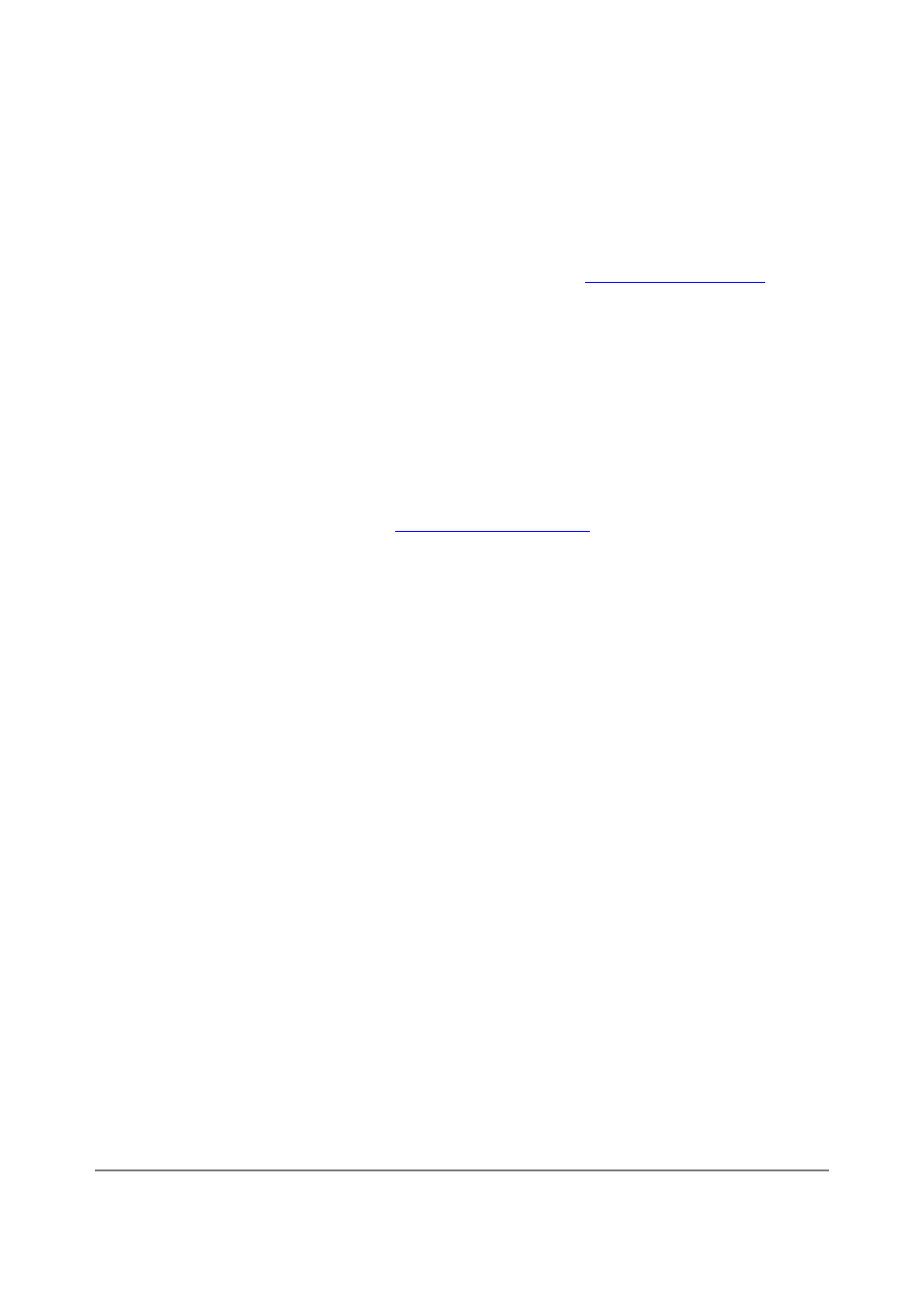
DFL-500 User Manual
21
The CLI lists the Management IP address and netmask.
Configure the Transparent mode default gateway
• Login to the CLI if you are not already logged in.
• Set the default route to the Default Gateway that you recorded in
Transparent mode settings
. Enter:
set system route number
Example
set system route number 1 gateway 204.23.1.2
You have now completed the initial configuration of the DFL-500 NPG and you can proceed to the next
section.
Setting the date and time
For effective scheduling and logging, the DFL-500 NPG date and time should be accurate. You can either
manually set the time or you can configure the DFL-500 NPG to automatically keep its time correct by
synchronizing with a Network Time Protocol (NTP) server.
To set the DFL-500 NPG date and time, see
Setting system date and time
.
Connecting to your network
When you have completed the initial configuration, you can connect the DFL-500 NPG between your internal
network and the Internet.
There are two 10/100 BaseTX connectors on the DFL-500 NPG:
• Internal for connecting to your internal network,
• External for connecting to the Internet.
To connect the DFL-500 NPG:
• Connect the Internal interface to the hub or switch connected to your internal network.
• Connect the External interface to the Internet.
Connect to the public switch or router provided by your Internet Service Provider.
