7 viewing status streams – Guralp Systems CMG-EDU User Manual
Page 21
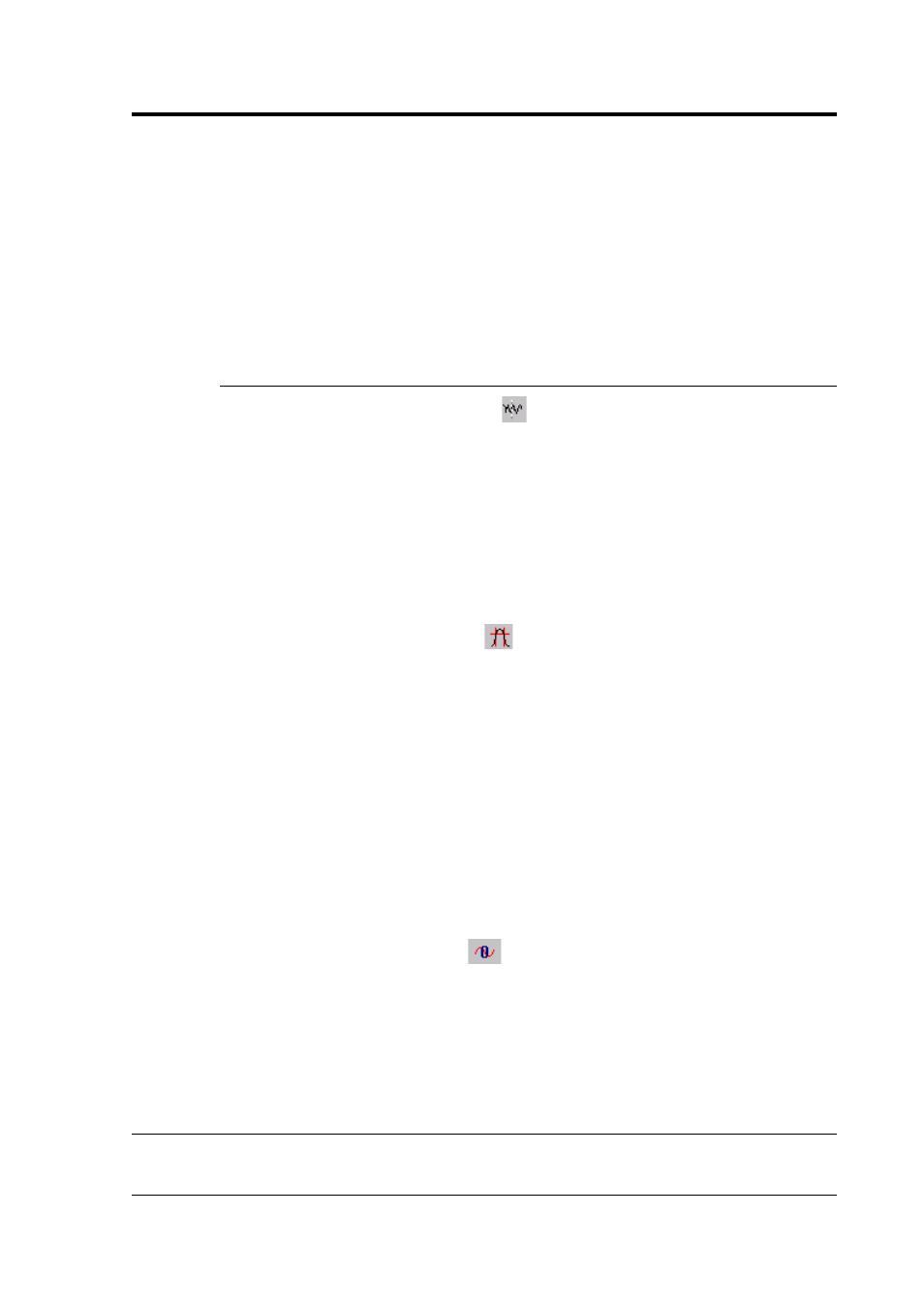
Operator's guide
Some formats support multiple streams per file. For these
formats, you can select Single File to combine the streams.
The number at the top left of the selection (here, 2940) is the
number of samples from each stream that you have selected.
Click the Pause icon again to return to real-time mode. If you have
changed the zoom settings, the window will return to its previous
state, with the window once more following the real-time data.
3.6.5
Other icons
Click the Block Boundaries icon
to display a dotted line at the end
of every GCF block displayed in the window.
The number beside each line is the number of bits used to store each
sample in the block. A fixed-length GCF block with 8-bit samples
(largest difference –128 to 127 counts) can store 4 times as many
samples as a block using 32 bits for each one (largest difference –
4 294 967 296 to 4 294 967 295 counts). Clicking the icon again
removes the block markers.
Click the Bandpass Filter icon
to make Scream! apply a band-pass
filter to each of the displayed streams. This is most useful when long-
period signals are causing the baseline to vary. The pass band is set as
follows:
•
Data at 1 or 2 samples/s is filtered with a 10 – 30 s pass band.
•
Data at other sample rates is filtered with corner frequencies at
0.1 and 0.9 times the Nyquist frequency of the stream; for
example, the pass band for the filter applied to a stream at 100
samples/s will be 5 – 45 Hz.
Click again to remove the filter.
Click the Zero Streams icon
to set the offset of each stream in its
“lane” so as to centre its mean value over the time period displayed. If
you do not want a particular stream to be zeroed when you click this
icon, right-click on the stream beforehand and select Locked Offset.
This option is particularly useful when first setting up an instrument,
since its output is often offset by a constant DC voltage.
3.7
Viewing status streams
Status streams (ending 00) consist of plain text. Double-clicking on a
October 2005
21
