Gullco GK-200-RLx-A User Manual
Page 13
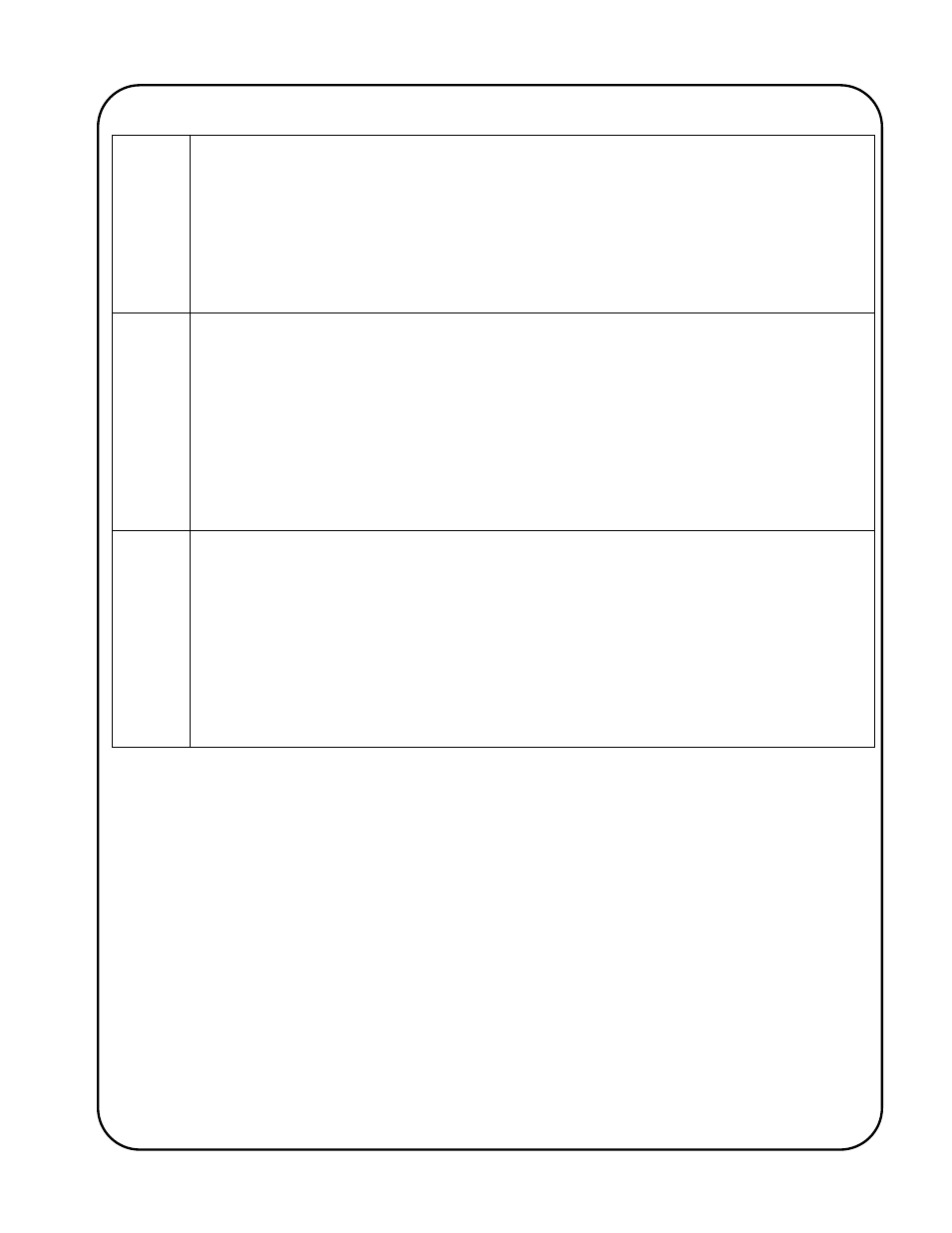
11
P. 8
Weld Back Track- When this parameter has been set to a numerical value, at the end of
every weld, the carriage will travel in the direction opposite to that of the weld direction
by the amount entered in this parameter, then stop & perform a controlled shut down of
the weld.
Note: if stitch welding, this back track feature will occur after each stitch weld. If the
travel limit switch or the “Run/Stop” switch is put into Stop or the “Fwd/Neut/Rev” switch
is put into neutral, this back track feature will execute, if high Automatic Return to Home
(P9) in enabled, the back track feature will execute first.
P. 9
Automatic Return To Home - When this parameter is set to On, upon completion of a
weld cycle (indicated by the activation of the weld direction limit switch) and the
completion of the Crater Fill Delay and the Post Weld Delay, the carriage will
automatically travel at full speed back to the home limit switch (opposite direction to the
Weld Direction parameter). Once the cycle is initiated, the Forward and Reverse
positions of the Forward/Neutral/Reverse switch are ignored until reset. Only the
Neutral setting will be recognized, resetting the cycle. The variable options are either
On or Off. If the Continual Forward and Reverse parameter is set to On, or the Weld
Direction parameter is set to Forward & Reverse, then this parameter is disabled (forced
to Off) and the display variable will show “- - -“.
P. 10
Continual Forward & Reverse - Instructs the carriage to automatically change the
direction of travel upon the activation of the forward and reverse limit switches. The
variable options are either On or Off. The center limit switch is ignored when this
parameter is set to On. Either the forward or reverse travel limit switches must be
activated to allow the initiation of this cycle. Once initiated, the Arc Signal will remain
energized and the carriage travel will repeatedly reverse direction upon activation of the
travel limit switches, at the speed set by the potentiometer, until stopped by the
operator. Once the cycle is initiated, the Forward and Reverse positions of the
Forward/Neutral/Reverse switch are ignored until reset. Only the Neutral setting will be
recognized, resetting the cycle.
The timeline charts on the following pages provide some examples of different functionality
available through the program variables.
