Gullco GK-200-RLx-A User Manual
Page 10
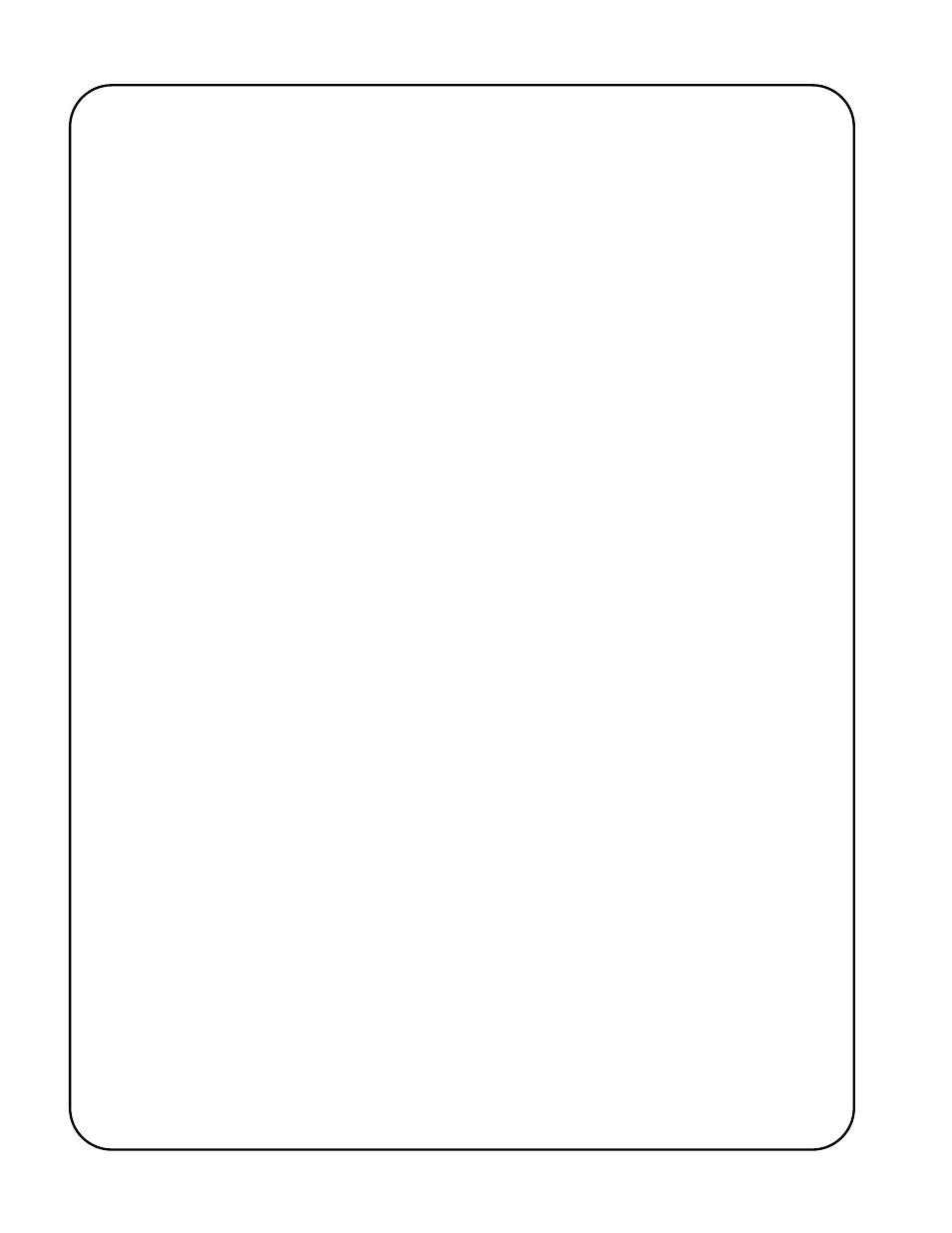
8
d. A numeric value - the weld travel will cease and if the Weld Back Track has been set
to a numerical value, it will travel in the opposite direction for this distance while
welding and the Crater Fill Delay timing cycle will initiate, when the carriage travel
reaches the initial Stitch Weld Selection value plus accumulative sums of each Stitch
Weld Selection value and No-Weld Spacing value. (Example, if the Stitch Weld
Selection value were set to 4” and the No-Weld Spacing value were set to 8”, then
the weld travel would stop at 4”, 16”, 28”, 40” etc.). The cycle will then proceed as
per section 10.
10. Upon completion of the Crater Fill Delay (maintaining the Arc Signal after the weld motion
has ceased, thereby filling the weld crater) the Arc Signal Relay is de-energized and the
Post Weld Delay timing cycle is initiated. The cycle then proceeds to section 11.
11. Upon completion of the Post Weld Delay (keeping the carriage stationary to allow time for
any burn-back or post flow welding functions), the “KAT
”
®
carriage travels at full speed in
the same direction, until either:
a. The re-activation of the center limit switch (only if the Stitch Weld Selection
parameter is set to Center Limit Switch), indicating another weld start location, at
which point the travel ceases immediately. The cycle then proceeds to section 12.
b. The carriage travel reaches an accumulative value of the sum of the Stitch Weld
Selection value and the No-Weld Spacing value (only if the Stitch Weld Selection
parameter is set to a numeric value), at which point the travel ceases immediately.
(Example, if the Stitch Weld Selection value were set to 4” and the No-Weld Spacing
value were set to 8”, then the no-weld space travel would stop at 12”, 24”, 36”, 48”
etc.). The cycle then proceeds to section 12.
12. The cycle continues as described between section 6 and 12 until an event described in
section 16 occurs.
13. If the Continual Forward & Reverse parameter is set to On, whenever, the relevant forward
or reverse limit switch is activated, the carriage will immediately start to travel in the opposite
direction, at the speed set by the potentiometer, without de-energizing the Arc Signal Relay.
The cycle then proceeds to section 14.
14. This continuous forward & reverse cycle continues like this until either the Run/Stop switch
is placed in the Stop position, or the Forward/Neutral/Reverse switch is placed in the Neutral
position, then the travel motion will cease, and the Crater Fill Delay will commence. The
cycle then proceeds to section 15.
15. Upon completion of the Crater Fill Delay (maintaining the Arc Signal after the weld motion
has ceased, thereby filling the weld crater), the Arc Signal Relay is de-energized. The cycle
is now completed and “End” is displayed.
16. If the Run/Stop switch is placed in the Stop position, or the Forward/Neutral/Reverse switch
is placed in the Neutral position, or if the relevant forward or reverse limit switch is activated,
then the travel motion will cease, and the Crater Fill Delay will commence. The cycle then
proceeds to section 17.
17. Upon completion of the Crater Fill Delay (maintaining the Arc Signal after the weld motion
has ceased, thereby filling the weld crater), The Arc Signal Relay is de-energized. The cycle
then proceeds to section 18.
18. If the cycle was stopped via:
a. The Run/Stop switch or the Forward/Neutral/Reverse switch, the cycle is now
completed and “End” is displayed.
b. If the cycle was stopped via the relevant forward or reverse limit switch and the
Automatic Return To Home parameter is set to Off and the Continual Forward &
Reverse parameter is set to Off, the cycle is now completed and “End” is displayed.
c. If the cycle was stopped via the relevant forward or reverse limit switch and the
Automatic Return To Home parameter is set to On, and the opposite limit switch to
