Gullco GK-200-RLx-L User Manual
Page 9
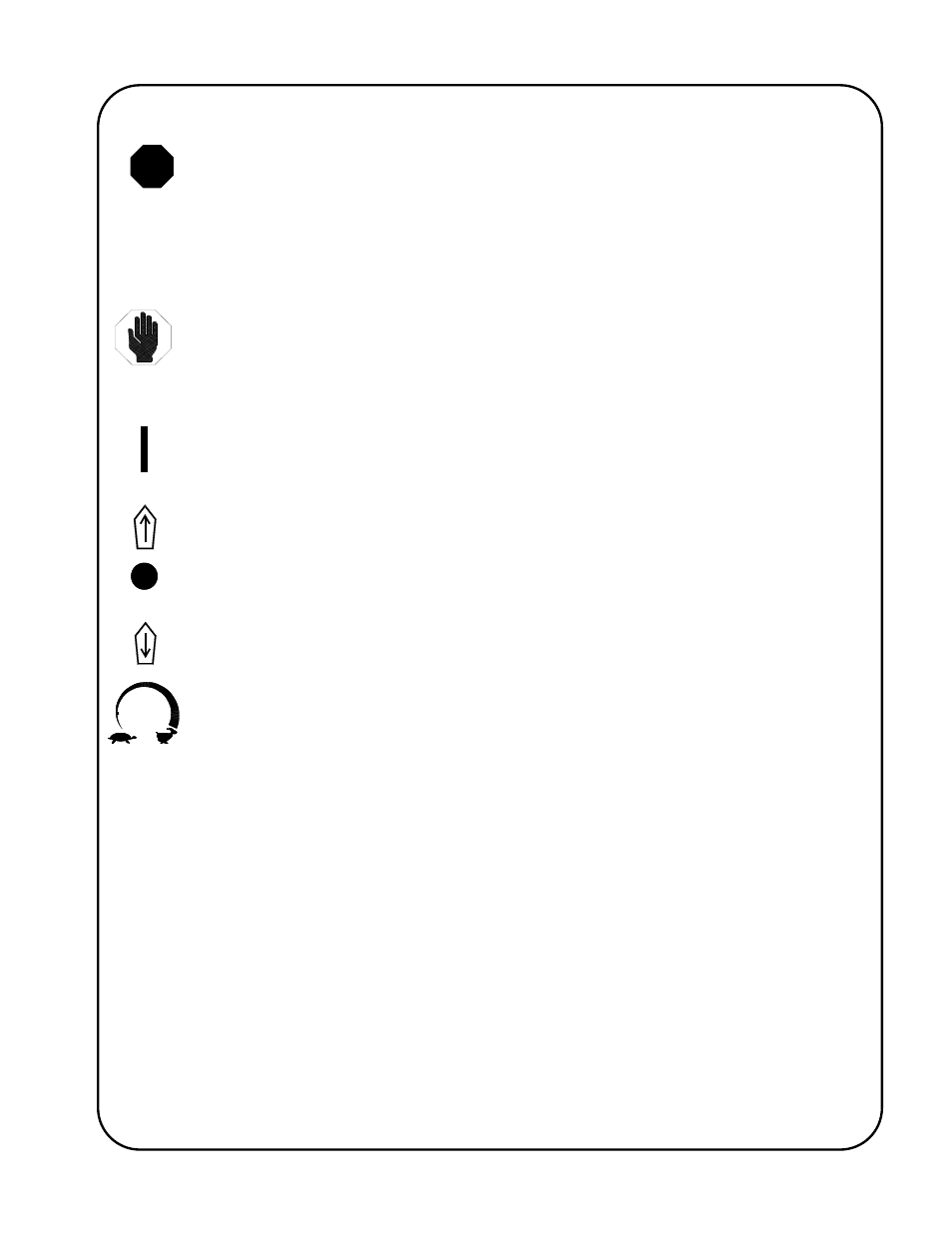
7
The “Hold” (stop) L.E.D. will illuminate whenever there is a “Hold” (stop) command
present. This could be any combination of either the “KAT”
®
Control Run/Stop switch
or the Oscillator Control Auto/Stop/Run switch being in the Stop position.
Externally, the Gullco “KAT”
®
Control has switching for Forward/Neutral/Reverse & Run/Stop, as
well as a rotary encoder for speed control.
= “STOP” - This over-rides all other controls and when activated will apply
regenerative breaking to the carriage motor to bring it to a dead stop, and will
disallow any further operation of the carriage while ever it is in this state. This
position will also reset an error code once the fault has been rectified. The Oscillator
Control will also access this command when it is in the “STOP” mode.
= “RUN” - This removes the “STOP” command and allows the control to assume an
operational status, allowing carriage motion when permitted by the oscillator control.
This command will be ignored if the Oscillator Control is in the “STOP” mode.
= “FORWARD” - When the switch is in this position, Forward motion is selected as
the desired “KAT”
®
carriage travel direction.
= “NEUTRAL” - When the switch is in this position, the control will not drive the
“KAT”
®
carriage motor in either direction.
= “REVERSE” - When the switch is in this position, Reverse motion is selected as
the desired “KAT”
®
carriage travel direction.
= “SPEED ADJUSTMENT” - By turning the multi turn rotary encoder knob in a
clockwise direction, the carriage motor speed will be increased. When rotated in the
counter-clockwise direction, the carriage motor speed will decrease. The speed of
the carriage travel can be preset, prior to any motion, by placing the
Forward/Neutral/Reverse switch of the “KAT”
®
control to “Neutral”. Then by turning
the variable Speed Adjustment knob, the travel speed can be set to the required
value, as indicated in the L.E.D. display.
