Gullco GK-200-RLx-L User Manual
Page 13
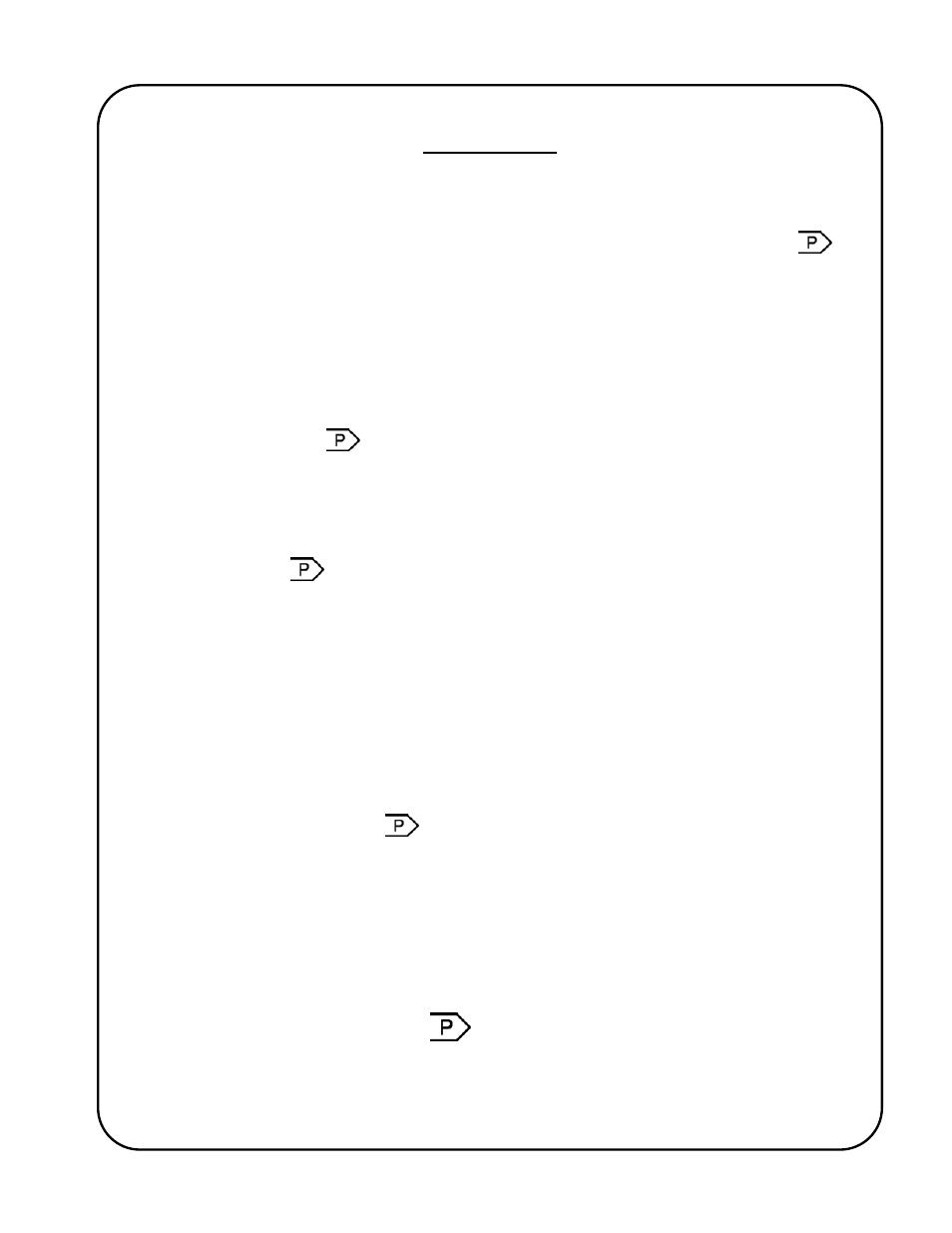
11
PROGRAMMING
There are two levels of programming mode:
General Programming Mode: this first level of programmable features is meant to be
easily accessible to the operator and requires that the Program push button (
) be
pressed for a minimum of two (2) seconds, but no more than ten (10) seconds, while the
Manual/Hold/Auto switch is either in the Manual or Hold position. The screens that are
accessible under this mode are:
o
Feature/Set-up screen and;
o
10 x Auto cycle storage screens.
Advanced Programming Mode: this second level of programmable features is meant
only to be used by higher level and/or qualified users and requires that the Program
push button (
) be pressed for more than ten (10) seconds while the
Manual/Hold/Auto switch is either in the Manual or Hold position. The screen that is
accessible under this mode is:
o
Motor Setup screen (see the Technical Manual, GD-057-T for details)
To change state from programming mode (any screen) to running (operational) mode, press the
Program push button (
) once (it does not need to be pressed for any specific duration). The
various values and settings will be saved.
When in the programming mode, only the A, B & C rotary switches and the Program push button
will be used. All other toggle and rotary switches will be ignored.
The A rotary switch is used to navigate forward and backward between screens (pages).
The B rotary switch is used to navigate forward and backward between adjustable fields of
the current screen (page). The contents of the selected field will flash to indicate which field
is currently selected.
The C rotary switch is used to change the value/setting of the currently selected adjustable
field.
The Program push button (
) is used to save all values and settings, exit programming
mode and return to the running (operational) mode.
Note: If the Manual/Hold/Auto switch is placed in the Auto position when the control is in the
programming mode, the arc signal relay will not energize, the oscillator will not start to run and the
carriage Hold (stop) signal will not be de-energized. If the switch remains in the Auto position when
the control returns to the running (operational) mode, the system will remain display “ER.1”,
requiring the switch to be placed in the Hold position to reset.
While-ever the control is in programming mode, the program icon is displayed in the lower right
hand corner of the LCD screen as follows:
