Gullco GK-200-RLx-L User Manual
Page 15
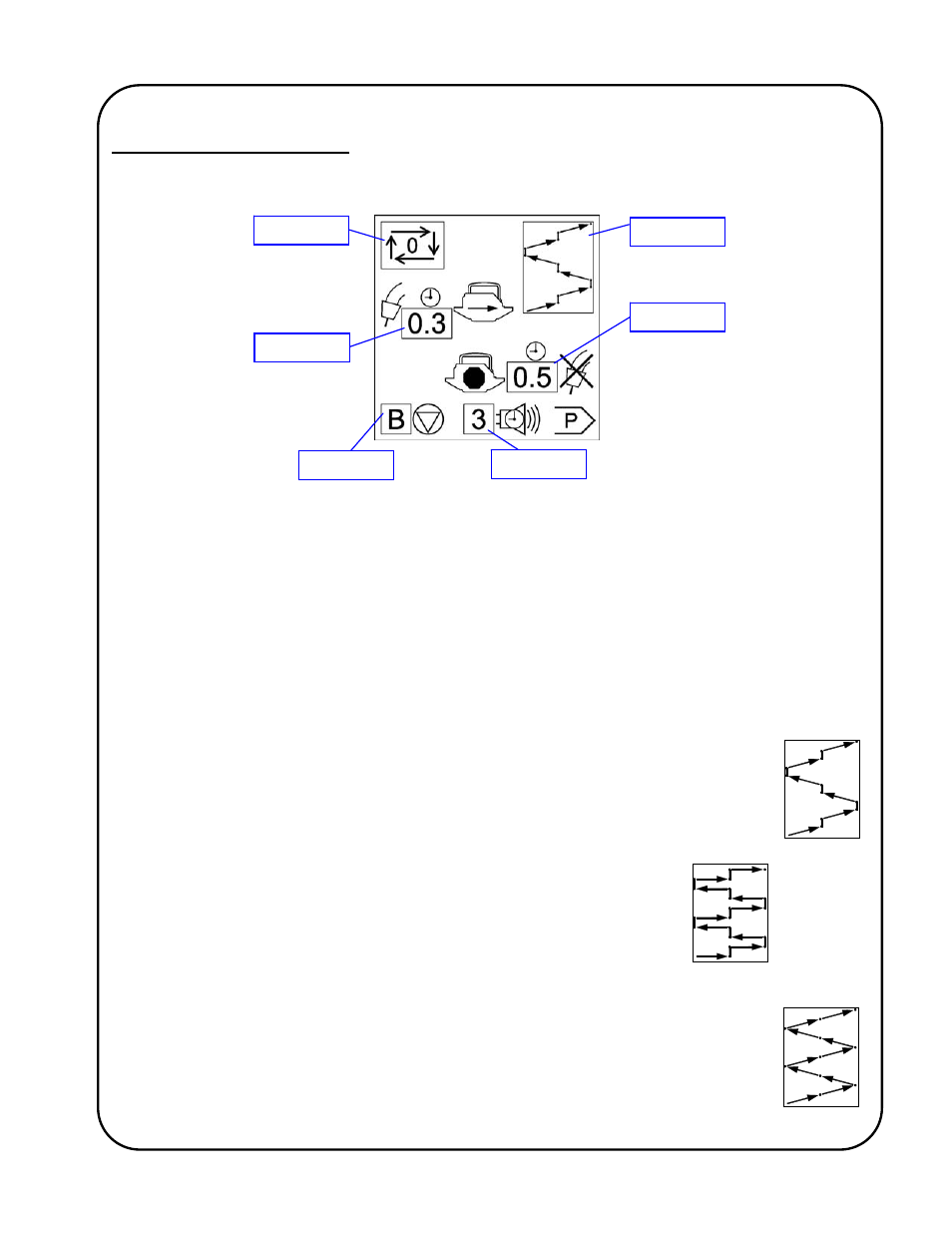
13
The Features & Setup Screen
The Features & Setup Screen has the following features:
1
st
Field = The Auto Cycle storage number to be recalled. The number shown in this field will be
the program that will be copied from storage and applied to the running (operational)
mode values when exited from programming mode. The choices are 0, 1, 2, 3, 4, 5, 6,
7, 8, 9, or 10 (surrounded by the auto cycle symbol). When the value is 0, the existing
oscillation values last used will not be over-written. Each time the Features and Setup
screen is opened, the value in this field defaults to 0.
2
nd
Field = The Oscillation mode. There are three pictorial modes to choose from:
Normal Oscillation. This is where the travel carriage is allowed to
run continuously through the oscillation cycles. This is the
factory default setting.
Step during Dwells. This is where the travel carriage
is only allowed to run during each of the A, B or C
location dwells. This mode will only work effectively if
the dwell times are not too small.
Step during Oscillation stroke. This is where the travel carriage is
only allowed to run during each oscillation stroke (i.e. carriage is
not permitted to run during each of the A, B or C location dwells).
This mode will only work effectively if the dwell times and the
oscillation width are not too small.
1
st
Field
6
th
Field
2
nd
Field
3
rd
Field
5
th
Field
4
th
Field
