Gullco GM-03-300 User Manual
Page 10
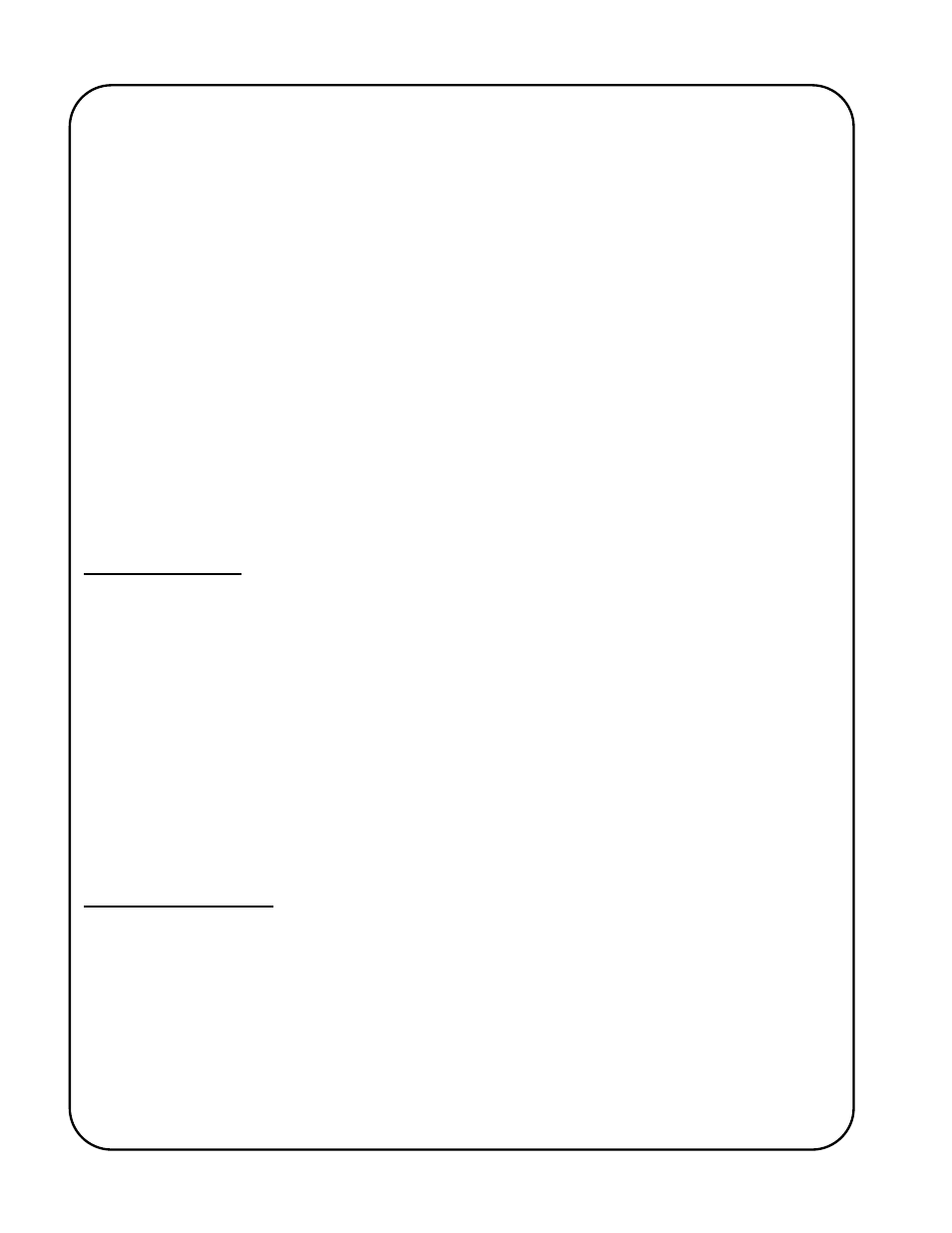
8
The Forward/Neutral/Reverse Switch – is used to select the travel direction desired in both Manual
Mode and Automatic Mode.
The Forward position is used to select increment, while the reverse position is
used to select decrement as the method of changing the values/settings of the program variables (refer to the
section “Programming The Automatic Cycle Parameters/Variables” later in this manual for further details of
this function).
The Speed Adjustment Knob - is used to increase (clockwise) or decrease (counter-clockwise) the
travel speed of the carriage, both in Manual Mode and Automatic Mode. The carriage will travel at
full speed during the no-weld part of a stitch cycle. The speed display will show the set speed when
the Run/Stop switch is in the Stop position and the Forward/Neutral/Reverse switch is in the Neutral
position.
The Program Variable Selector Switch – is a ten position rotary switch, used to set some of the
values and settings which apply to the Automatic Cycle. This selector switch is located under a
hole plug in the face plate on the GM-03-350 model, and is an extended rotary switch on the GM-
03-300 model.
Refer to the section “Programming The Automatic Cycle Parameters/Variables” later in this
manual for further details of this selector switch.
Please refer to the Technical Manual and its supplemental manual (GD-031) “Technical Information
For The Gullco “GSP” Micro-Processor Based, 24 Volt DC Motor Control” (the pages are numbered
with a prefix of “T-“), for additional, more comprehensive details than those provided in the following
overview.
Manual Operation
To toggle between automatic mode (Aut) and manual mode (Hnd), place the Run/Stop switch in the
Stop position and press and hold the Cycle Push Button until the desired mode is displayed (Aut or
Hnd).
In manual mode (Hnd) the Auto Cycle Mode L.E.D. located in the lower right hand corner of the
display will be extinguished.
Manual mode only permits manual motion of the “MAGNETIC MOGGY” carriage (no Arc Signal
Relay activation). The Forward/Neutral/Reverse switch selects which direction the “MOGGY” will
travel. The Speed Adjustment knob sets the linear travel speed. When the Run/Stop switch is
placed in the Run position, the “MAGNETIC MOGGY” carriage will travel in the direction and speed
set by the Forward/Neutral/Reverse switch and the Speed Adjustment knob. Travel motion will
cease if; the Run/Stop switch is placed in the Stop position; the Forward/Neutral/Reverse switch is
placed in the Neutral position; the speed is set to zero; or the travel limit switch is activated.
Automatic Operation
To toggle between automatic mode (Aut) and manual mode (Hnd), place the Run/Stop switch in the
Stop position and press and hold the Cycle Push Button until the desired mode is displayed (Aut or
Hnd).
When the control is in automatic mode (Aut) the Auto Cycle Mode L.E.D. located in the lower right
hand corner of the display will be constantly illuminated.
In automatic mode (Aut), the activation and subsequent procedure of an automatic cycle are
described below:
