Table 5: account settings, Sip settings parameters – Grandstream Wave User Manual
Page 53
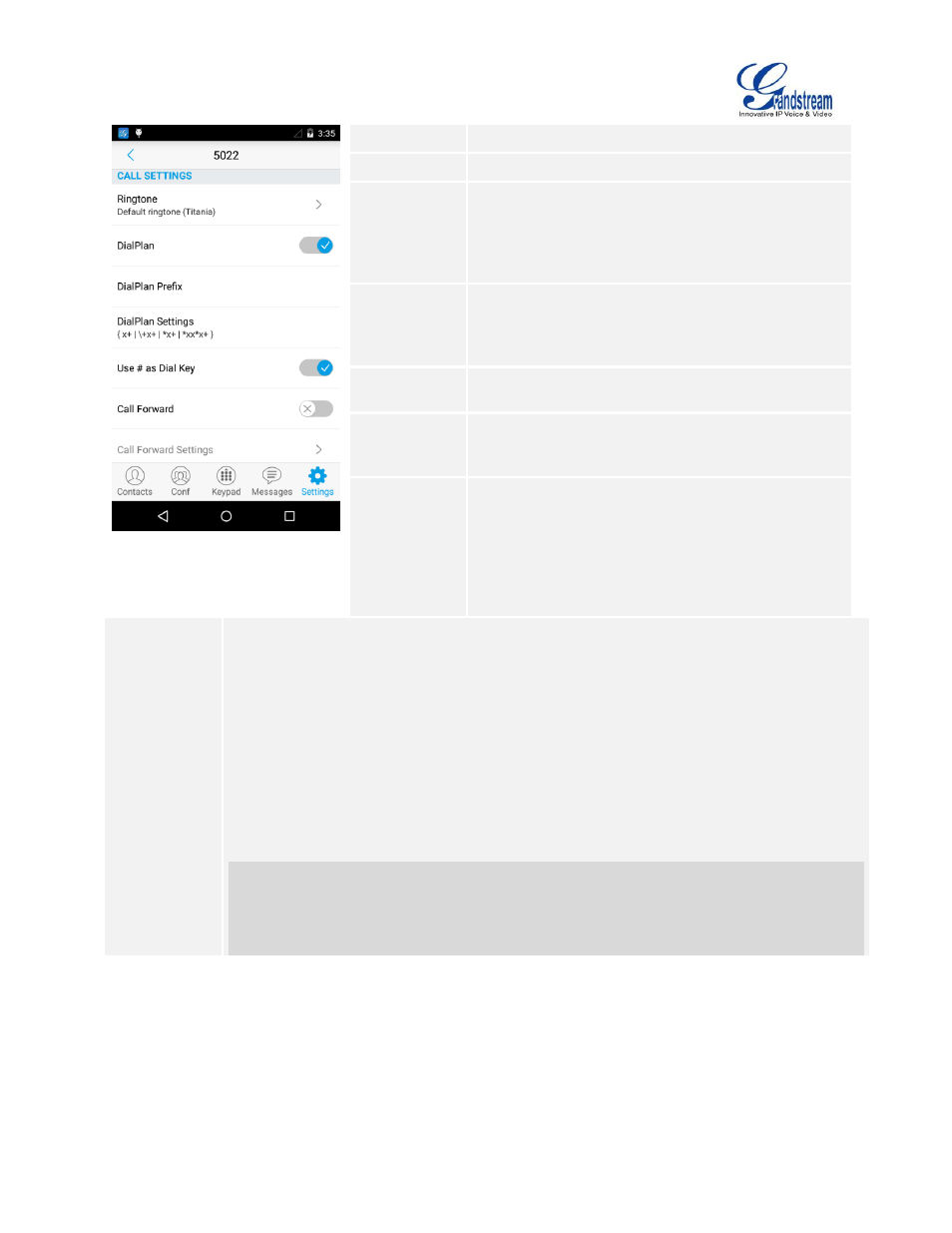
Firmware Version 1.0.1.21
Grandstream Wave User Guide
Page 52 of 64
Ringtone
Users can choose different ringtones.
DialPlan
It is used to configure whether to enable Dialplan.
DialPlan
Prefix
It is used to configure the prefix to be added to each
dialed number. All numbers use this account will
automatically add the prefix. For example, if the
prefix is 5, the phone number is 337, thus the dialing
number is 5337.
Use # as Dial
Key
It is used to configure the "#" key as the "Send" key.
If set to "Yes", pressing the "#" key to dial the
numbers out immediately. If set to "No", the "#" key
will be included in the dialing string.
Call Forward
It is used to define whether to enable Call Forward
mode.
Call Forward
Settings
It is used to specify the Call Forward Type from 4
modes: Unconditional, Time Based, Others (Forward
When busy and No Answer Forward).
Auto Answer
It is used to configure auto answer mode. If set to
"Yes", the phone will automatically turn on the
speaker phone to answer incoming calls after a short
reminding beep. If set to "Enable Intercom/Paging", it
will answer the call based on the SIP info header
sent from the server/proxy. The default setting is
"No".
DialPlan
Settings
A dial plan establishes the expected number and pattern of digits for a telephone number.
This parameter configures the allowed dial-plan for the phone.
Dial Plan Rules:
1. Accepted Digits: 1,2,3,4,5,6,7,8,9,0 , *, #;
2. Grammar:
a) "x"
– any digit from 0-9;
b) "xx"
– any 2 digit numbers from 0-9;
c) "xx+" or "xx."
– at least 2 digit numbers from 0-9;
d) "^"–exclude
e) [3-5]–digit 3, 4, or 5
f) [147]–digit 1, 4, or 7
g) <2=011>–replace digit 2 with 011 when dialing
h) {x+}–allows to dial out all digits
Example 1:
{[369]11 | 1617xxxxxxx}
Allow 311, 611, and 911 or any 10 digit numbers with leading digits 1617;
Example 2: {^1900x+ | <=1617>xxxxxxx}
Block any number of leading digits 1900 or add prefix 1617 for any dialed 7 digit numbers;
Table 5: Account Settings—SIP Settings Parameters
