Genee World Virtual G Pad User Manual
Page 33
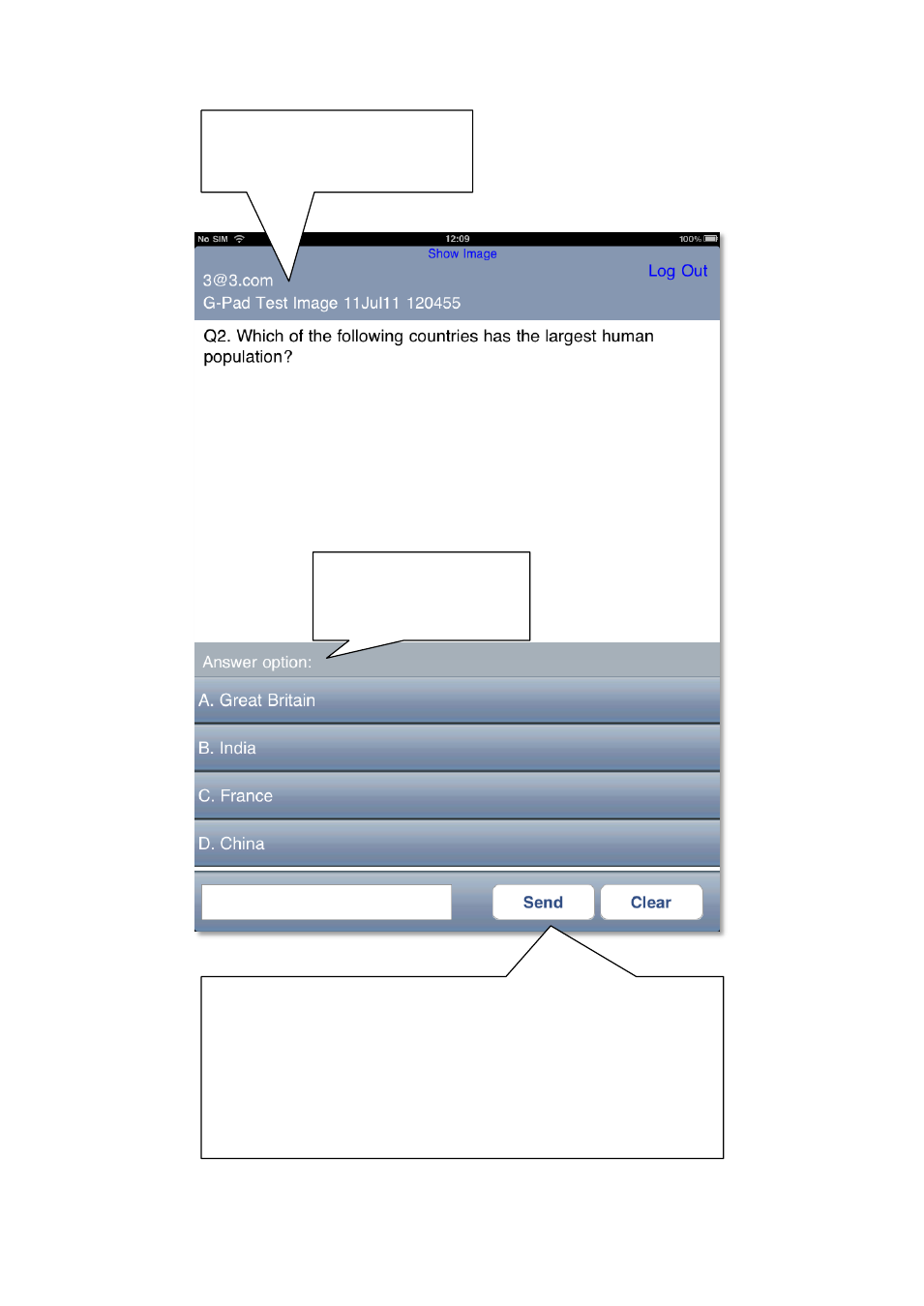
33
Answer Options will be
displayed in the bottom
half of the Virtual G-Pad.
Username, Test name and date are
displayed at the top of the Virtual
G-Pad.
Note: When answering questions only certain questions will require the
“send” button to be pressed. Text, Numeric, Multiple Mark and
Sequence type questions will require the send button to be pressed.
True/False, Yes/No, Single Multiple choice, Likert scale and e-vote will
not require the send button to be pressed as the selected answer will
be transmitted in real time.
