Step 5 – setting up the virtual g-pad session – Genee World Virtual G Pad User Manual
Page 23
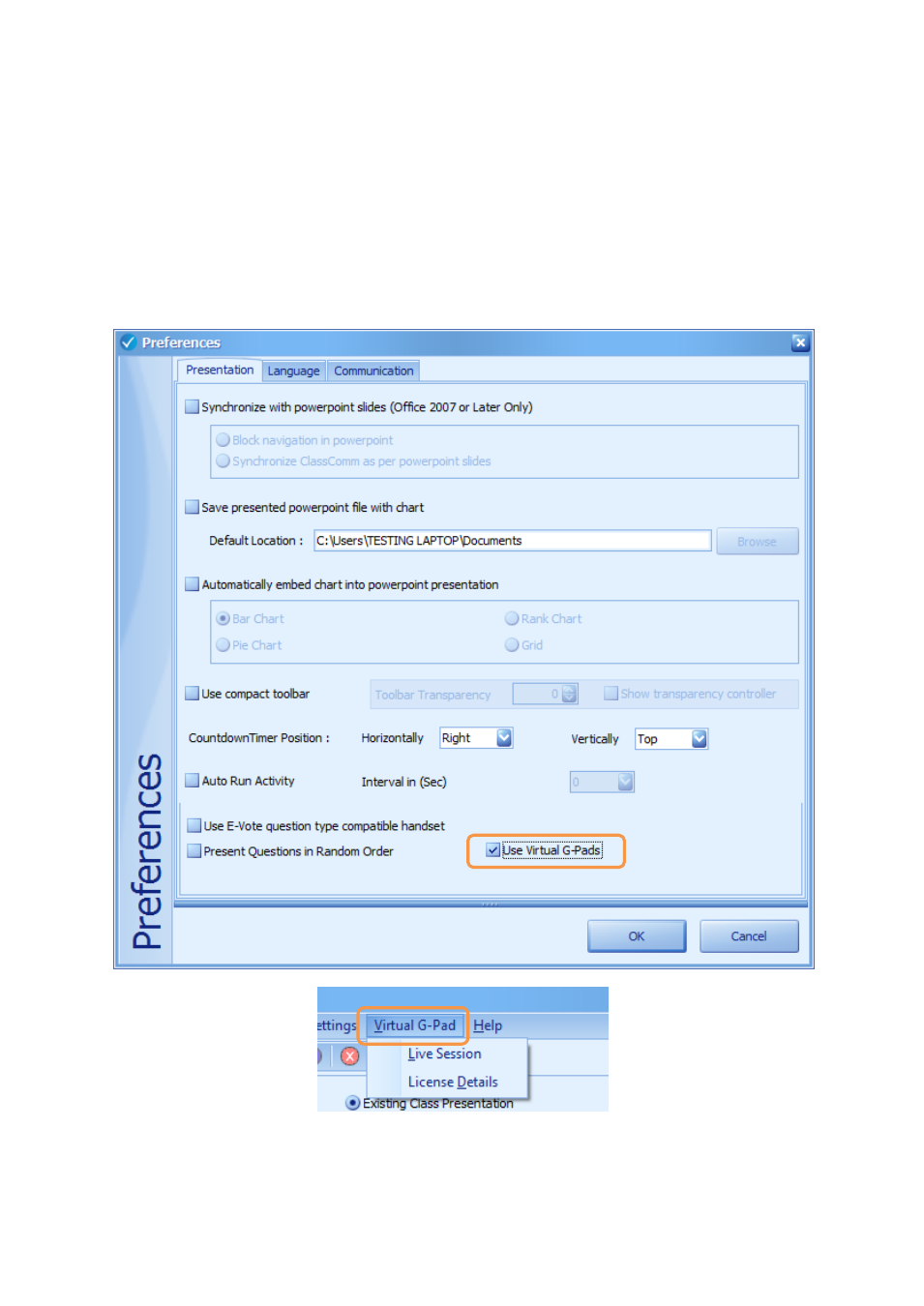
23
Step 5 – Setting up the Virtual G-pad session
To work with Virtual G-pads, the controller/teacher must first create a session to which student’s
can join via their web browsers.
1. From within ClassComm, enter the PRESENTATION area.
2. From the top-menu, go to Settings > Application Preferences > Use Virtual G-Pad. Check this
option. This will add the “Virtual G-Pads” menu option to the top menu bar.
