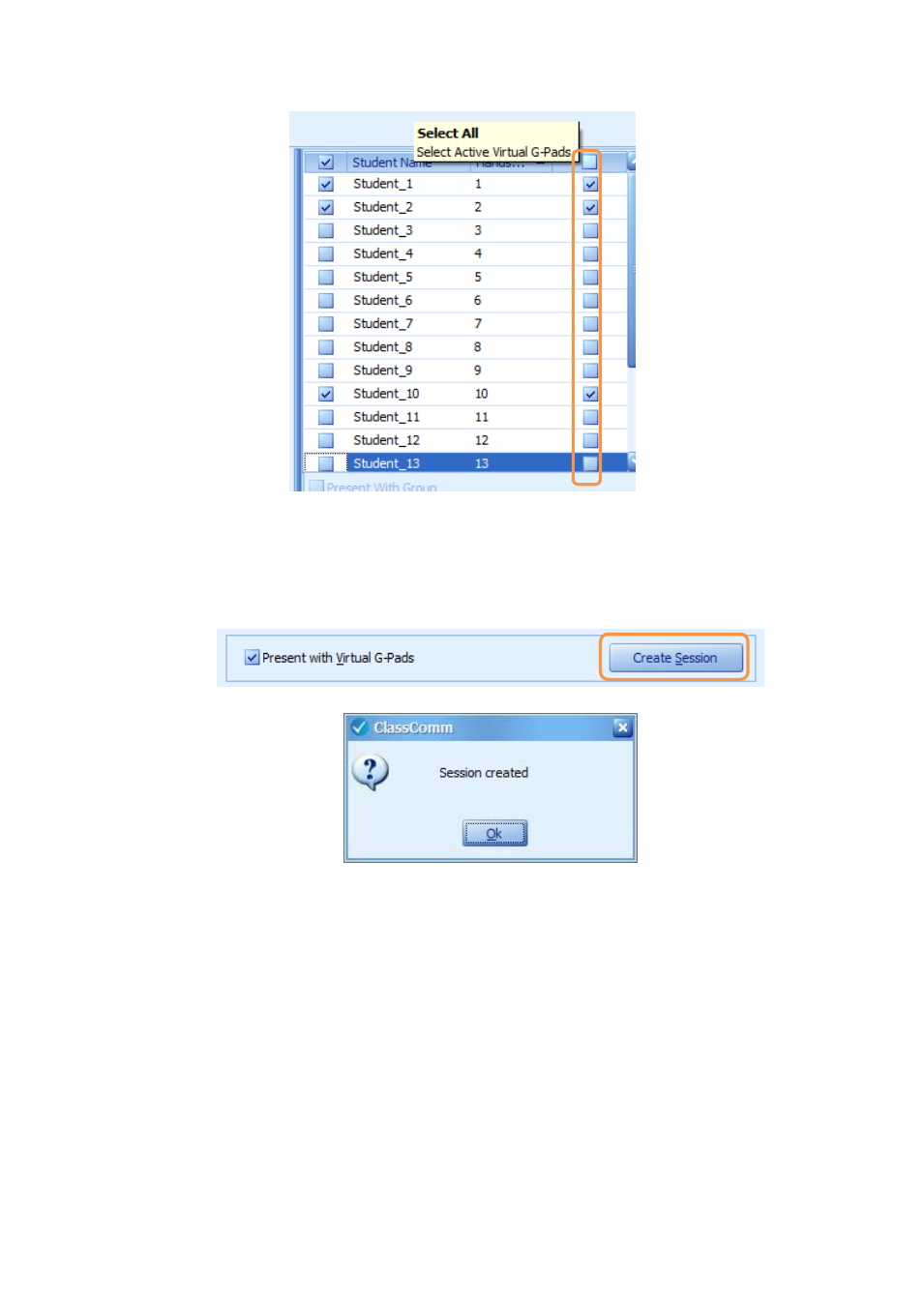
26
7. Click on the Create Session button. A message stating “Do you want to create a Virtual G-
Pad session?” will appear. Click YES on the message box. Re-enter presenter credentials
(email ID and Password) when prompted and click OK. A “Session created” message will
appear – click OK.