GAI-Tronics 12557-001 Smart Station Baseboard Replacement Kit User Manual
Pcba replacement kit, Confidentiality notice, Instructions
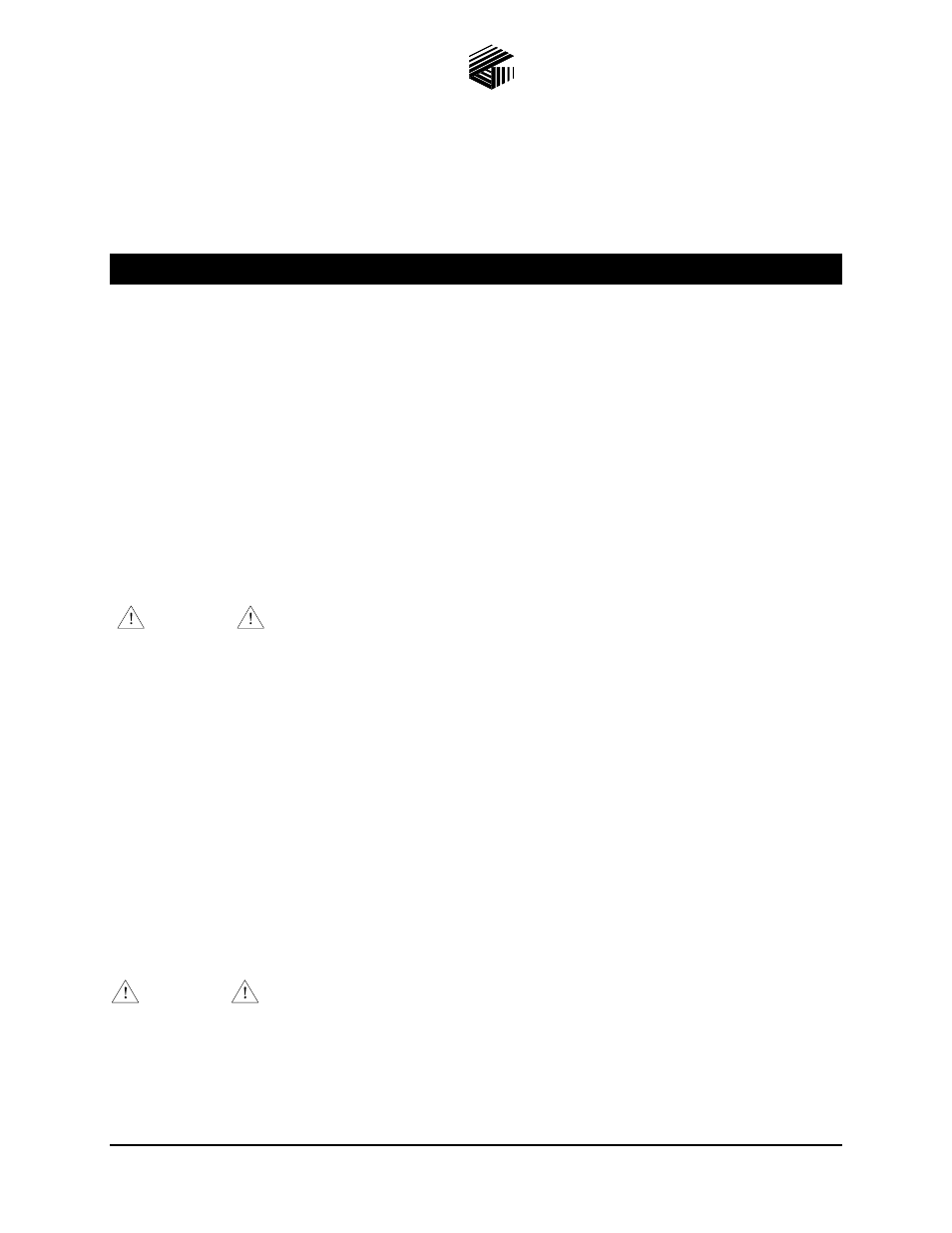
Pub. 42003-161
GAI-Tronics Corporation P.O. Box 1060, Reading, PA 19607-1060 USA
610-777-1374
800-492-1212 Fax: 610-796-5954
V
ISIT WWW
.
GAI
-
TRONICS
.
COM FOR PRODUCT LITERATURE AND MANUALS
G A I - T R O N I C S ® C O R P O R A T I O N
A H U B B E L L C O M P A N Y
PCBA Replacement Kit
for SmartHandset™ Stations and SmartAmplifier™ Stations
M
ODEL
12557-001
Confidentiality Notice
This manual is provided solely as an operational, installation, and maintenance guide and contains sensitive
business and technical information that is confidential and proprietary to GAI-Tronics. GAI-Tronics
retains all intellectual property and other rights in or to the information contained herein, and such
information may only be used in connection with the operation of your GAI-Tronics product or system.
This manual may not be disclosed in any form, in whole or in part, directly or indirectly, to any third party.
Instructions
The Model 12557-PCBA Replacement Kit contains one Model 9241-002 PCBA for use in GAI-Tronics
SmartHandset™ stations and SmartAmplifier™ stations.
WARNING
Remove the power from the station prior to servicing. This assembly contains large capacitors which
could potentially retain a charge. Please use caution.
Removing the Old PCBA
N
OTE
: When disassembling the unit, be sure to save all the hardware, as it will be needed when the unit is
re-assembled.
1. Loosen the four screws at the corners of the front panel, and pull the plug-in amplifier from the
enclosure. All maintenance work from this point on should be performed at a work bench with the
operator properly grounded to avoid static discharge.
2. Loosen the four chassis screws (Phillips) on the top and bottom of the unit.
3. Carefully slide the chassis to the left, and separate it from the front panel.
CAUTION
The power supply harness inside is short; do not pull it apart abruptly.
4. Remove the power supply harness from J6 on the Model 69241 PCBA by pressing the tab on the
locking connector.
