GAI-Tronics 10108-008 Field Maintenance Bulletin: Handset/Cord Replacement Procedure for Model 780 & 7805 Series Div. 1 Hazardous Area Stations User Manual
Page 3
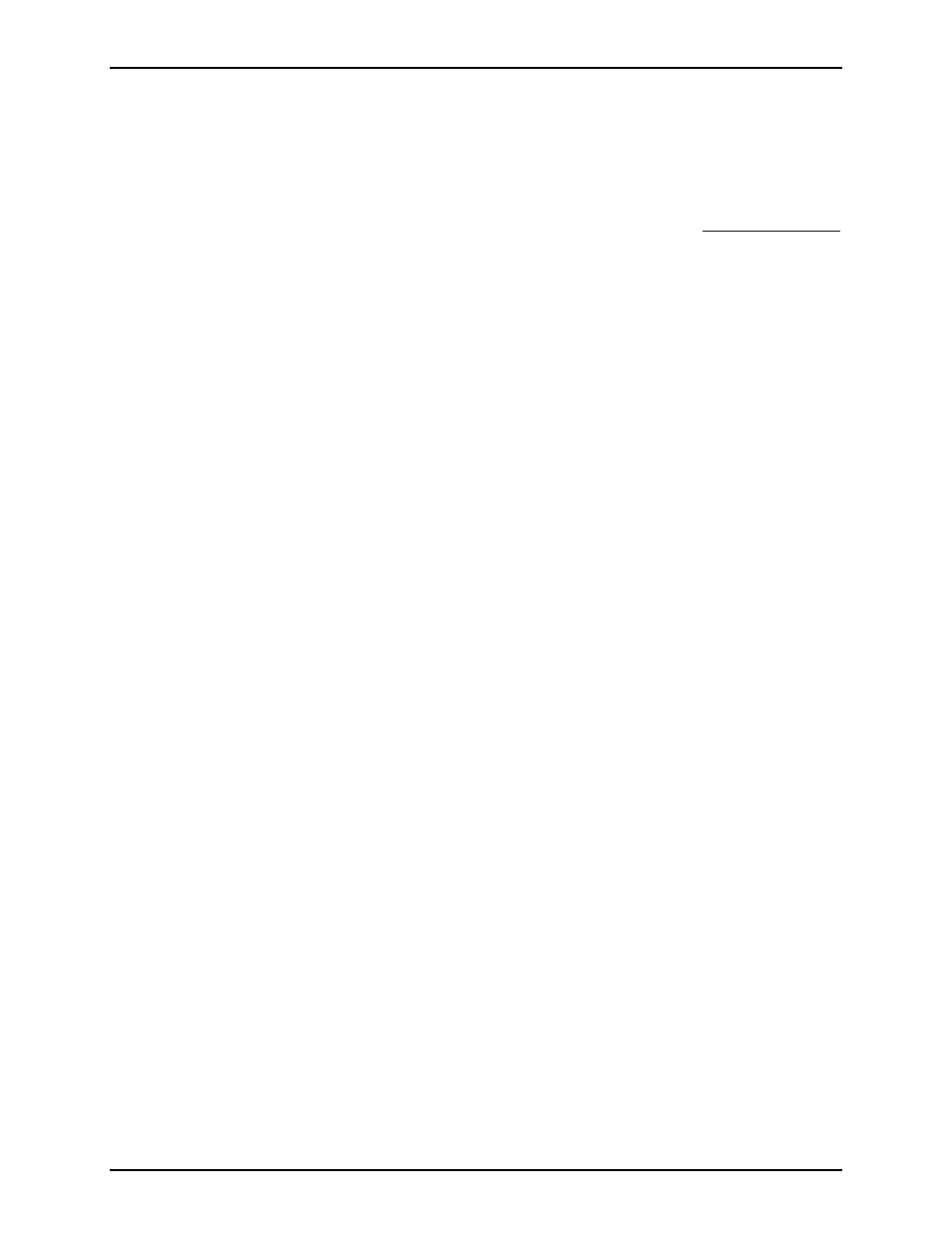
Pub. 42006-011E
M
ODEL
780
AND
7805
S
ERIES
D
IV
.
1
H
AZARDOUS
A
REA
H
ANDSET
/C
ORD
R
EPLACEMENT
Page
3 of 3
e:\standard ioms - current release\42006 field maint bulletins\42006-011e.doc
02/15
5.
Remove the four screws (Ref. 6 typ.) that hold the cover (Ref. 7) on the safety barrier (Ref. 15).
Remove the cover. Disconnect the four wires from the safety barrier to the amplifier assembly (Ref.
9) and the four handset cord wires (Ref. 8) from the safety barrier.
6.
In order to rotate and remove the elbow (Ref. 10), the station handset hook (Ref. 11) must be
removed by driving out the metal retaining pin (Ref. 12).
N
OTE
: The pin is tapered and can only be removed in one direction by driving it from the elbow side
of the hookswitch (when viewed from the front) using a nail set or 1/8-inch diameter rod.
7.
Using a pipe wrench or channel-lock pliers, unscrew the elbow (Ref. 10) of the broken handset
assembly (Ref. 13).
8.
Install the new handset assembly by feeding the wires on the elbow end of the handset assembly
through the threaded hole.
9.
Secure the elbow (Ref. 10) to the front cover (Ref. 2) with a wrench. The handset elbow bushing
must be secured with 5 to 7 full threads. This is critical to the explosion-proof integrity. When
complete, the elbow should point downward.
10.
Reconnect the four handset wires (Ref. 8) on the safety barrier inside the front cover to the terminals
labeled H
ANDSET
T
ERMINALS
. Reconnect the amplifier assembly wires (Ref. 9) to the terminals
labeled A
MPLIFIER
T
ERMINALS
. Ensure that the wire colors match the terminal markings.
11.
Replace the safety barrier cover (Ref. 7) and secure with the four screws (Ref. 6 typ.).
12.
Replace the amplifier assembly (Ref. 5) on the front cover, aligning the flat of the party line knob
shaft (Ref. 14) with the switch shaft (Ref. 16). Replace the four screws (Ref. 4 typ.).
13.
Replace the handset hook and pin (Ref 11 and 12).
14.
Carefully inspect the front cover’s machined edge for chips or gouges that could compromise
explosion-proof integrity.
15.
Connect the flat ribbon cable (Ref. 3) and mount the station’s front cover (Ref. 2) onto the enclosure
and replace the 14 bolts (Ref. 1 typ.). Tighten each to a torque of 8 ft-lb.
16.
Restore power and test for proper operation.
