Features, Important safety instructions, General operation – GAI-Tronics 701-302ICS ICS AC-Powered Page/Party Plug-in Amplifiers User Manual
Page 4
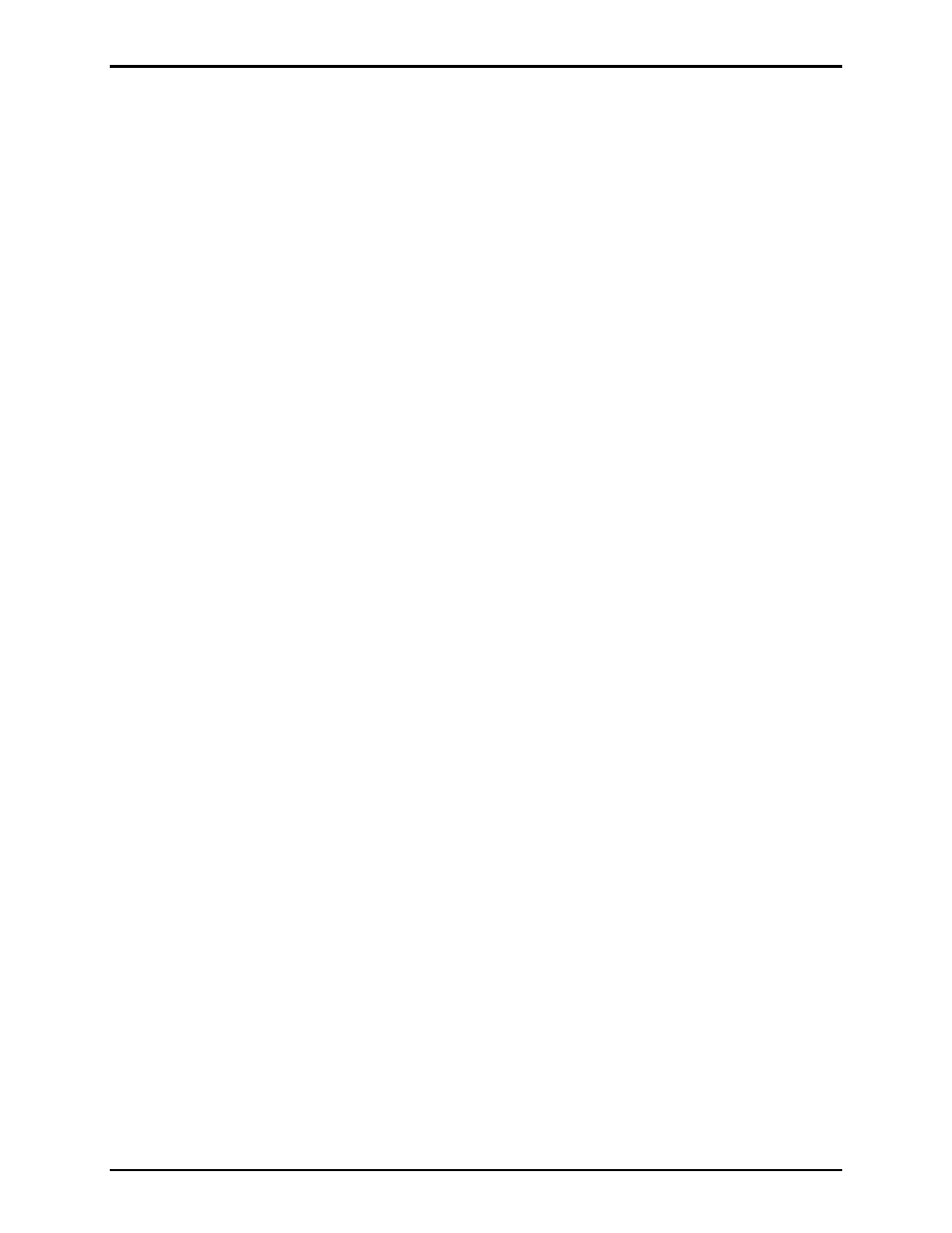
Pub. 42004-730L2B
ICS AC-Powered Page/Party
®
Plug-in Amplifiers
Page: 2 of 20
f:\standard ioms - current release\42004 instr. manuals\42004-730l2b.doc
04/11
Features
• Direct replacement for existing GAI-Tronics 700 Series plug-in amplifiers
• Suitable for indoor or outdoor use
• Single party or multi-party operation depending on the enclosure
• Speaker volume adjustment
• Line adjustment
• Receiver volume adjustment
• Conformal PCBA coating available
• Hytrel or PVC coil cord available for handset models
Important Safety Instructions
1. Read, follow, and retain instructions – All safety and operating instructions should be read and
followed before operating the unit. Retain instructions for future reference.
2. Heed warnings – Adhere to all warnings on the unit and in the operating instructions.
3. Attachments – Attachments not recommended by the product manufacturer should not be used, as
they may cause hazards.
4. Servicing – Do not attempt to service this unit by yourself. Opening or removing covers may expose
you to dangerous voltage or other hazards. Refer all servicing to qualified service personnel.
5. This permanently connected apparatus must have a UL Listed 15-amp circuit breaker incorporated in
the electrical installation of the building.
USA and Canada Consult the National Electrical Code (NFPA 70), Canadian Standards Association
(CSA 22.1), and local codes for specific requirements regarding your installation. Class 2 circuit wiring
must be performed in accordance with NEC 725.55.
General Operation
After installing the ICS Page/Party
®
Plug-in Amplifier in the appropriate 702, 703, 732 or 733 Series
Enclosure, the operation is as follows:
Single party operation (multi-party operation in parentheses):
For paging and subsequent party line conversation, lift the handset or connect the headset, (select a free
party line using the five-position rotary switch.) Press the handset pressbar or headset switch, page the
desired individual (indicating which party line and) release the pressbar or headset switch. To reply, the
paged individual (selects the party line and) lifts the handset. Full-duplex communication can then be
held on the party line without broadcasting over the speakers. After the conversation is complete, all
parties place their handsets back on-hook.
The ICS Page/Party
®
station incorporates a noise-canceling microphone to reduce transmitted ambient
noise. This requires the user to place the microphone as close as possible to their mouth.
N
OTE
: An ICS plug-in amplifier model equipped with an auxiliary jack allows the user to be hands-free
and mobile while maintaining communication when used with the Model 10401-201 Headset and 10416-
103 Extension Cord. When connected, the handset microphone is disabled.
- 701-302ICSVC ICS AC-Powered Page/Party Plug-in Amplifiers 701-304ICSVC ICS AC-Powered Page/Party Plug-in Amplifiers 701-904ICS ICS AC-Powered Page/Party Plug-in Amplifiers 751-001ICSVC ICS AC-Powered Page/Party Plug-in Amplifiers 701-304ICS ICS AC-Powered Page/Party Plug-in Amplifiers 701-902ICS ICS AC-Powered Page/Party Plug-in Amplifiers 751-001ICS ICS AC-Powered Page/Party Plug-in Amplifiers 751-901ICS ICS AC-Powered Page/Party Plug-in Amplifiers 701-307ICS ICS DC-Powered Page/Party Plug-in Amplifiers 701-307ICSVC ICS DC-Powered Page/Party Plug-in Amplifiers 701-309ICSVC ICS DC-Powered Page/Party Plug-in Amplifiers 701-909ICS ICS DC-Powered Page/Party Plug-in Amplifiers 751-002ICSVC ICS DC-Powered Page/Party Plug-in Amplifiers 701-309ICS ICS DC-Powered Page/Party Plug-in Amplifiers 701-907ICS ICS DC-Powered Page/Party Plug-in Amplifiers 751-002ICS ICS DC-Powered Page/Party Plug-in Amplifiers 751-902ICS ICS DC-Powered Page/Party Plug-in Amplifiers
