Interfaces – GAI-Tronics 12576-115 Access Panel with VFD, 3x5 User Manual
Page 3
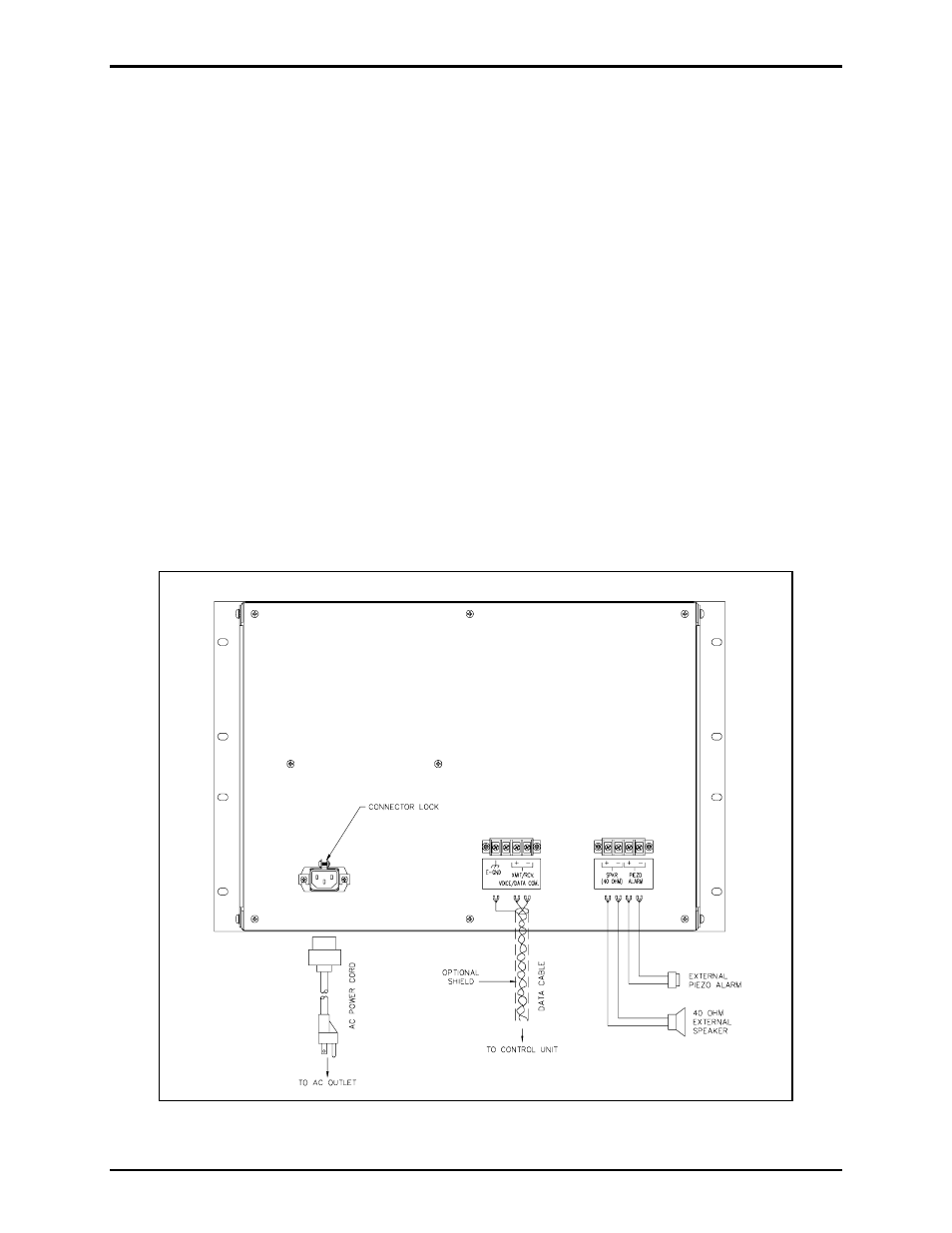
Pub. 42004-635L2
Model 12576-115 Access Panel with VFD
Page: 3 of 8
\\s_eng\gtcproddocs\standard ioms - current release\42004 instr. manuals\42004-635l2.doc
02/98
Interfaces
A three-conductor ac power cord is included with the access panel. One end of the power cord is
connected to the three-prong connector located on the back of the access panel, while the other end is
plugged into a grounded ac electrical outlet. The compatible ac input voltages are 120 V ac /240 V ac
(auto-ranging), 50/60 Hz.
Data and audio connection to the system control unit is provided by a four-position terminal block located
at the rear of the panel. The physical connection is a single twisted-pair cable connection using two of the
four terminal points. One of the remaining two points is tied to chassis ground and may be used to
connect to a cable shield if shielded cable is preferred.
N
OTE
: Ensure that only one end of the cable’s shield is grounded in order to avoid ground loops. The
remaining terminal point is not used.
A second four-position terminal block is provided for optional connections:
• Two terminals are available to connect a single 40-ohm (nominal) external speaker for page audio
monitoring.
• Two terminals are available to drive an external piezo alarm.
Contact GAI-Tronics Service Department for further information.
N
OTE
: The piezo alarm is a polarity-sensitive device. Ensure that proper polarity is observed when
connecting it to the access panel.
Figure 2. Model 12576-115 Access Panel Typical Connections (Rear View)
