Maintenance, Troubleshooting – GAI-Tronics 785-002 24 V DC Explosion-proof Page/Party Handset Stations User Manual
Page 9
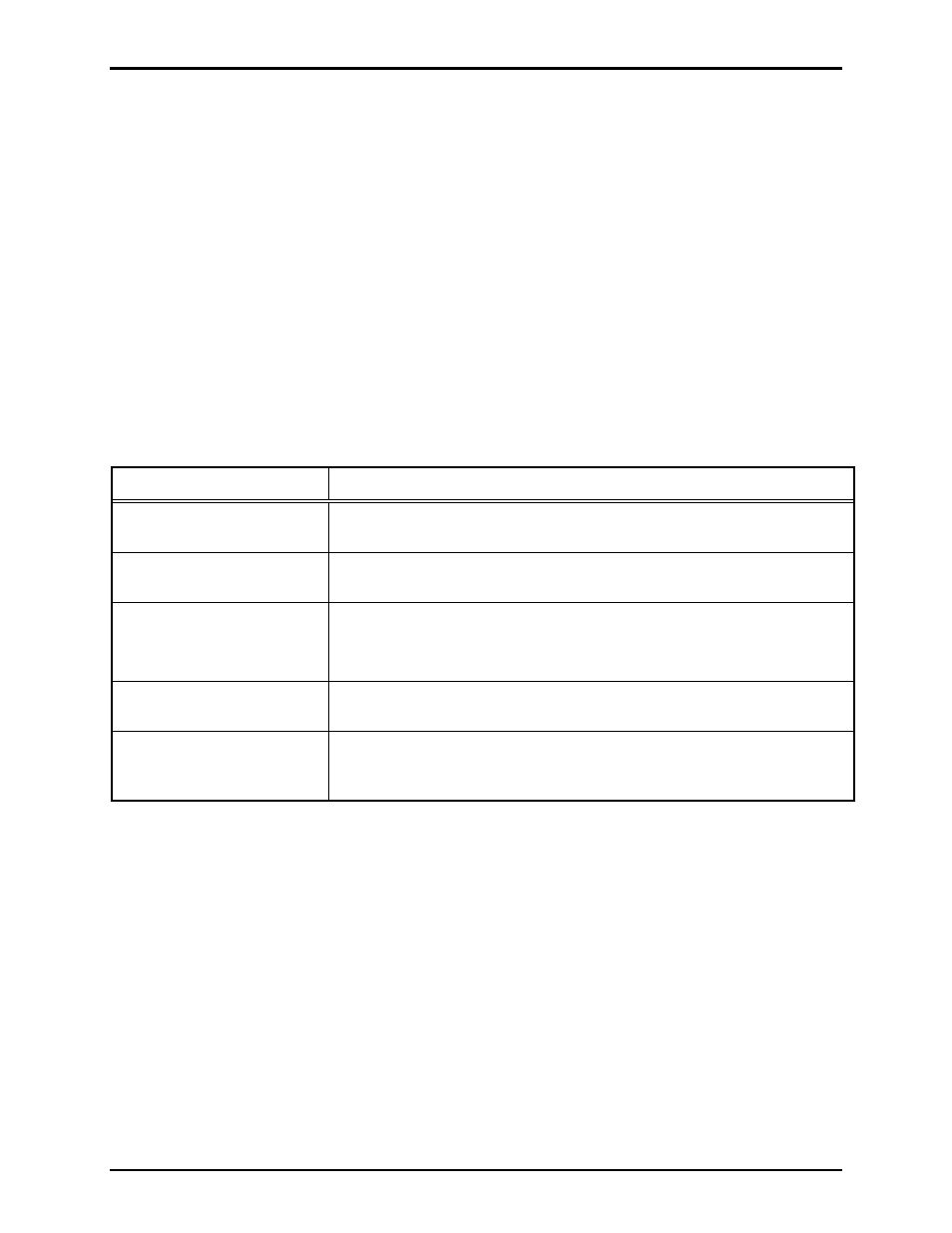
Pub. 42004-157E
Model 780/785-002 and 7805/7855-002 24 V DC Explosion-proof Handset Stations
Page 9 of
13
f:\standard ioms - current release\42004 instr. manuals\42004-157e.doc
08/13
Maintenance
The following adjustments are accessible through the rear amplifier chassis using a small screwdriver.
The handset/speaker amplifier section must be completely removed from the enclosure to access these
controls. A silk-screen on the rear of the amplifier indicates the different controls.
Microphone Gain: adjusts the gain level from the microphone signal to the page or party lines
Receiver Sidetone: adjusts the amount of signal transmitted from the microphone to the receiver. To
properly adjust the sidetone, blow into the receiver while adjusting the sidetone level. The sidetone is
correctly set when the person blowing into the receiver can barely hear themselves.
Receiver Volume: adjusts the gain level from a party line to the receiver
Speaker Volume: adjusts the volume level of the speaker (if any) associated with this station
Troubleshooting
The following table lists some hints to aid technicians in troubleshooting.
Problem Solution
Outgoing conversation level
requires adjustment.
Adjust the microphone gain at the amplifier.
Incoming conversation level
requires adjustment.
Adjust the receiver volume control at the amplifier.
Sidetone (how the operator
hears himself) requires
adjustment.
1. Adjust the receiver sidetone at the amplifier.
2. Check that the system cable connections to the resistors in the line
balance assembly are properly terminated.
Feedback occurs only during
page.
Ensure the muting feature is enabled. See the Mutual Muting section of
this manual for details.
Crosstalk occurs.
One or more system cable pairs may be improperly terminated. Visually
inspect the system cable connections for accidental crossing of the cable
pairs or grounds.
