Voice coil replacement for 13314 series drivers – GAI-Tronics 13411-001 and 13411-002 Replacement Voice Coil / Diaphragm Assemblies User Manual
Page 2
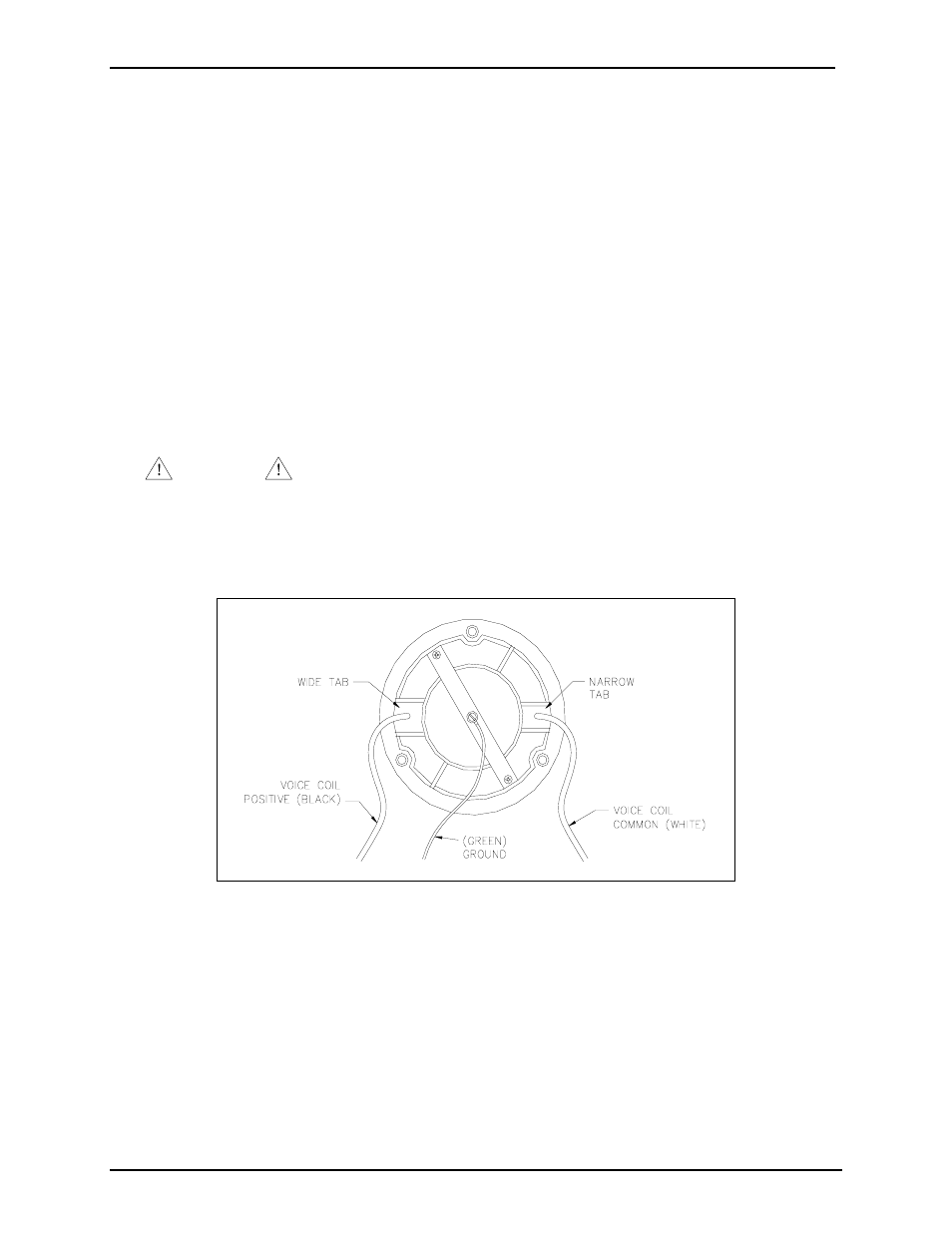
Pub. 42004-110A
Model 13411-001 and 13411-002 Replacement Voice Coil/Diaphragm Assemblies
Page:
2 of 3
f:\standard ioms - current release\42004 instr. manuals\42004-110a.doc
5/11
Voice Coil Replacement for 13314 Series Drivers
1. Remove the three retaining screws from the back cover, and open the driver housing.
2. Firmly grasp wires leading to the connector tabs on the voice coil frame, and pull the leads straight
out.
3. Remove the two retaining screws from the bracket holding the magnet assembly in place, and
carefully withdraw the magnet assembly.
4. Replace the voice coil assembly, placing the new silicon gasket provided into the driver cavity first.
Discard the old gasket.
5. Check to see if any foreign material has entered the magnet assembly voice coil gap. See “Cleaning
the Magnetic Gap” section below.
6. Replace the magnet assembly, being careful not to crush the voice coil, and replace the bracket and
screws.
CAUTION
Do not over-tighten these screws. The recommended torque is 6–8 inch-
pounds. Tighten sequentially.
7. For Models 13314-001 and 13314-002, connect the black wire onto the wide tab connection of the
voice coil and the white wire to the narrow tab. See Figure 1 below.
8. For Model 13314-003, (the 70-volt driver with a transformer), and 13314-004 (the 100-volt driver
with a transformer), connect the gray wire to the wide tab and the blue wire to the narrow tab.
9. Replace the back cover using the new gasket provided, and reinstall the screws.
Figure 1. Models 13314-001 and -002 Rear View with Cover Removed
