Troubleshooting – Fronius Acctiva Professional Flash User Manual
Page 77
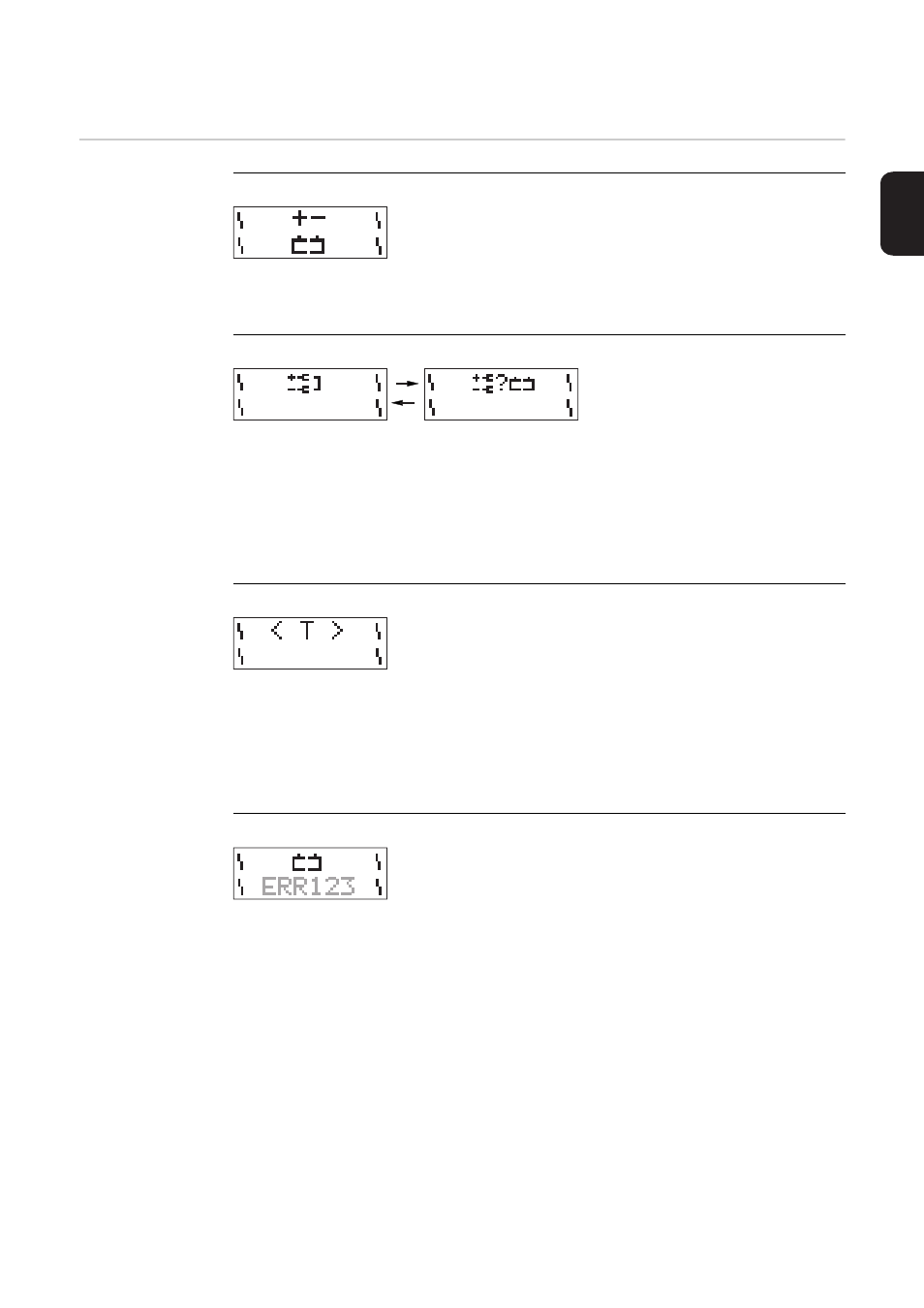
75
EN
Troubleshooting
Troubleshooting
Charging terminals connected to wrong poles
Cause
Charging terminals connected to wrong poles
Remedy
Swap charging terminals round
Charging terminals short-circuited
Cause
Short-circuit on the charging terminals
Remedy
Rectify short-circuit on the charging terminals
Cause
Battery not detected
Remedy
Check that charging terminals are properly connected, press
Start/Stop button for 5 seconds
Over-temperature
Cause
Over-temperature - charger too hot
Remedy
Allow charger to cool down
Cause
Air inlets and outlets covered
Remedy
Ensure air inlets and outlets are not obstructed
Safety cut-out
Cause
Battery faulty
Remedy
Check battery
Cause
Charger incorrectly set
Remedy
Check settings: Ah, voltage
Cause
Incorrect battery type (e.g. NiCd), incorrect number of cells
(voltage)
Remedy
Check battery type
