Fronius Acctiva Professional Flash User Manual
Page 58
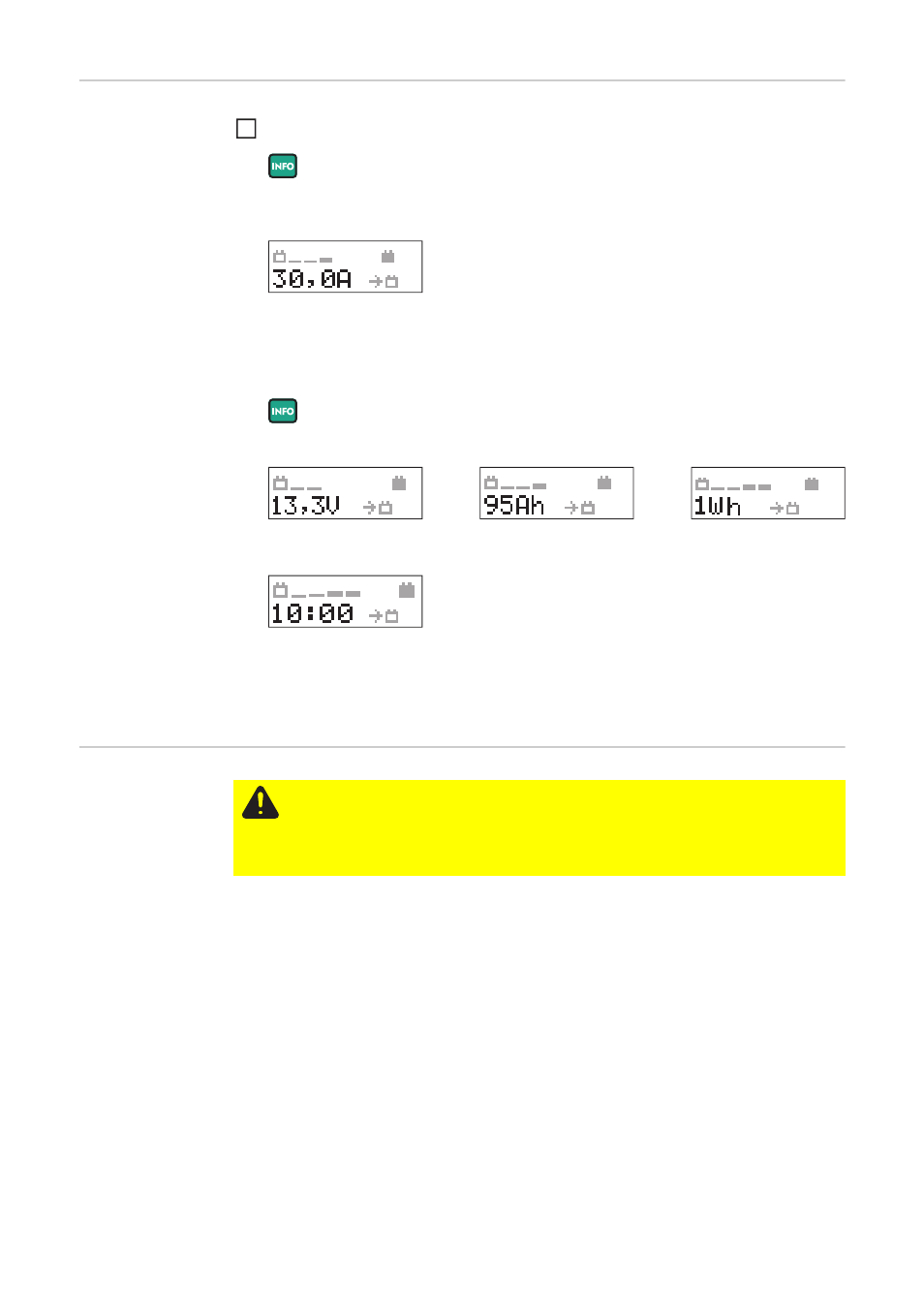
56
Retrieving param-
eters during
charging
The top half of the display shows current progress and the bottom half shows the rele-vant
values.
Deep-discharge
battery: starting
charging manual-
ly
Press the info button during charging
The actual charging current is displayed:
E.g.: actual charging current
By repeated pressing the info button, the other parameters are displayed in the fol-
lowing sequence:
E.g.: actual battery voltage
E.g.: amount of charge fed in
E.g.: energy fed in
E.g.: length of time
charging so far
1
CAUTION! Risk of serious damage as a result of incorrectly connected charging
terminals. The reversal polarity protection facility is inoperative if charging is start-
ed manually (battery voltage < 1.0 V).
Connect charging terminals to correct poles and ensure proper electrical connec-
tion to vehicle terminals.
