Fronius Acctiva Professional Flash User Manual
Page 75
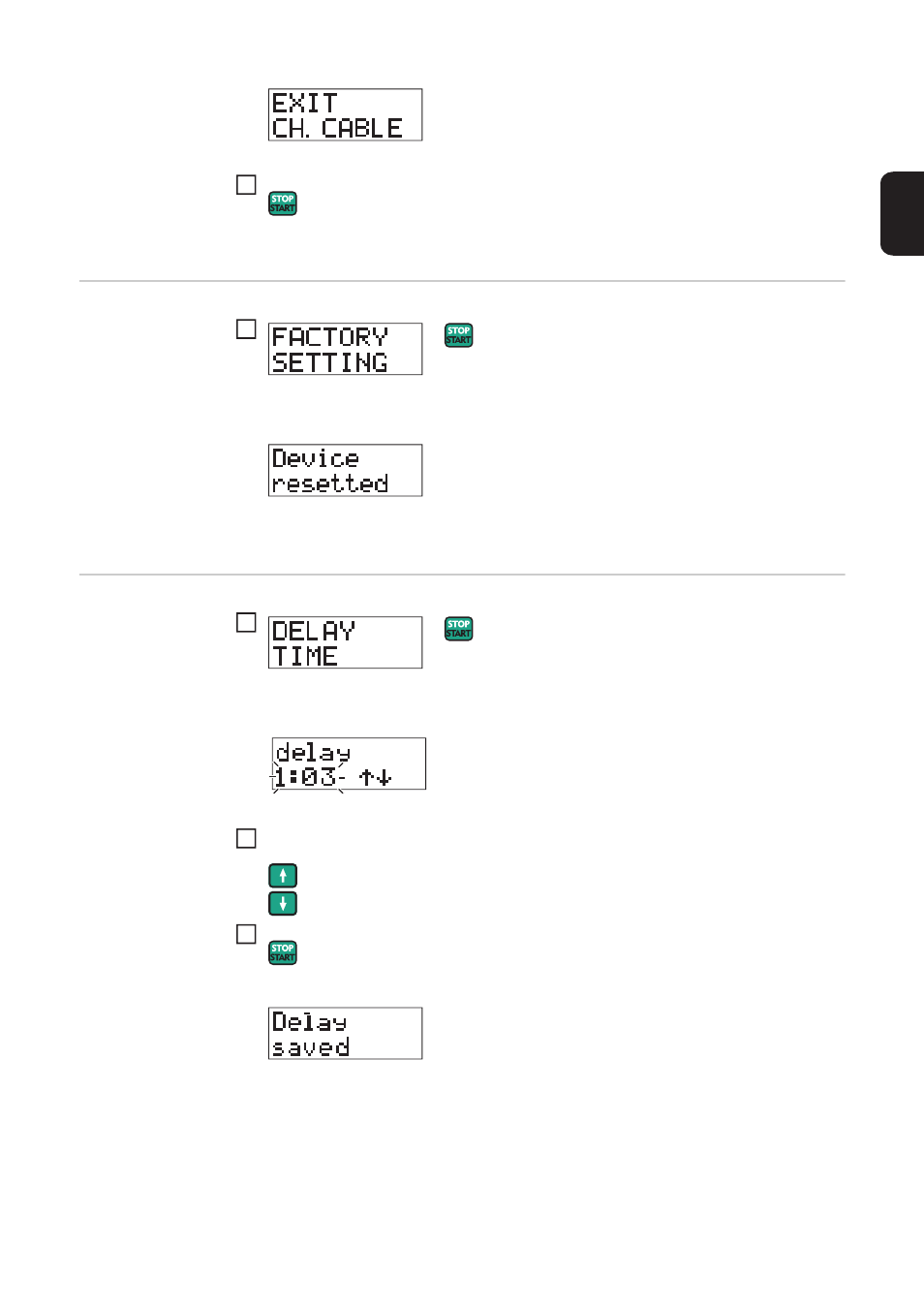
73
EN
FACTORY SET-
TING menu - Re-
set device to
factory setting
DELAY TIME
menu - setting
the delay time
IMPORTANT! Delay time must be set again after each cycle. If the power fails, the count-
down stops. Once the power is restored, the countdown continues where it left off.
Press Start/Stop button to exit
11
11
„Device resetted“ appears for 1 second.
Device has been reset to factory setting. The submenu is exited automatically.
1
The delay time flashes.
Set the desired delay time using the „up“ and „down“ buttons
Setting range: 0 - 4 h
To save the delay time press the start/stop button
1
2
3
