Fronius Acctiva Professional Flash User Manual
Page 70
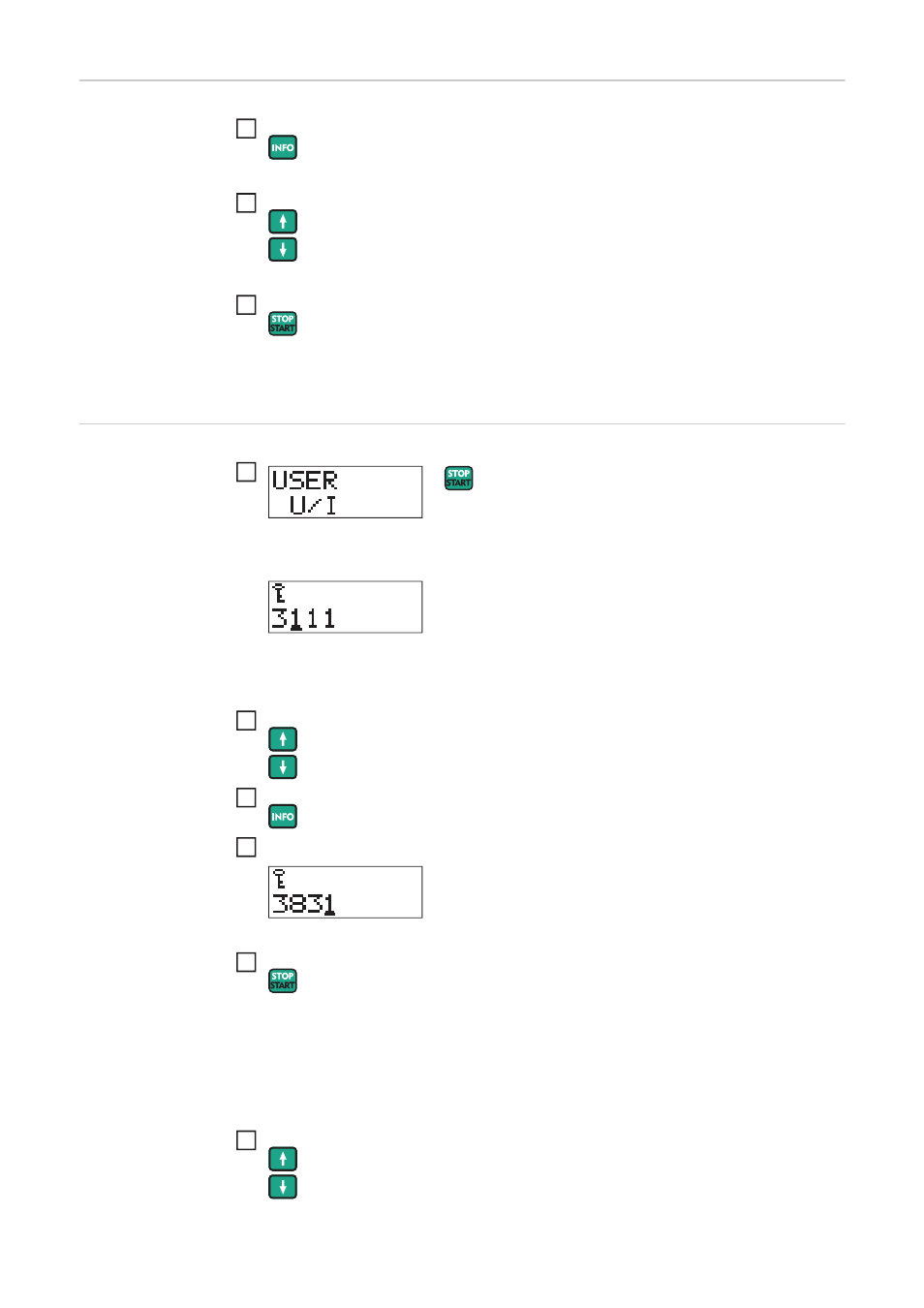
68
Accessing setup
menu
IMPORTANT! If no selection is made within 30 seconds, the setup menu is exited auto-
matically.
Setting param-
etes in the USER
U/I menu
To access menu: press info button for approx. 5 secs
Select menu item using the „up“ and „down“ buttons
Enter the selected menu item by pressing the start/stop button
1
2
3
The screen to enter the access code is displayed:
Enter access code 3831:
Using the „up“ and „down“ buttons, enter the correct digit in the underlined position
Press the info button to go to the next position
Repeat steps 2 and 3 until all four digits have been entered correctly
Press the start/stop button to confirm the access code is correct
The first parameter in the USER U/I menu is displayed.
Setting parameter - general:
Select the desired parameter using the „up“ and „down“ buttons
1
2
3
4
5
6
