Fronius Acctiva Professional Flash User Manual
Page 64
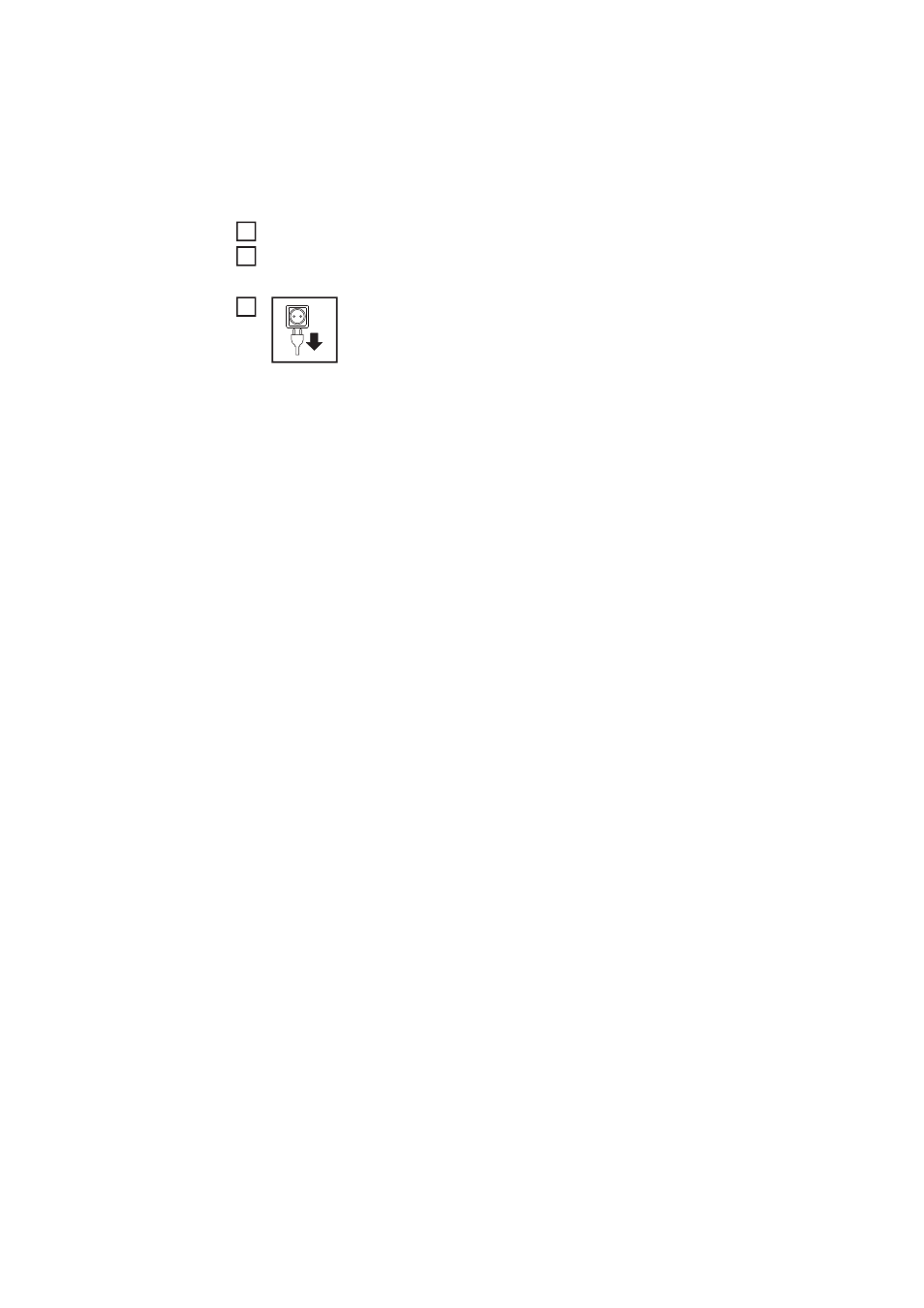
62
By pressing the info button, the parameters are displayed in the following sequence:
-
actual charging current
-
actual battery voltage
-
amount of charge (Ah) fed in so far
-
energy (Wh) fed in so far
-
length of time charging so far
Disconnect (-) charging terminal from battery
Disconnect (+) charging terminal from battery
2
3
4
