Fronius Acctiva Professional Flash User Manual
Page 76
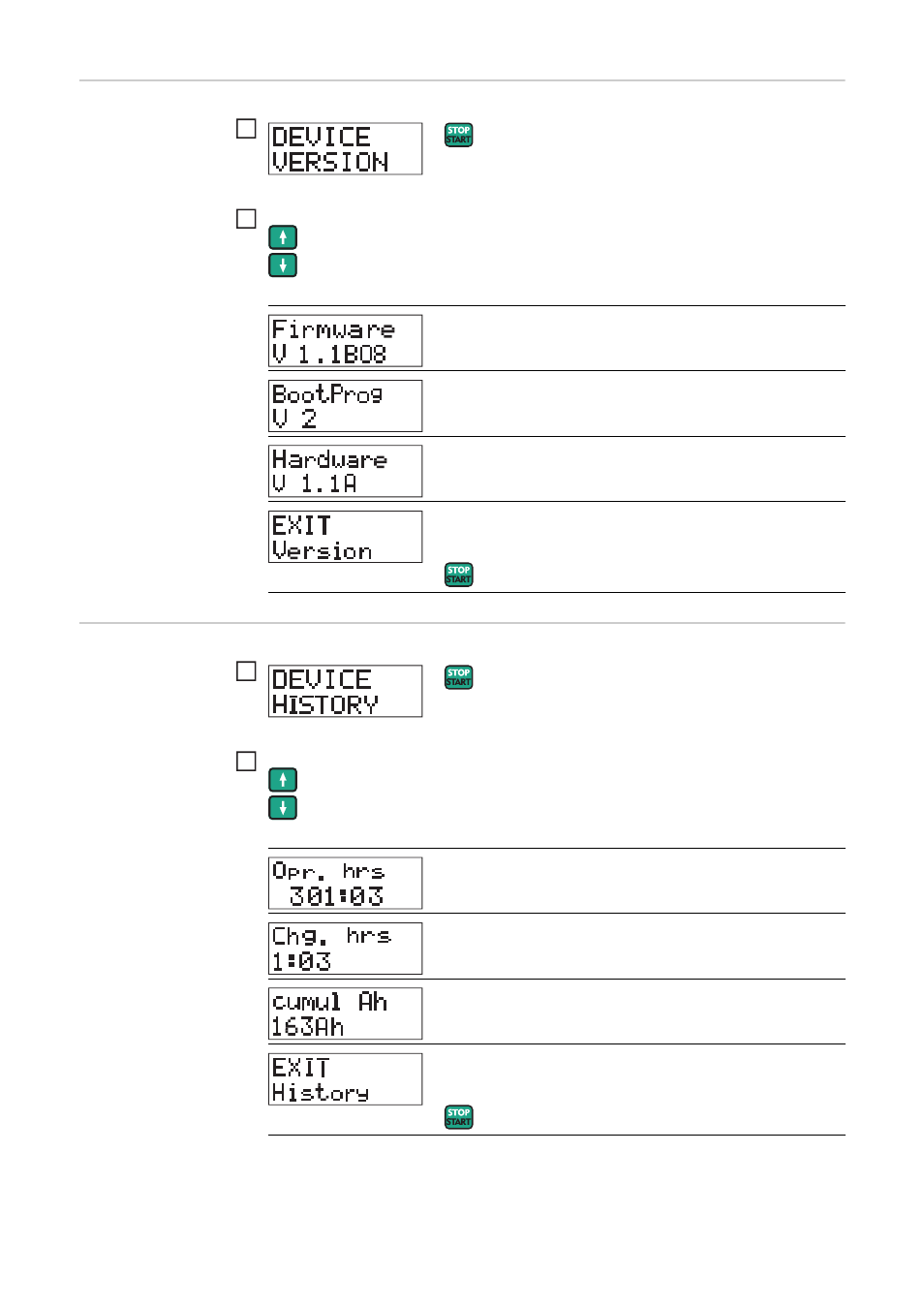
74
DEVICE VERSION
menu - viewing
device data
DEVICE HISTORY
menu - querying
operating hours
Select one of the following views using the „up“ and „down“ buttons
Firmware
Displays the firmware version
Boot programm
Displays the boot program version
Hardware
Displays the hardware version installed on the device
Exit
Press start/stop button to exit the DEVICE VERSION
menu
1
2
Select one of the following views using the „up“ and „down“ buttons
Operating Hours
Shows the operating hours (device connected to the
mains or switched on)
Charging Hours
Displays the operating time (time during which the device
has been producing power)
Cumulated Ampere Hours
Displays the amount of charge produced
Exit
Press the start/stop button to exit the DEVICE HISTORY
menu
1
2
