Foxconn P35A User Manual
Page 26
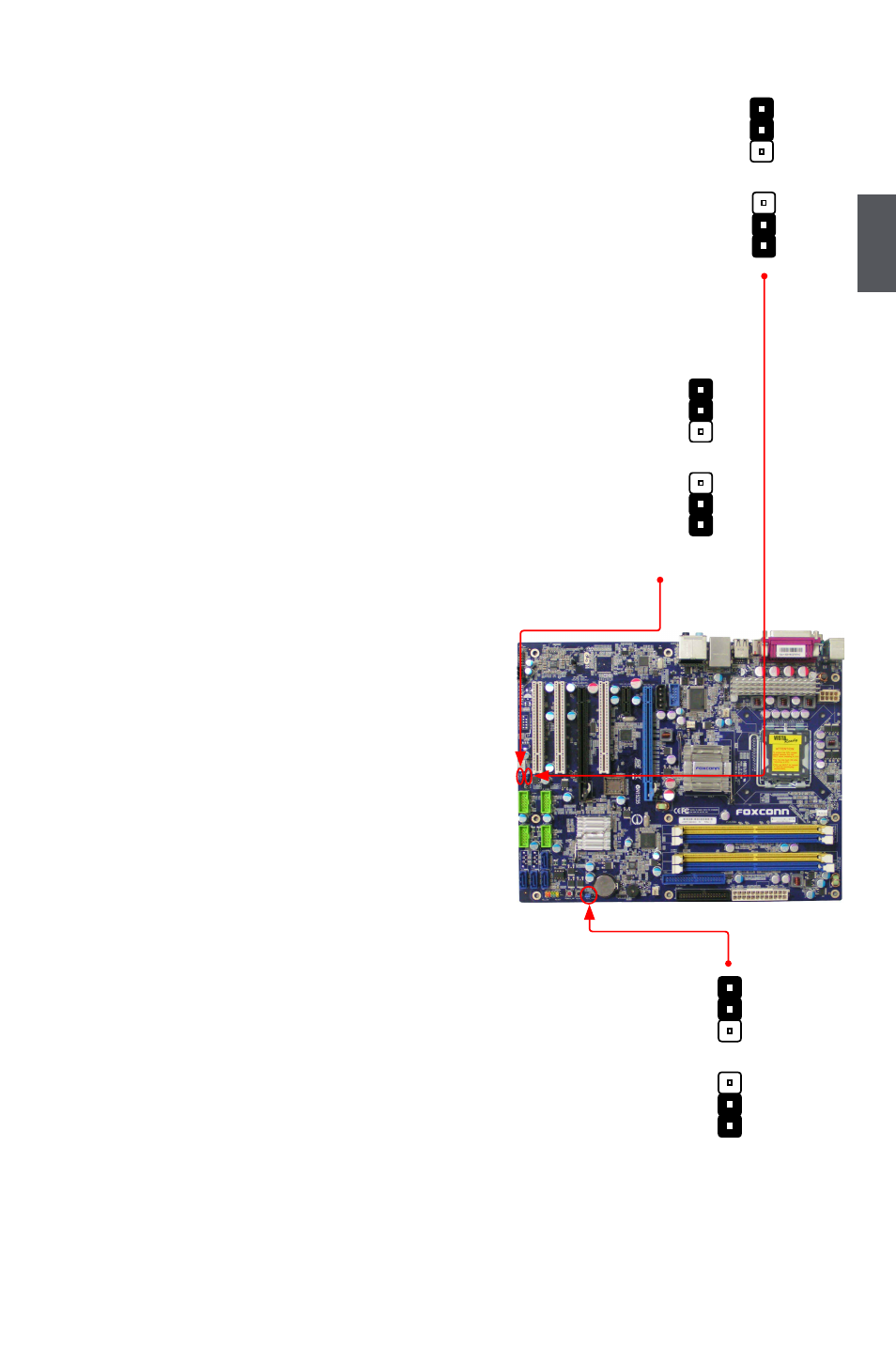
2
19
BIOS upgrading process, then the system will no longer be
booted.
With our BIOS TBL feature, you can get away from this
worry. BIOS TBL is used to lock “Top
Boot Block” of BIOS code. By using this function, the
system still can boot even the previous BIOS upgrade
failed. In addition, more helpfully, the system will show
some information to tell you how to recover the BIOS. To
acquire this function, please set the jumper with pin 2 and
3 closed.
bIoS Write Protect Jumper: WP_eN
To protect the system BIOS from virus attack, there is a
BIOS write-protection mechanism provided.
With pins 1 and 2 closed on a WP_EN jumper, the BIOS is
unprotected and can be flashed (or upgraded). Most of this
cases happen when user wants to upgrade the BIOS.
With pins 2 and 3 closed, your BIOS code is fully protected
and can not be modified, Virus such as CIH can do nothing
on your PC.
Clear CMoS Jumper: ClR_CMoS
The motherboard uses CMOS RAM to store the basic
hardware information (such as BIOS data, date, time
information, hardware password...etc.). Clear CMOS
data is the fast way to go back to factory default when
the BIOS settings were mistakenly modified.
The steps to clear CMOS data are :
1. Turn off the computer, unplug the power cord from
the power outlet.
2. Remove jumper cap from pins 2 and 3, put it onto
pins 1 and 2 to short them. This will clear CMOS
data.
3. Return the setting to its original with pins 2 and 3
closed.
4. Plug in the power cord to your computer and turn it
on.
5. Go to BIOS Setup to configure new system as
described in next chapter.
BIOS Write
Protected
(LOCK)
1
2
3
BIOS Write
Unprotected
(Default)
1
2
3
WP_eN
BIOS TBL
Enabled
BIOS TBL
Disabled
(Default)
1
2
3
1
2
3
Tbl_eN
Clear
1
2
3
Normal
(Default)
1
2
3
ClR_CMoS
