Using fox liveupdate – Foxconn 761MX User Manual
Page 42
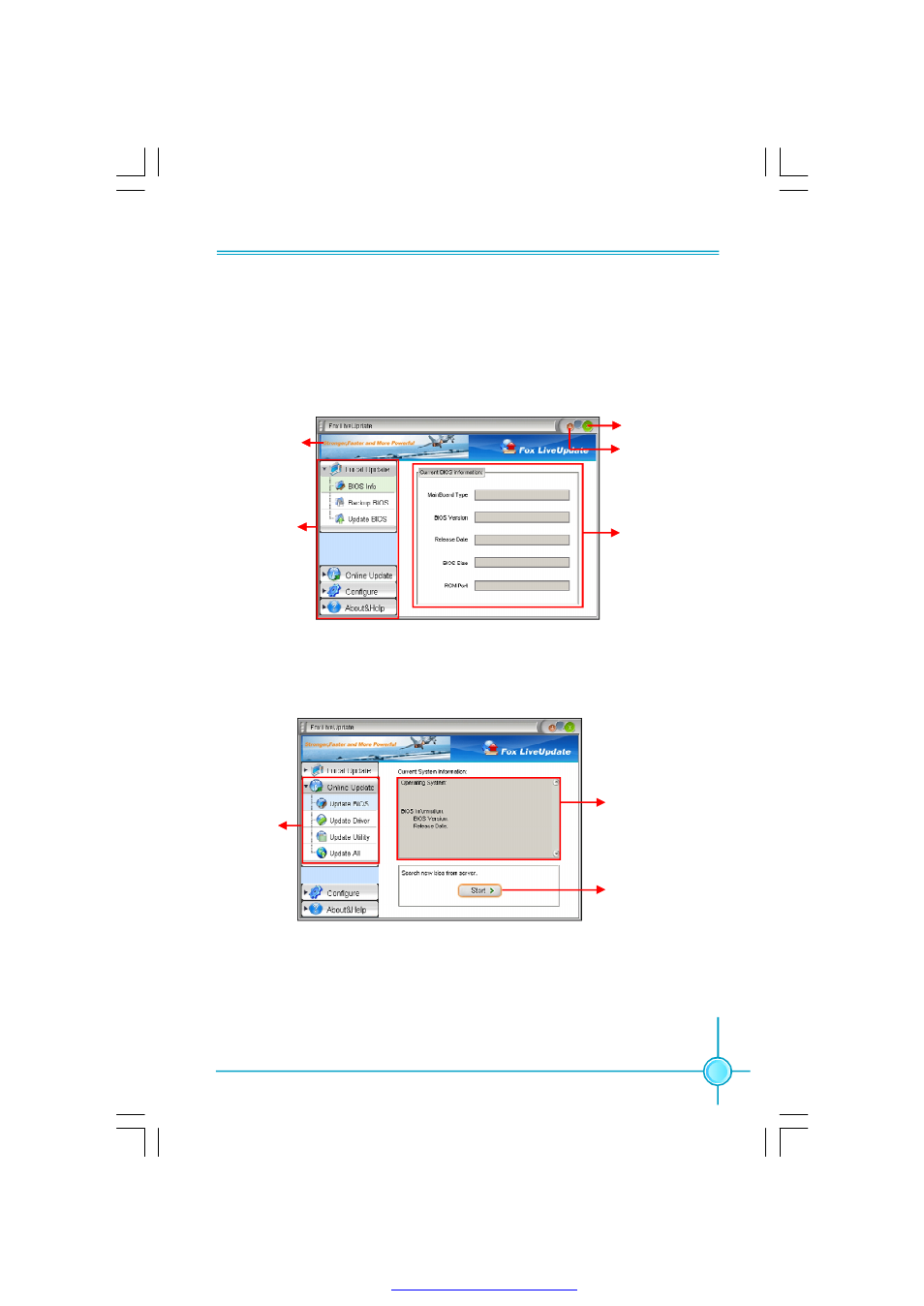
37
Chapter 3 Directions for Bundled Software
Using FOX LiveUpdate:
1. Local Update
“BIOS Info” tells you the system BIOS information; “Backup BIOS” could
backup your system BIOS ,please click this button ,then key in a BIOS name
and save it ; “Update BIOS” helps to update your system BIOS from local BIOS
files ,please follow the wizard to finish the operation.
2. Online Update
This area lets you update your system BIOS,Drivers,Utilities and all of them from
Internet. Click “start”, it will search the new BIOS ,Drivers and Utilities from Internet.
Then follow the wizard to finish the update operation.
Exit
Toolbar
Minimum
Show current
BIOS information
Link to website
Click here
Current
information
Search new BIOS
,
Drivers and
Utilities
from Internet
3. Configure
“Option” provides auto search options and version filter. After setting the auto search
options, the utility will work in the background and the related information will show in
a pop balloon notification;
PDF 文件使用 "pdfFactory" 试用版本创建
