Programming user sequences, Entering user defined mode, Chapter 3 – Fluke Biomedical HHC3 User Manual
Page 27
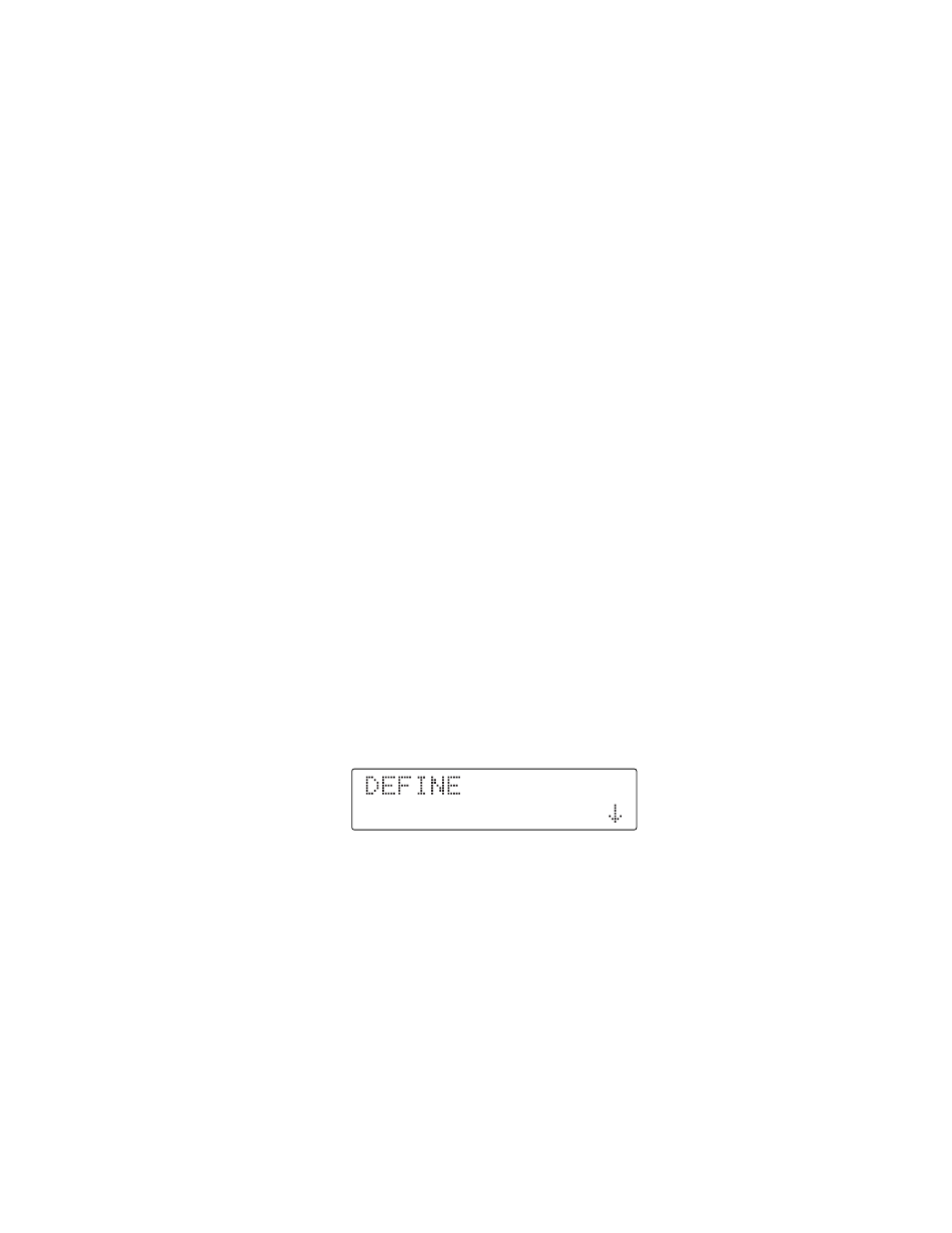
3-1
Chapter 3
Programming User Sequences
Entering User Defined Mode
You can define user sequences for the dual keys from 90 to A4. These user
sequences form a set of dual-key commands existing for each simulator. You
can define these sequences with different types of intermediate delays between
each command in the sequence.
Note
Press U to go to the previous menu.
Use these steps to define user sequences:
1. Turn off the Simulator and the Controller.
2. Connect the Controller and any one of the simulators (medSim 300B,
MPS450, Marq III) and then switch the Simulator on.
3. While holding down the T on the Controller, switch ON the Controller.
4. Continue to hold T until the display shows WAIT. After the Power up
display appears, the Controller displays the menu for the Start up mode:
5. You have three choices for defining user sequences at this point:
DEFINE
VIEW/EDIT (allows for Deleting, Editing, Skipping Editing, and Adding)
DELETE ALL
