Menu control – Flowserve URB 2 User Manual
Page 30
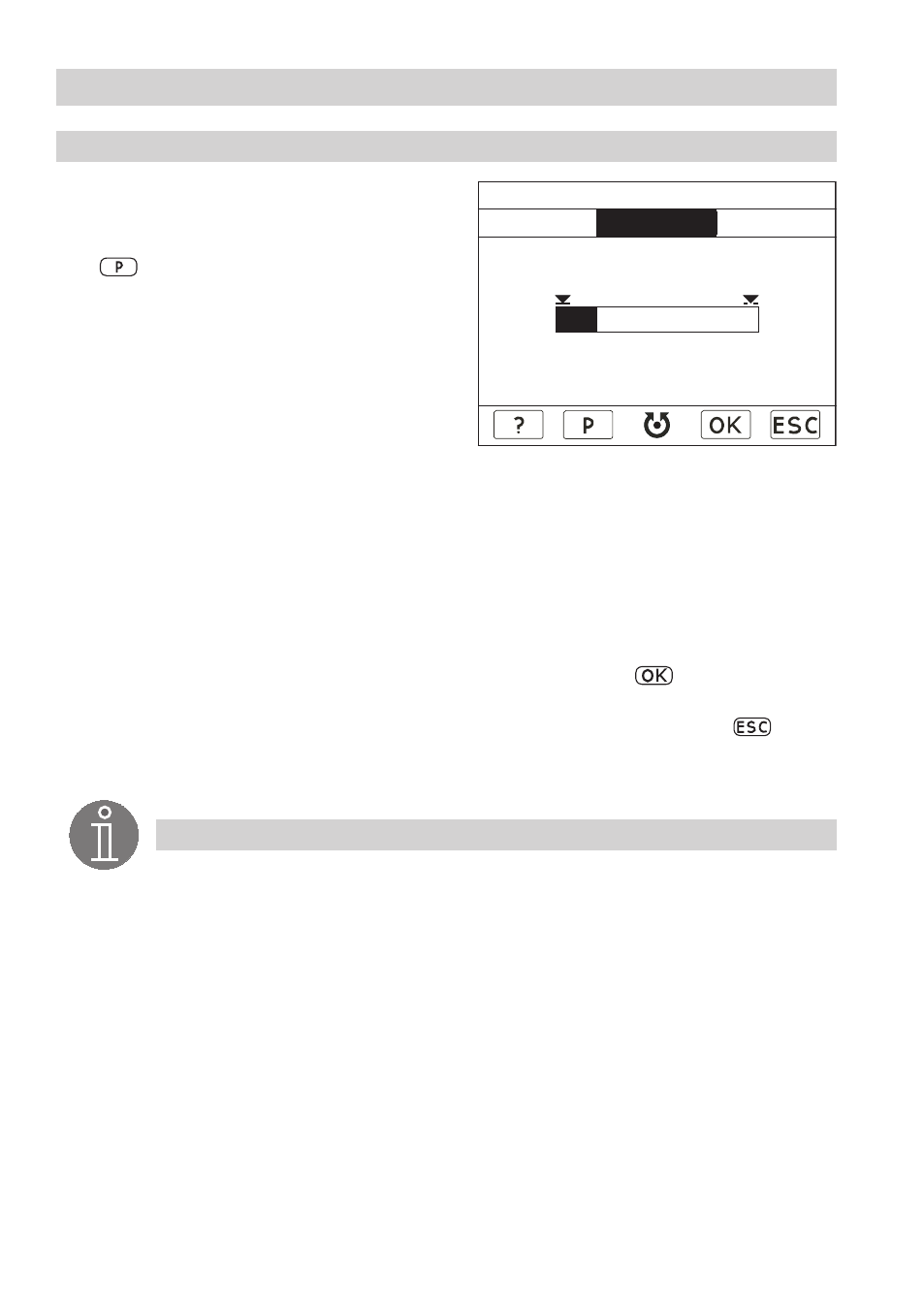
30
Menu Control
– continued –
Control valve
Note
For more information on the
CANopen actuator see chapter Glossary page 42.
Concerning:
■
Level control NRG 26-40 and NRR 2-40
. To set the individual parameters press button
. The activated item is shown in the symbol
bar.
2. To select the CANopen actuator turn the naviga-
tion wheel and confirm the input by pressing the
navigation wheel. The background of the selec-
ted item is flashing.
3. Turn the navigation wheel to select YES if the
control valve is fitted with a CANopen actuator or
NO if it is equipped with another type of actuator.
4. Press the navigation wheel. The flashing stops.
5. To calibrate the control valve turn the navigation wheel to the first value to be adjusted.
6. Press the navigation wheel. The background of the selected item is flashing.
7. Turn the navigation wheel to the left or to the right. The valve closes or opens.
8. Press the navigation wheel for approx. sec. to stop the valve. The position of the valve is shown
in the display.
9. If necessary correct the valve position by turning the navigation wheel.
0. Once the desired position of the valve has been established press button
to calibrate the
equipment. The value is accepted and the flashing stops.
. For the second calibration repeat items 5 to 0 and finish the input by pressing button
.
2. After the calibration procedure the current position of the control valve will be indicated in the
display.
Device name
Switchpoints
Control valve
Switching times
020%
0%
100%
CANopen actuator:
NO
