Menu start – Flowserve URB 2 User Manual
Page 21
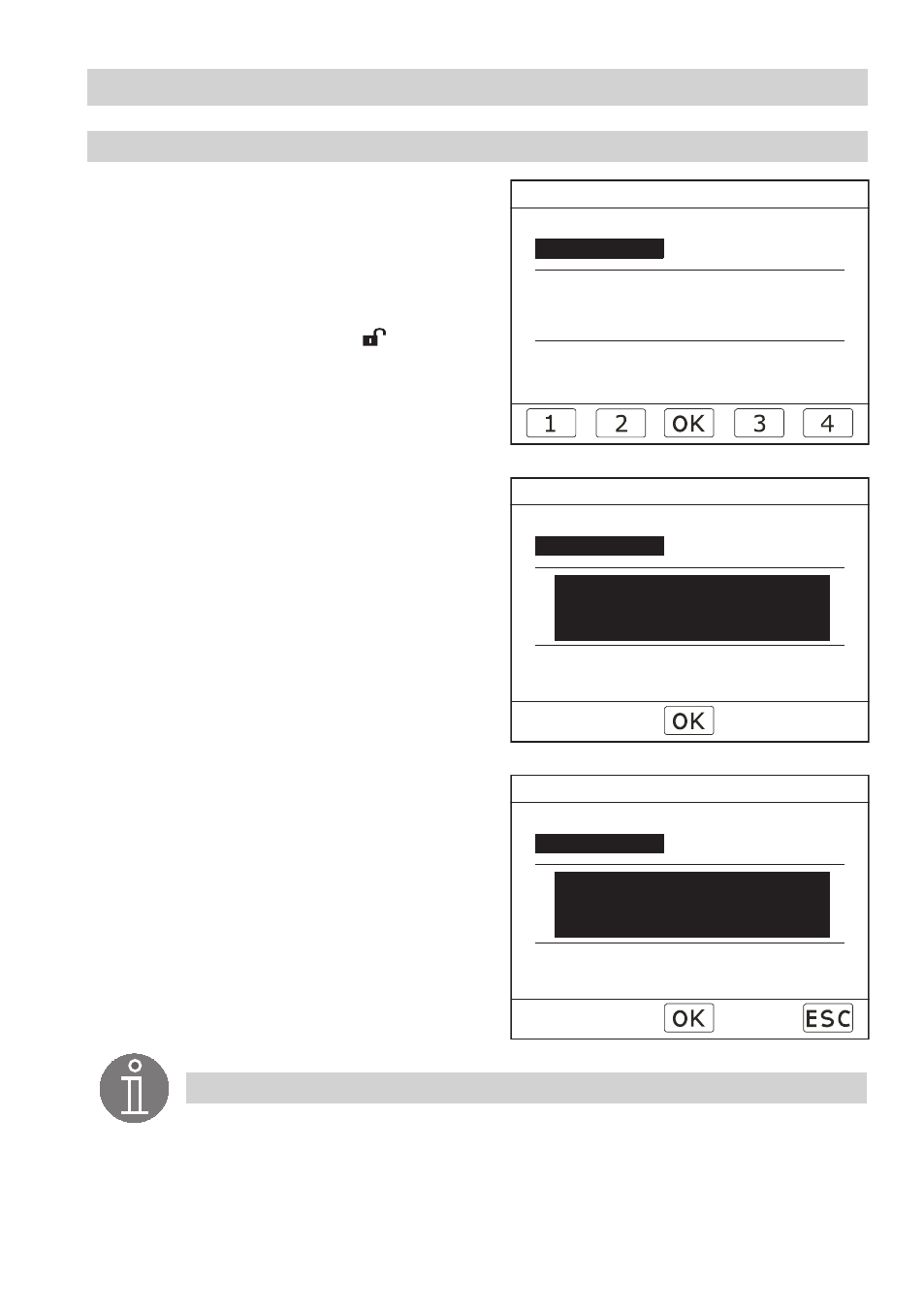
2
Menu Start
– continued –
Service – Unlock URB
. To enable the functions of the keys enter your
password and press the navigation wheel. The
message whether the password is valid or invalid
will be indicated.
The password is supplied separately.
2. If the password is valid press the navigation wheel
to confirm the entry. The symbol
“Equipment
enabled” appears in the symbol bar of the start
menu.
3. If the password is invalid enter the correct
password or cancel the operation. To enter the
correct password repeat items and 2. Note that
the equipment remains disabled if the operation is
cancelled.
Note
After entering three incorrect passwords the equipment will interrupt the input function
for 3 minutes.
Service – Unlock URB
Locked 000
Status:
00
Wrong input:
00 / 03 minutes
Waiting time:
–––––
Password:
Service – Unlock URB
Locked 000
Status:
00
Wrong input:
00 / 03 minutes
Waiting time:
–––––
Password:
Password is valid.
Status: Unlocked
Service – Unlock URB
Locked 000
Status:
00
Wrong input:
00 / 03 Minuten
Waiting time:
–––––
Password:
Password is invalid!
Try again ?
(Yes = OK , No = ESC)
Service – Unlock URB
Locked 000
Status:
00
Wrong input:
00 / 03 minutes
Waiting time:
–––––
Password:
Service – Unlock URB
Locked 000
Status:
00
Wrong input:
00 / 03 minutes
Waiting time:
–––––
Password:
Password is valid.
Status: Unlocked
Service – Unlock URB
Locked 000
Status:
00
Wrong input:
00 / 03 Minuten
Waiting time:
–––––
Password:
Password is invalid!
Try again ?
(Yes = OK , No = ESC)
