Menu start – Flowserve URB 2 User Manual
Page 18
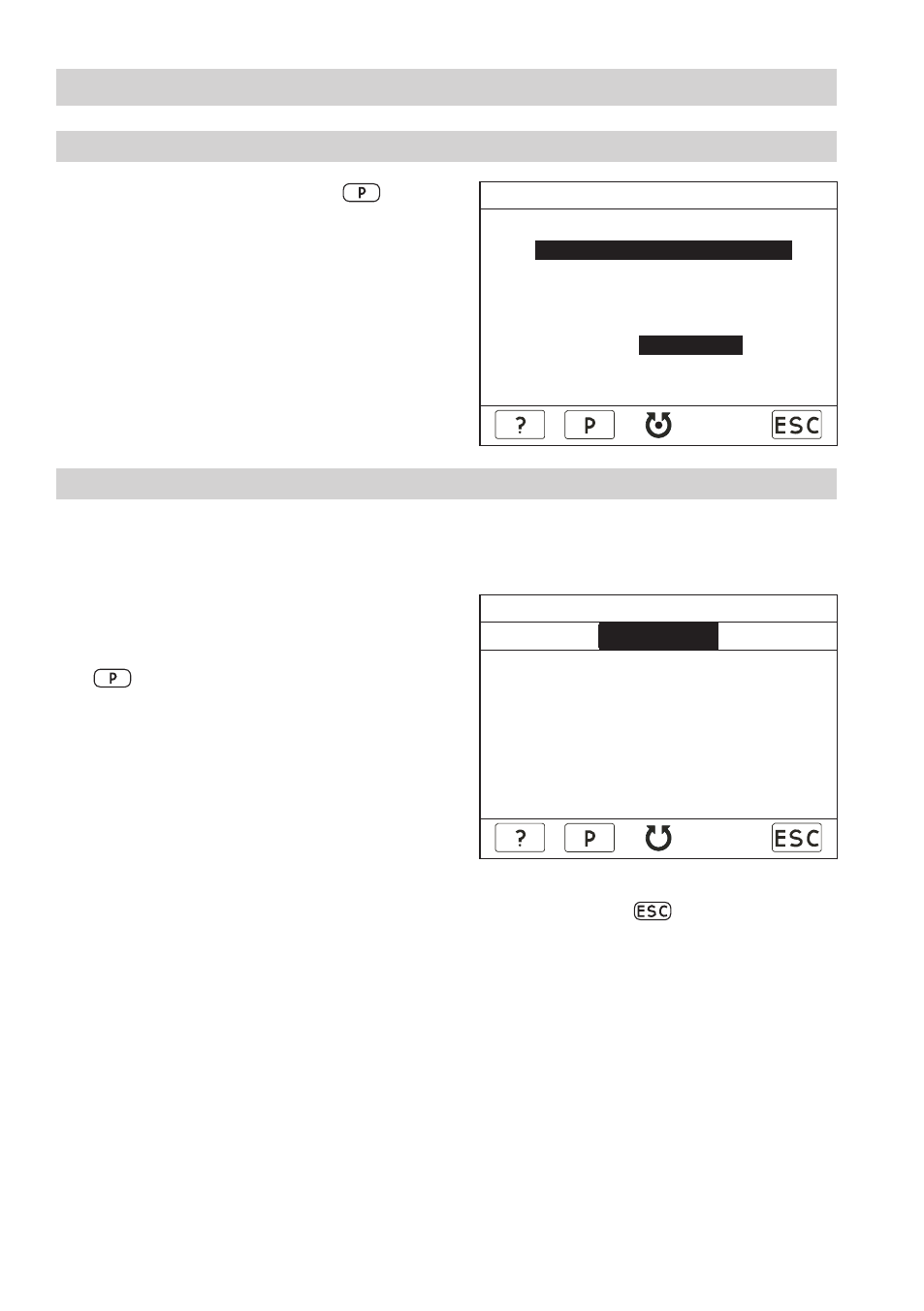
8
Menu Start
– continued –
Language
. To set the parameter press button
. The
activated item is highlighted in the symbol bar.
The background of the selected item is flashing.
2. To enter a new value turn the navigation wheel
and confirm the input by pressing the navigation
wheel. The flashing stops.
Language
German
English
old:
new:
Used language
System configuration
Control (2)
Limiter
Others
NRS 1-40
001
OFF
NRS 1-41
006
OFF
NRS 1-40.1 001
ON
------------- 127
OFF
------------- 127
OFF
------------- 127
OFF
System configuration
The URB 2 is delivered with GESTRA set default values. Check that the node ID settings of the
connected equipment agree with the factory settings (for more information see the installation
manuals of the respective devices).
. Turn the navigation wheel to select the equipment
group to be configured.
2. To set the individual parameters press button
. The activated item is shown in the symbol
bar.
3. To set the desired parameter turn the navigation
wheel and confirm the input by pressing the
navigation wheel. The background of the selected
item is flashing.
4. To enter a new value turn the navigation wheel
and confirm the input by pressing the navigation
wheel. The flashing stops.
5. To obtain more available elements repeat items 3 and 4 and press button
.
Language
German
English
old:
new:
Used language
System configuration
Control (2)
Limiter
Others
NRS 1-40
001
OFF
NRS 1-41
006
OFF
NRS 1-40.1 001
ON
------------- 127
OFF
------------- 127
OFF
------------- 127
OFF
