7 control, Menu and pushbuttons, Other functions – Flowserve Pulsair III Digital User Manual
Page 9: Menu indicator, Menus, Basic menu man/auto
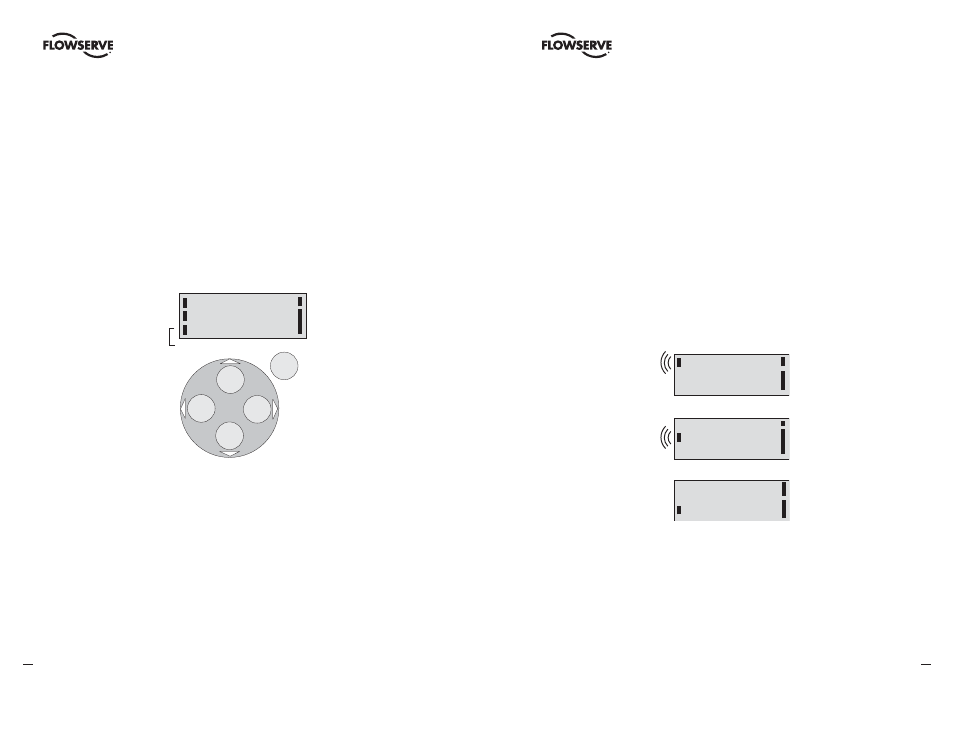
16
Worcester Controls Pulsair III Digital Electronic Positioner FCD WCAIM2056-00 - 08/04
fl owserve.com
17
Worcester Controls Pulsair III Digital Electronic Positioner FCD WCAIM2056-00 - 08/04
7 Control
Menu and Pushbuttons
The positioner is controlled using the fi ve pushbuttons and the display, which are acces-
sible when the aluminium cover is removed.
For normal functioning, the display shows the current value. Press the ESC button for
two seconds to display the main menu.
Use the up and down pushbuttons to browse through the main menu and the submenus.
The main menu is divided up into a basic menu and a full menu, see the fl owchart in the
section, “The Menu System.”
ESC
FUNC
OK
BASIC MENU
MAN/AUTO
OUT OF
SERVICE
MANUAL
UNPROTECTED
Other Functions
ESC: Exit the menu without making any changes (as long as any changes have not been
confi rmed with OK).
FUNC: To select functions and change parameters.
OK: To confi rm selection or change of parameters.
MENU INDICATOR: Displays the position of the current menu row in the menu.
IN SERVICE: The positioner is following the input signal. This is the normal status when
the positioner is working.
OUT OF SERVICE: The positioner is not following the input signal. Critical parameters
can be changed.
MANUAL: The positioner can be adjusted manually using the pushbuttons. See Man/
Auto section.
UNPROTECTED: Most of the parameters can be changed when the positioner is in the
“Unprotected” position. However, critical parameters are locked when the positioner is in
the “In service” position.
Menu Indicator
There are indicators at both sides of the display window and they indicate as follows:
• Flashing in position Out of service
• Flashing in position Manual
• Displayed in position Unprotected
The indicators on the right-hand side show the position in the current menu.
FULL MENU
MAN/AUTO
FULL MENU
CALIBRATE
FULL MENU
SHIFT MENU
Flashing in position Manual
Displayed in position Unprotected
Flashing in position Out of Service
Menus
To display the menu you can select:
• Basic menu, which means you can browse through four different steps
• Full menu, which comprises ten steps. Use the Shift Menu to browse through the
steps.
Full Menu can be locked out using a passcode.
The main menus and submenus are shown on the subsequent pages.
