Transmitter boards – Flowserve Pulsair III Digital User Manual
Page 24
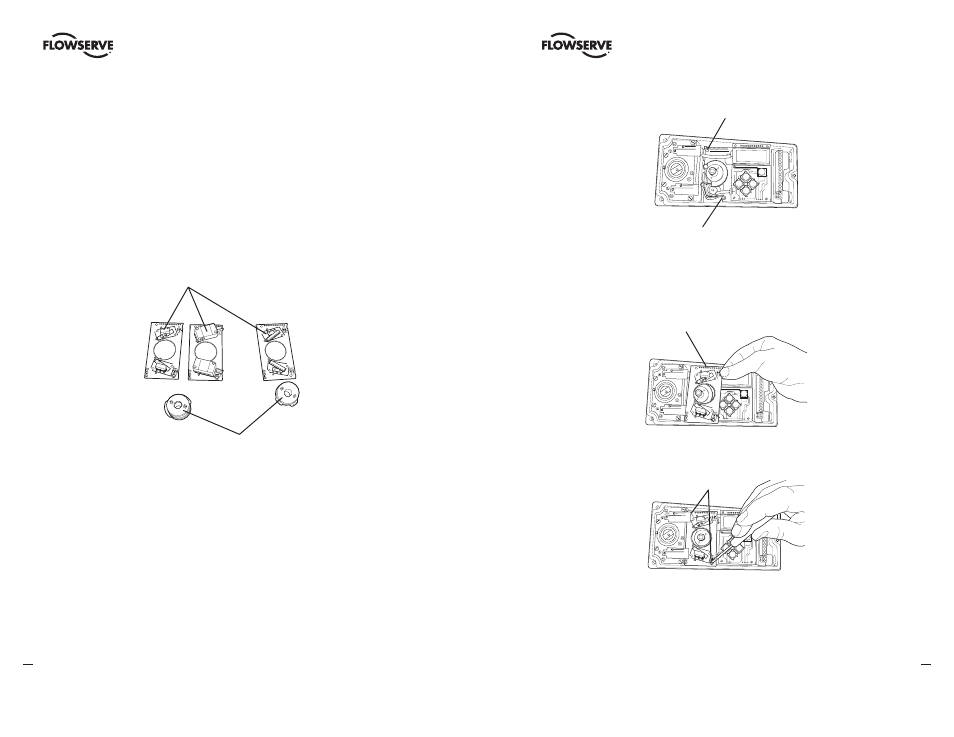
46
Worcester Controls Pulsair III Digital Electronic Positioner FCD WCAIM2056-00 - 08/04
fl owserve.com
47
Worcester Controls Pulsair III Digital Electronic Positioner FCD WCAIM2056-00 - 08/04
Transmitter Boards
The equipment for transmitter feedback consists of a circuit board A, cam assembly B
and screws.
The circuit board exists in four versions:
• with mechanical switches, SPDT
• with NAMUR sensors, DIN 19234
• with proximity switches
• with feedback transmitter only
B
A
Transmitter Board Installation
a
Caution: Turn off the power and air supply starting the installation.
Important for Pulsair III intrinsically safe units: Transmitter boards NOT for onsite
mounting by customer. FM, CSA and ATEX certifi cate only valid when transmitter board
is mounted by manufacturer.
1. Remove the cover, indicator, and inner cover according to the description previously
mentioned in this section.
2. Check that both spacers C are installed.
C
C
3. Carefully mount the circuit board in its position. The pins D should fi t in the con-
nector and the positioners motherboard. Make sure that the feedback PC board is
properly connected.
D
4. Secure the circuit board with the enclosed screws E.
E
