Full menu: tuning – Flowserve Pulsair III Digital User Manual
Page 17
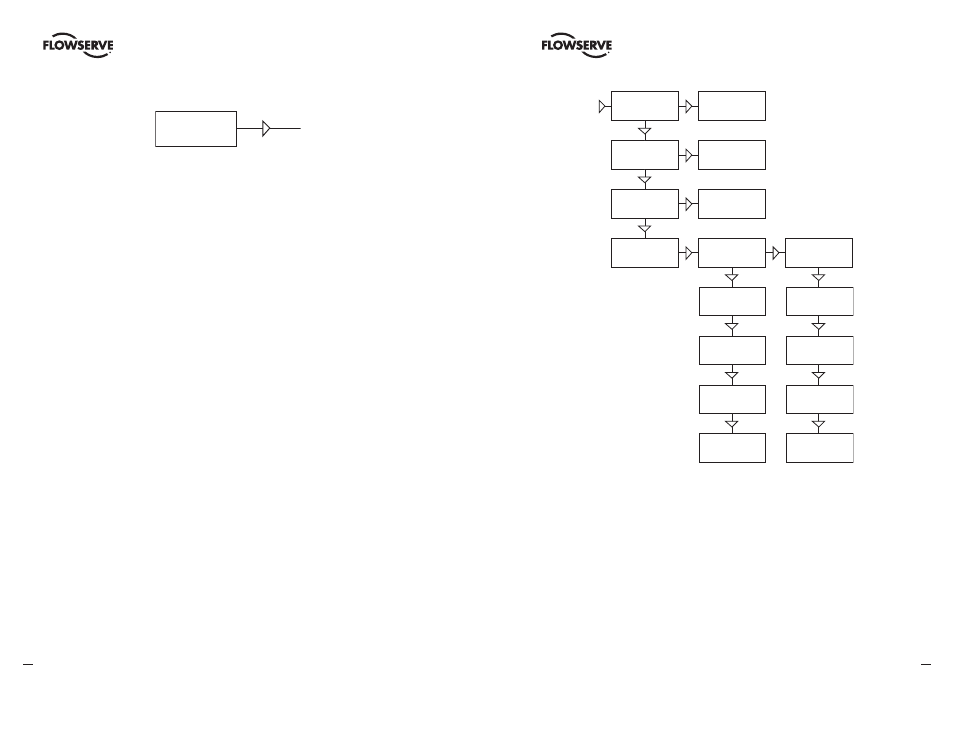
32
Worcester Controls Pulsair III Digital Electronic Positioner FCD WCAIM2056-00 - 08/04
fl owserve.com
33
Worcester Controls Pulsair III Digital Electronic Positioner FCD WCAIM2056-00 - 08/04
Full Menu: Tuning
FULL MENU
TUNING
The Tuning Menu is used to further tune the operation and set parameters. The menu
contents are shown in the chart and the various steps are described below:
Close time Minimum time from fully open to closed.
Open time Minimum time from closed to fully open.
Deadband Setting deadband. Minimum 0.2%
Expert Advanced settings.
Toggletester Test tool for checking functions. Overlays a square wave on the
set value.
K, Ti, Td Setting K, Ti, and Td parameters.
Self test Test of processor, potentiometer, etc.
Leakage Air leakage detected can be either connections, positioner tubing
or actuator.
Undo Read last 20 changes.
TUNING
Close time
TUNING
Open time
Close time
Min = 0.05
Open time
Min = 0.05
OK
OK
TUNING
Deadband
TUNING
Expert
Deadband
D = 0.2%
Expert
Toggletester
Toggletester
Runtimetime
Expert
K,Ti,Td
Toggletester
Cycletime
Expert
Self test
Toggletester
size
Expert
Leakage
Toggletester
start
Expert
Undo
Toggletester
Abort step
OK
