Full menu: setup – Flowserve Pulsair III Digital User Manual
Page 14
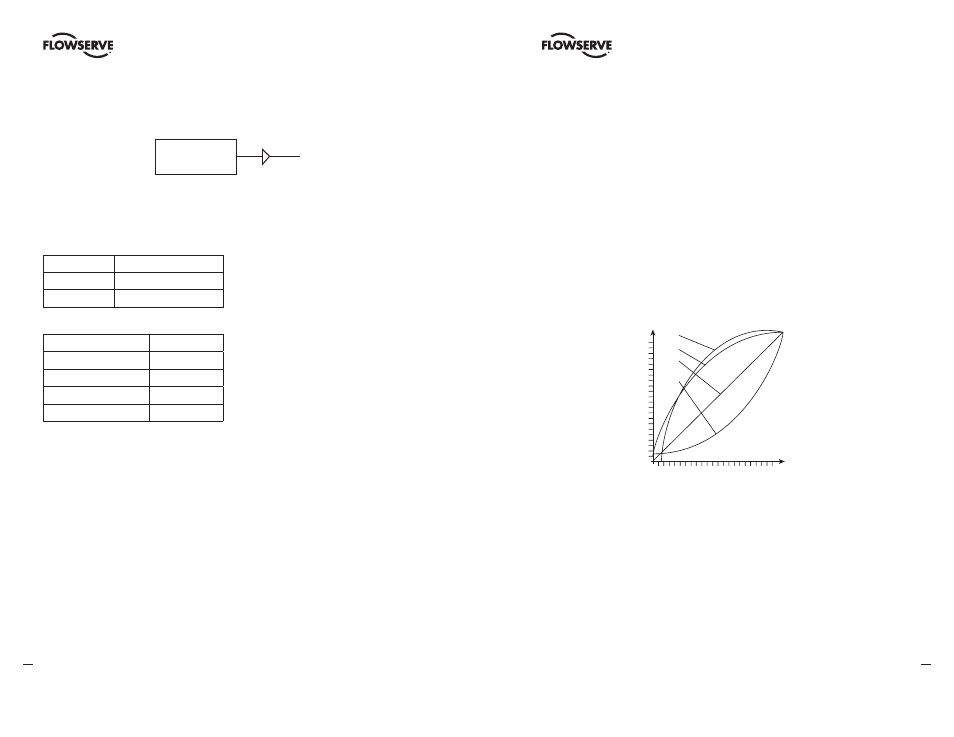
26
Worcester Controls Pulsair III Digital Electronic Positioner FCD WCAIM2056-00 - 08/04
fl owserve.com
27
Worcester Controls Pulsair III Digital Electronic Positioner FCD WCAIM2056-00 - 08/04
Full Menu: Setup
The Setup Menu is used for various settings.
FULL MENU
SETUP
The menu contents are shown in the chart on subsequent pages and the various texts
are described below:
Actuator
Type of Actuator
Rotating
Rotating actuator
Linear
Linear actuator
Size of Actuator
Time Out
Small
10 s
Medium
25 s
Large
60 s
Texas
180 s
Lever Only for linear actuator.
Lever stroke Stroke length to achieve correct display
Level cal Calibration of positions to achieve correct display
Direction
Direct Direct function (signal increase opens). Indicator/spindle rotates
counterclockwise.
Reverse Reverse function
Character
Curves that show position as a function of input signal.
Linear See
diagram
Equal % See
diagram
Quick open See
diagram
Sqr root See
diagram
Custom Create own curve.
Cust chr
# of point Specify number of points (3, 5, 9, 17, or 33)
Cust curve Enter values on X and Y axes.
Movement
Signal
y
x
Qo
Sqr
Lin
Eq%
Curr range
0% = 4.0 mA
100% = 20.0 mA Possibility of selecting which input signal values will correspond
to 0% and 100% movement respectively. Examples of settings:
• 4 mA = 0%
• 12 mA = 100%
• 12 mA = 0%
• 20 mA = 100%
