Timecode parameters, 7 timecode parameters – Dolby Laboratories DP569 User Manual
Page 51
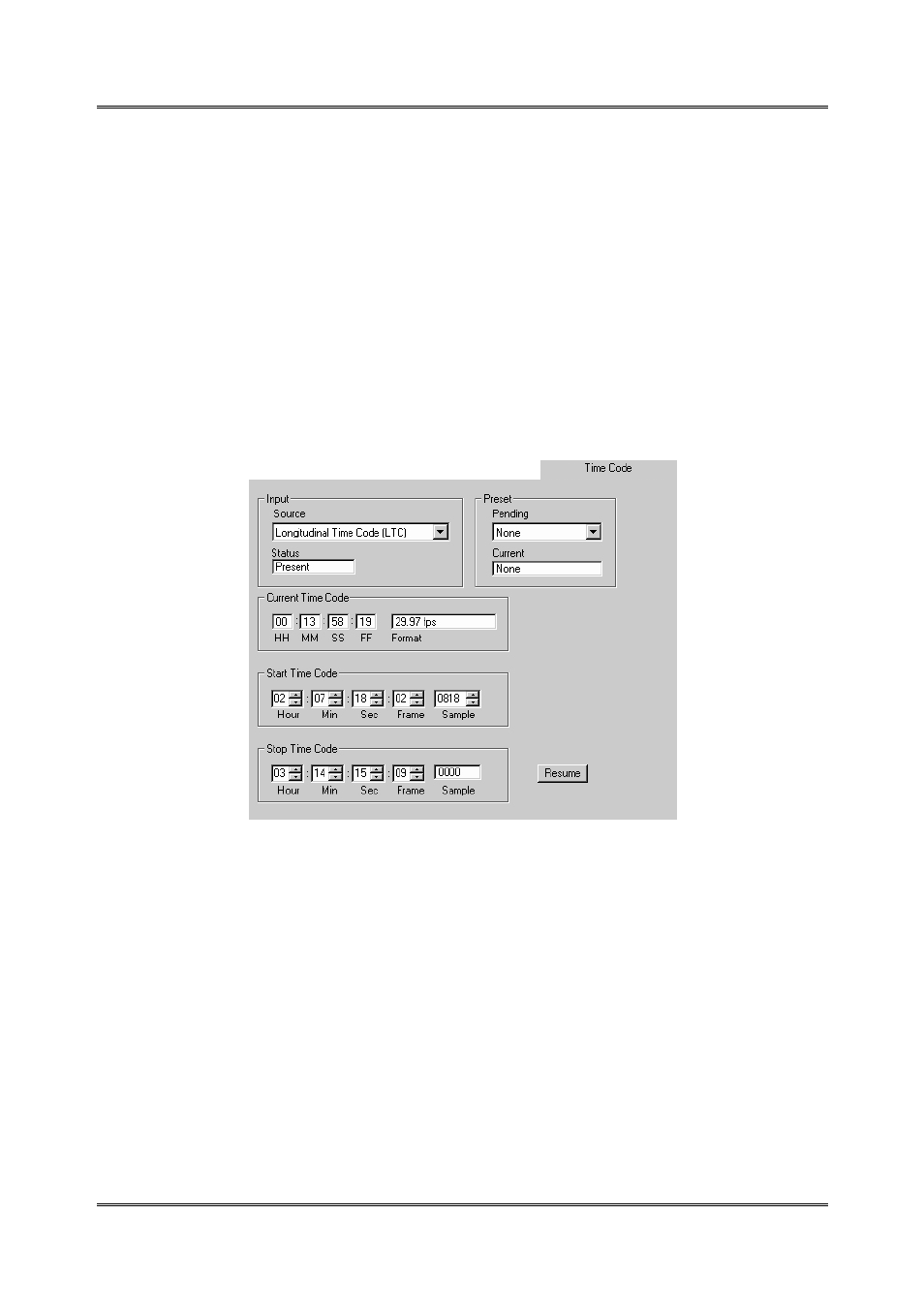
Model DP569 User’s Manual
DolbyRemote
5-11
Click on any of the 32 preset buttons to recall a user preset. These presets are stored
internally within the decoder, not within the DolbyRemote application.
Configure
Number selects the number of the present you wish to configure, 1 through 27.
Presets 28 through 32 are factory defaults and cannot be overwritten.
Save Current Configuration
Click this button to save the current configuration in the selected preset.
5.6.7 Timecode
Parameters
Figure 5-12 Timecode Tab
Status shows if a valid timecode signal is present.
Current Timecode shows both the current timecode value and frame rate in
HH:MM:SS:FF format. If no timecode input is present, this box will be grayed out.
The Resume button copies the Stop Timecode value to the Start Timecode value.
This allows seamless encoding of two sections of continuous material.
