Chapter 2 setting up, Unpacking, System considerations – Dolby Laboratories DP569 User Manual
Page 15: Jumpers, 1 unpacking, 2 system considerations
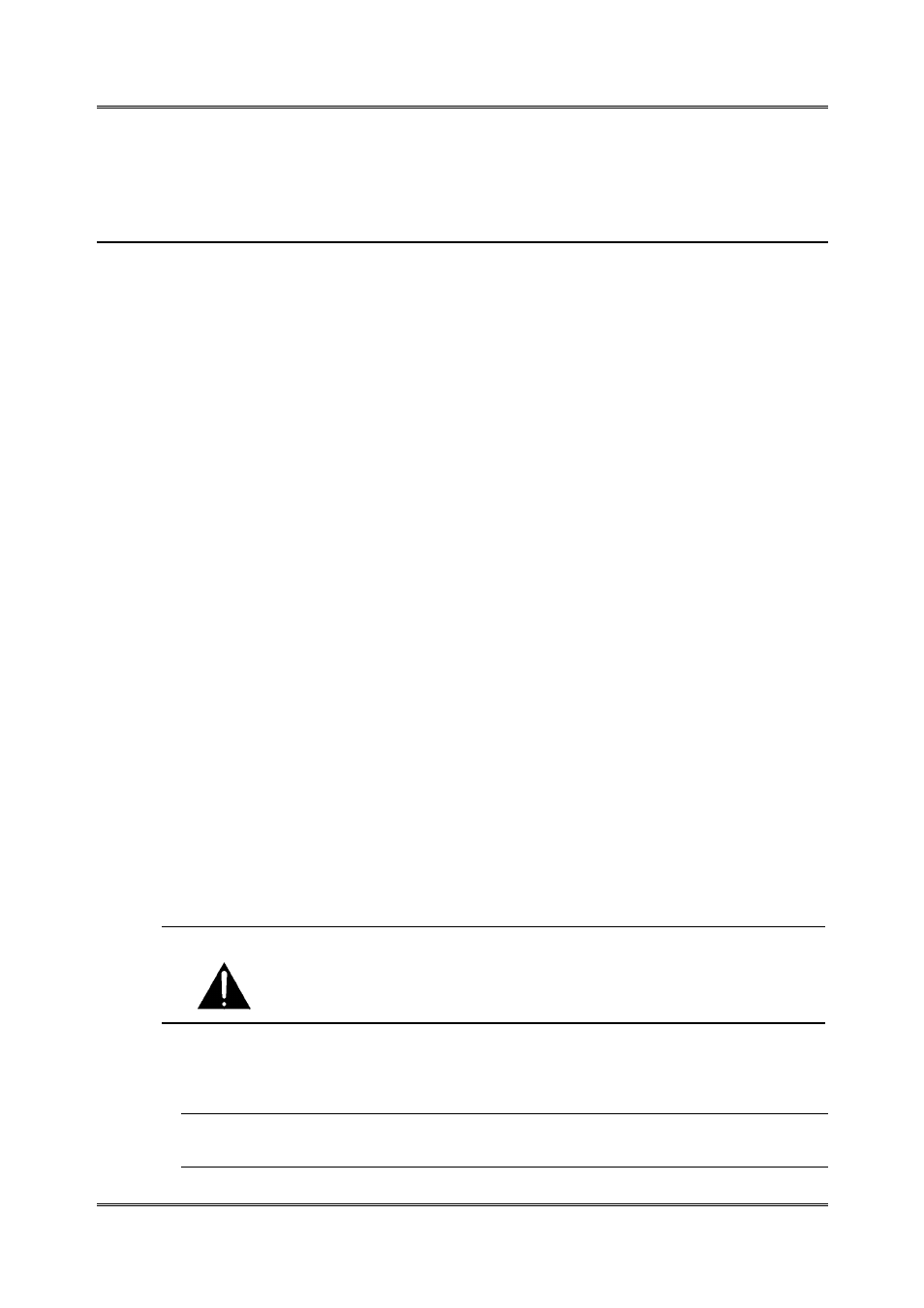
Model DP569 User’s Manual
2-1
Chapter 2
Setting Up
This chapter covers all general connection and installation requirements for the DP569.
2.1 Unpacking
Before unpacking the DP569, inspect the outer carton for shipping damage. If the
carton shows damage, inspect the unit in those areas.
Several accessories are provided with the unit.
• A power cord (US style)
• Floppy disks containing the DolbyRemote software
• A serial connection cable for the front-panel RS-232 port
• A bag containing BNC 75Ω terminators, rack-mount screws, washers, and
fuses
• A foldout Quick Start Guide and this User’s Manual
2.2 System
Considerations
2.2.1 Jumpers
The Model DP569 allows you to choose options that are configured by internal jumpers.
Factory default settings are shown in Figure 2-1, these are suitable for most installations.
To gain access to these jumpers, remove the top cover of the unit as follows:
WARNING:
The power to the DP569 must be off when the following steps are
performed. Ensure that the main power cable to the unit is not
connected to a power source and that a suitably qualified person is
performing this task.
1. Remove the 12 screws securing the top cover to the chassis (use the supplied
hex wrench to remove the three screws on the upper front panel).
Note: The front panel is attached to the chassis by means of three screws at the
lower end of the front panel. Do not remove these screws.
