Channel activity leds, Remote connector, 3 channel activity leds – Dolby Laboratories DP569 User Manual
Page 22: 4 remote connector
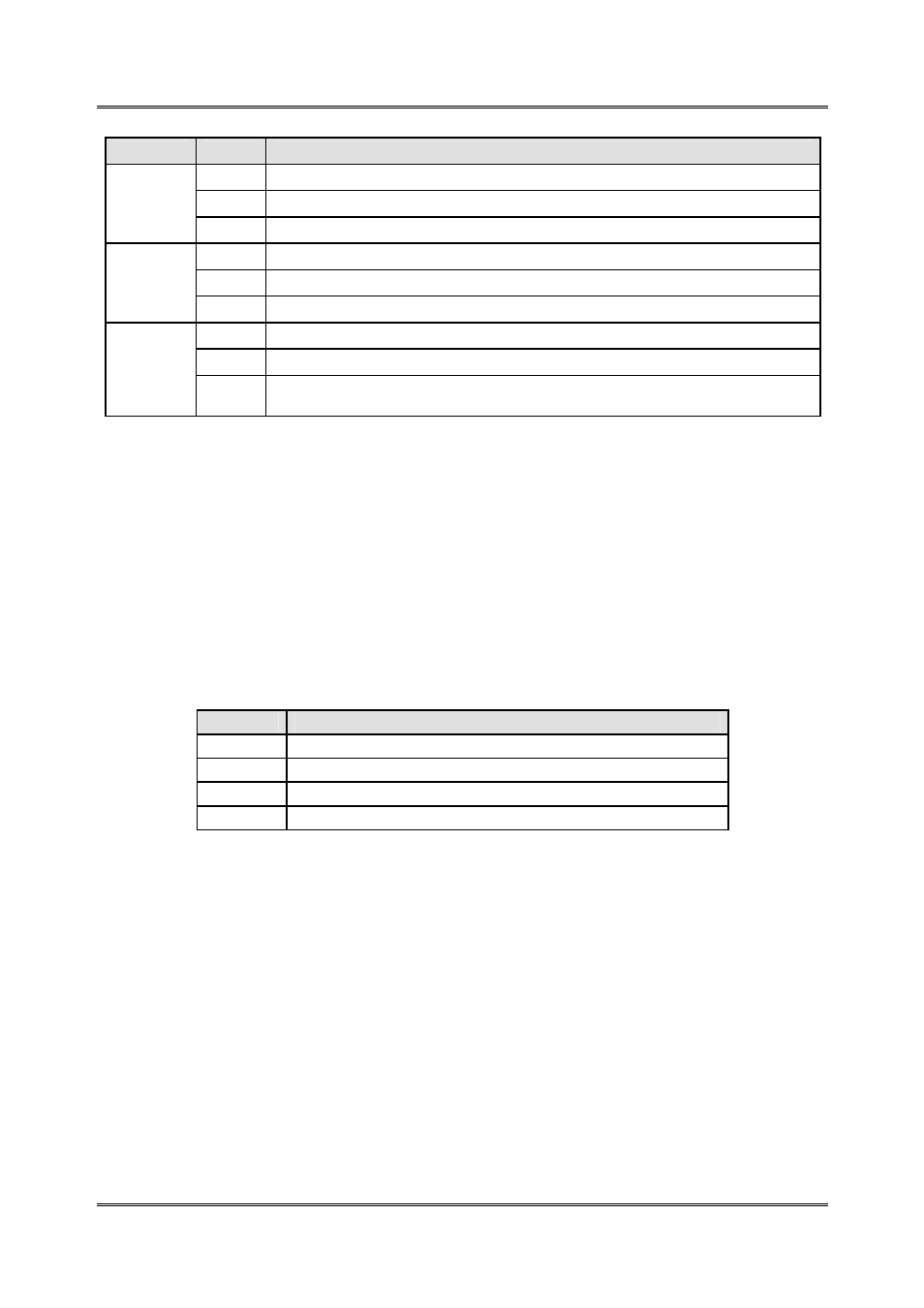
Model DP569 User’s Manual
Setting Up
2-8
LED
State
Description
Off
The Ref In input is not selected.
Green
The Ref In input is required and locked without errors.
Ref In
Red
The Ref In input is required, but invalid or not present.
Off
Remote interface is disabled.
Green
Remote interface is enabled and operating without errors.
Remote
Red
Remote interface is enabled but there is a low-level serial communications error.
Off
The timecode input is not required.
Green
Input is required and a valid input is detected.
Timecode
Red
Input is required, but invalid (e.g., stop time frame number >25 and timecode
is at 25 fps) or not present.
2.6.3 Channel
Activity
LEDs
There are six-channel activity LEDs.
If an input channel is muted because its input source is missing or invalid, the
respective activity LED will be turned off.
If the system is missing its clock signal then all activity indicators will be turned off
even if audio inputs are present.
Table 2-7 Input Channel Activity LED States
State
Description
Off
Channel is not used. Channel is muted due to invalid input.
Yellow
Channel is selected and less than –60 dBFS.
Green
Channel is selected and between –0.1 and –60 dBFS.
Red
Channel is selected and is greater than –0.1 dBFS (clip).
2.6.4 Remote
Connector
The front-panel RS-232 port is active only when a connector is physically attached to
the port and the Remote mode or Download mode is enabled.
The following front-panel functions are active during the Remote mode:
• All front-panel status LEDs. This includes the LEDs on the front-panel preset
buttons, although the buttons themselves are not active.
• The Remote mode remains active whether or not controlling devices are
attached to the remote ports and whether or not commands are being received.
Note that commands from the front-panel remote port override any commands
received from the rear-panel port.
