Chapter 4 front- panel menus, Status menu, Chapter 4 front-panel menus – Dolby Laboratories DP569 User Manual
Page 31: 1 status menu
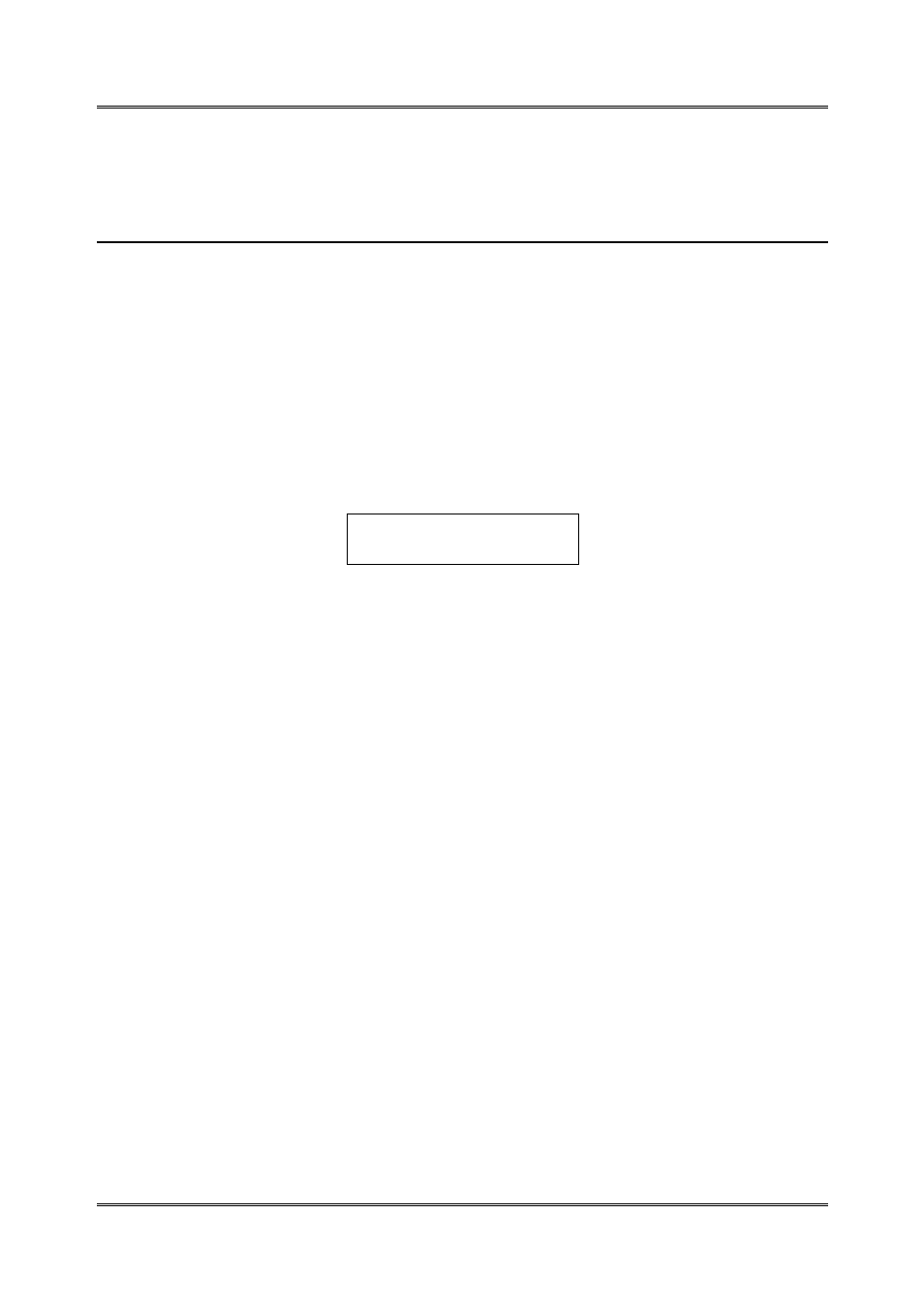
Model DP569 User’s Manual
4-1
Chapter 4
Front-Panel
Menus
This chapter provides an overview of the terms and selections available in the front-
panel LCD window.
4.1 Status
Menu
The main status menu appears when you turn the power on, press the Status button
combination (Shift, Setup), or activate the remote control.
Main Status
Encoder Status
3/2L 448 48 27 0
The top line shows the current unit name or the name of the current preset. The
second line shows the current encoding status. Stopped indicates encoding has been
manually disabled, Not Encoding indicates that the unit has been set to encode but is
prevented from doing so because a required input is missing or the timecode start
value has not be reached. If the unit is encoding, then the second line displays the
current value of the channel mode and LFE channel metadata parameters, followed
by the output data rate and sampling rate. The last two numbers show the current
dialogue level value and the output stream number. The second line will also show
if the unit is in multiplexing mode.
Other Status Menus
Information displayed are:
• Center and surround downmix level metadata parameters.
• Condition of the digital input and reference input.
• Current status of the timecode input and if the unit is under timecode
control.
• Current coding delay.
• Timestamp delay word.
• The metadata input status, its current reversion mode, and the current
metadata source. “P” indicates preset; “L,” last used; and “A,” adaptive
reversion modes. An asterisk indicates that parameters are being overridden.
• Errors menu
• Firmware version
