13 comprehensive indicator index – Flowserve ValveSight Diagnostics User Manual
Page 52
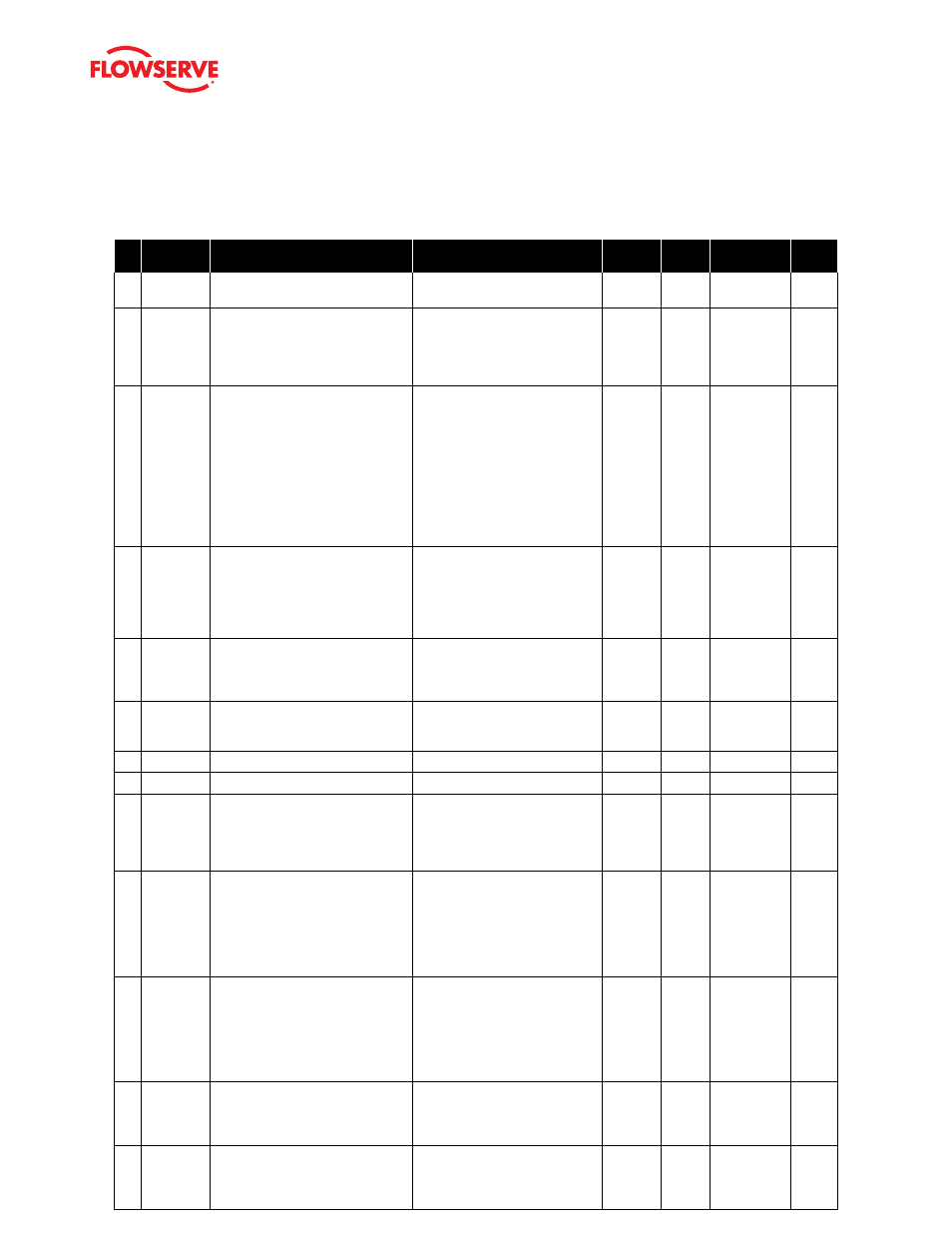
ValveSight Diagnostics for HART User Manual FCD VSENSF0001-02-AQ 03/15
52
13 Comprehensive Indicator Index
The following table contains a full listing of the possible Alarms, Alerts, Warnings, and Indicators available in the ValveSight Diagnostics tool.
#
Indicator
Implications
Possible Solutions
Default
Settings
Enable/
Disable
Refer to DTM
Screen:
Blink
Code
0
Initializing
Mode
Displays a blink sequence 3 times
when the unit is powering up.
Wait for power up to complete
N/A
No
N/A
YGGR
1
Factory Re-
set State
Indicates the unit has had a factory
reset and has not yet been calibrated.
The unit will not respond to com-
mands and will remain in the failsafe
position until a calibration is complete.
Calibrate. Proper ValveSight opera-
tion will require stroke, actuator,
and friction calibration to be
completed.
N/A
Yes
N/A
RGRR
2
Digital
Command
Source
Indicates a HART® signal is needed
to change the position command and
the analog 4-20 mA input signal is
ignored.
A manual Command Source Reset
is provided to change the command
back to analog control mode from
the local interface if a PC or hand
held configurator is not available.
This is done while a QUICK-CAL is
in progress by holding down both
the Jog buttons (up and down)
while briefly pressing the QUICK-
CAL button. A new QUICK-CAL
must be done after resetting.
N/A
No
Dashboard
GGYY
3
Squawk
Mode On/
Off
When ON, indicates a user has set the
positioner to flash a special sequence
so that it can be visually located.
This mode is cancelled if the
QUICK-CAL button is briefly
pressed. The Squawk mode is
selected again remotely or if more
than one hour has passed since the
command was issued.
OFF
No
Configuration
> Custom >
LED
GGRR
4
Jog
Command
State
Indicates the unit has been placed in
a local override mode where the valve
can only be stroked using the two
local Jog buttons.
Control the valve using the Jog but-
tons. This mode may be cancelled
by briefly pushing the QUICK-CAL
button.
N/A
No
N/A
YGYY
5
Signature
in Progress
Mode
Indicates that a test has been initiated
by Flowserve supplied software.
Signatures can only be cancelled by
Flowserve supplied software.
N/A
Yes
Diagnostics
YGGY
6
N/A
7
N/A
8
Position
Deviation
Alarm
Indicates the difference between the
command and the actual position has
been greater than the user-set limit for
longer than the user-set time.
Review active alarms and warnings
to find root causes of this alarm.
De-
viation:
110%
Time: 60
Seconds
Yes
Configuration
> Alarms/
Alerts >
Command
Deviation
RRRR
9
Soft Stop
Upper
Limit Alert
Indicates the unit is being commanded
to exceed a user-set upper position
limit and the internal software is
holding the position at the limit. The
function is similar to a mechanical
limit stop except it is not active if the
unit is un-powered.
Reset the limit if more travel is
needed or adjust the command
signal back in the specified range.
110%
NO
Configuration
> Custom >
Soft Limits
GYGY
10
Soft Stop
Lower
Limit Alert
Indicates the unit is being commanded
to exceed a user-set lower position
limit and the internal software is
holding the position at the limit. The
function is similar to a mechanical
limit stop except it is not active if the
unit is unpowered.
Reset the limit if more travel is
needed or adjust the command
signal back in the specified range.
-10%
No
Configuration
> Custom >
Soft Limits
GYGY
11
Position
Upper
Limit Alert
The position has reached or is exceed-
ing a user-set upper position indicator
similar to a limit switch indicator.
Reset the indicator if more travel
is needed or adjust the command
signal back in the specified range.
110%
Yes
Configuration
> Alarms/
Alerts >
Travel Alerts
GYGG
12
Position
Lower
Limit Alert
The position has reached or is exceed-
ing a user-set lower position indicator
similar to a limit switch indicator.
Reset the indicator if more travel
is needed or adjust the command
signal back in the specified range.
-10%
Yes
Configuration
> Alarms/
Alerts >
Travel Alerts
GYGG
