Menus – Flowserve CEA Series Limitorque Automax User Manual
Page 15
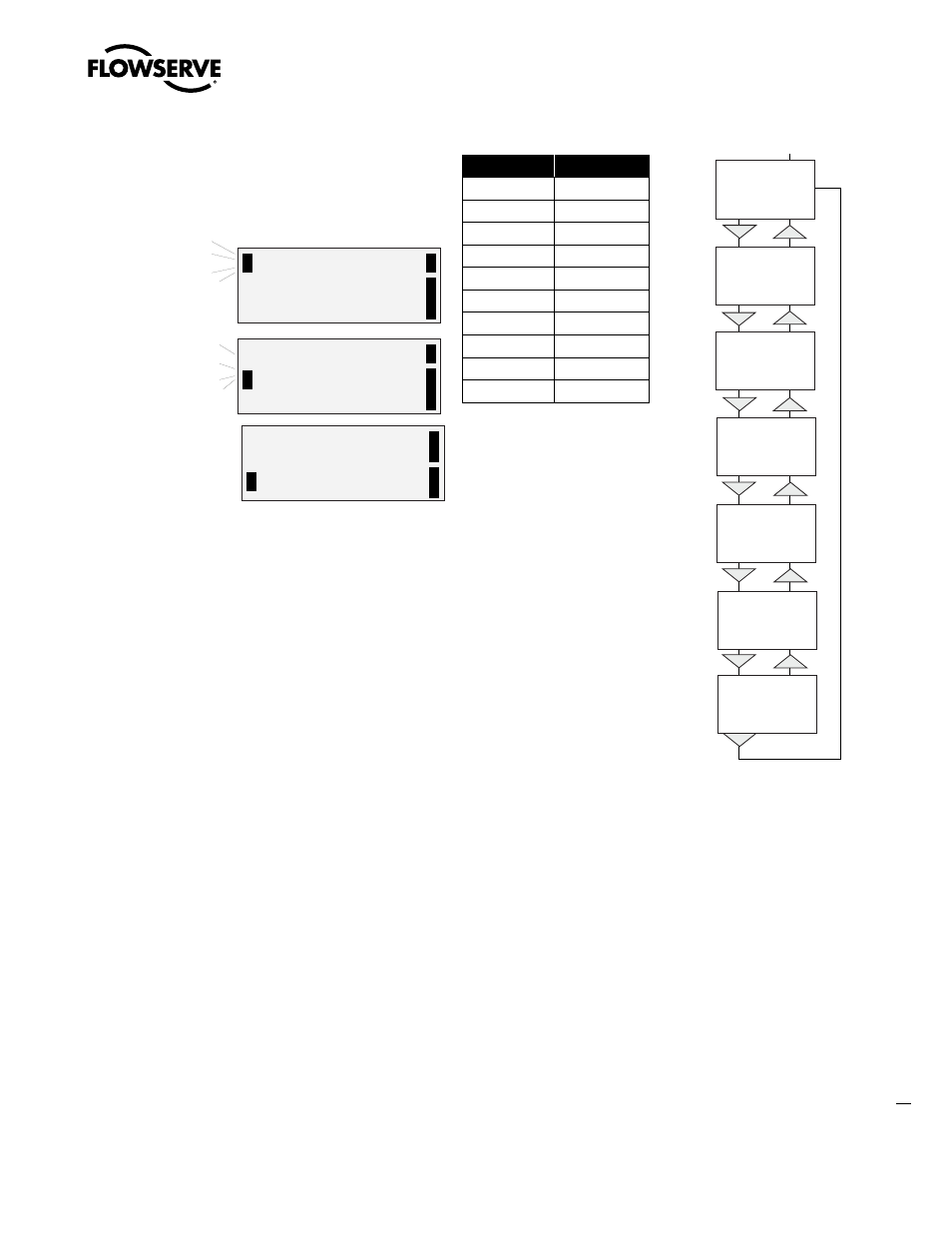
15
Limitorque Worcester Controls CEA Series FCD WCENIM2080-00-AQ 12/14
flowserve.com
Menu Indicator
There are indicators at both sides of the display window and they
indicate as follows:
FULL MENU
MAN/AUTO
FULL MENU
CALIBRATE
FULL MENU
SHIFT MENU
Flashing in position
Out of service
Flashing in position Manual
Displayed in position
Unprotected
The indicators on the right-hand side show the position in the current
menu.
Menus
To display the menus you can select:
- Basic menu, which means you can browse through seven different
steps
- Full menu, which comprises ten steps. Use the Shift Menu to
browse through the steps
Full Menu can be locked out using a passcode.
The main menus and sub-menus are shown on the following pages.
4.8 Programmable Parameters
Changing Parameter Values
Change by pressing until the desired figure is flashing.
Press to step to the desired figure. Confirm by pressing OK.
A change can be undone by pressing the ESC button, which returns
you to the previous menu.
Basic Menu
Full Menu
Calibrate
Shift Menu
Setup Pro
Setup Full
Status
Tuning
Protection
Fact Set
Shift Menu
Read
Read
Man/Auto
Man/Auto
Calibrate
Setup Pro
Status
Protection
Menu System
BASIC MENU
READ
BASIC MENU
MAN/AUTO
BASIC MENU
CALIBRATE
BASIC MENU
SETUP PRO
BASIC MENU
STATUS
BASIC MENU
PROTECTION
BASIC MENU
SHIFT MENU
