Flowserve KW941 User Manual
Page 18
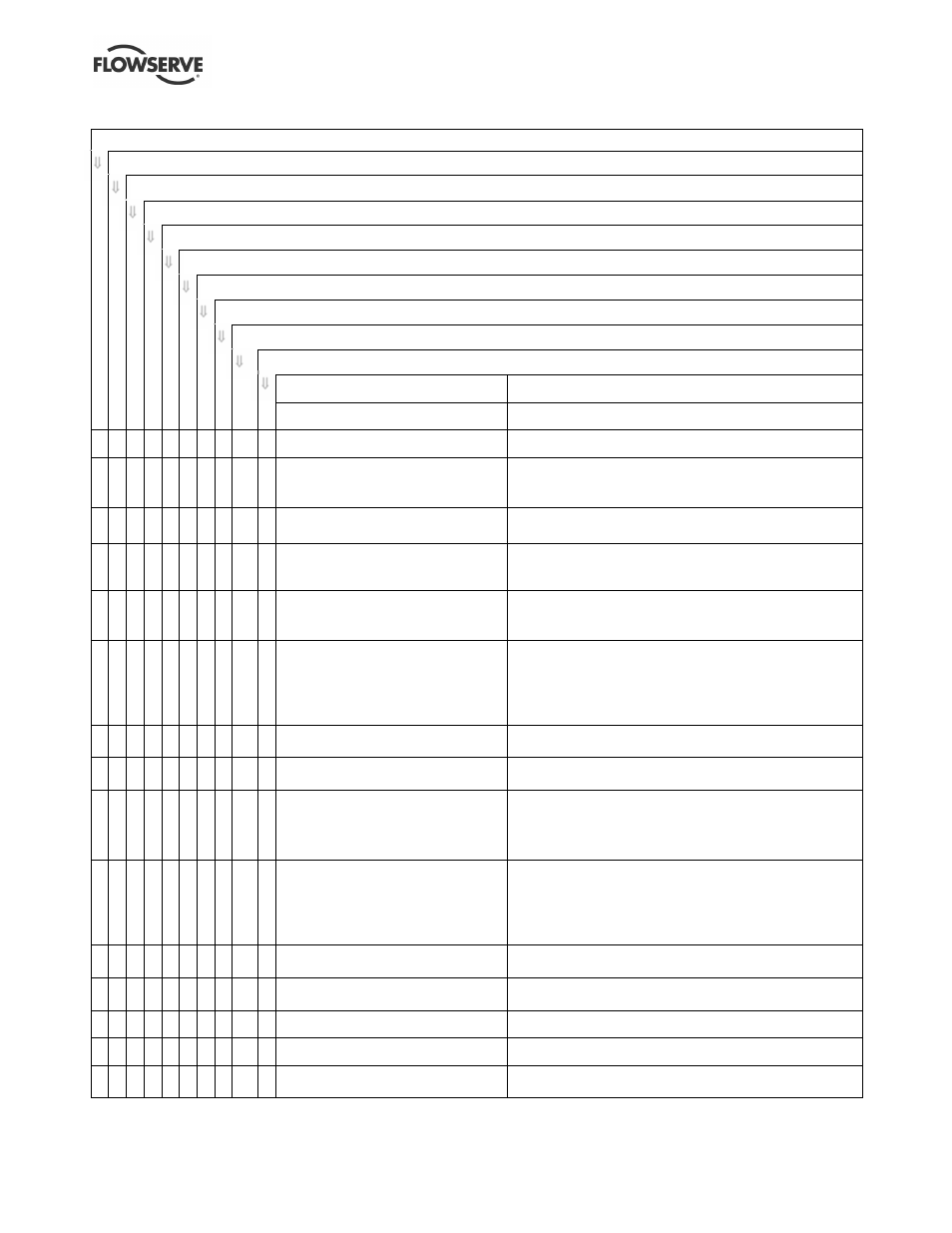
KW941 Pump Power Monitor USER INSTRUCTIONS ENGLISH 71569285 02-12
Page 18 of 24
flowserve.com
FAULT SYMPTOM
Unit will not power up (i.e., no lights)
⇓
⇓
⇓
⇓
Display locks up or all LEDs continuously flashing
⇓
⇓
⇓
⇓
Power readings higher than expected
⇓
⇓
⇓
⇓
Power readings lower than expected
⇓
⇓
⇓
⇓
Power readings drifting or inconsistent
⇓
⇓
⇓
⇓
Non-zero reading when equipment not running
⇓
⇓
⇓
⇓
Power reading flashing
⇓
⇓
⇓
⇓
Unit repeats startup/reset cycle when motor is tripped due to alarm, or when the motor is started
⇓
⇓
⇓
⇓
Monitor will not shut off motor
⇓
⇓
⇓
⇓
Cannot start motor
⇓
⇓
⇓
⇓
PROBABLE CAUSES
POSSIBLE REMEDIES
No AC power to unit.
Check for proper voltage supply to terminals # 2 and # 3.
Voltage supply different than unit rating. Verify supply voltage is the same as unit rating (110V or 220V).
Unit held in reset mode (closed
switch/contact at remote reset terminals
# 10 and # 11).
Use normally open switch/contact for remote reset.
Internal fault.
Return unit through the sales representative to supplier for
evaluation and repair.
Corrupted memory or internal fault.
Reset unit (power off/on) to clear the fault. If normal operation
is not seen, return the unit through the sales representative to
supplier for evaluation and repair.
Equipment operating at higher than
expected load.
1. Verify equipment operating conditions are at designed levels.
2. Check equipment for abnormal operation (e.g., excessive
mechanical rubbing).
Incorrect KW941 installation/setup.
1. Verify correct number of turns of motor power lead through
current sensing toroid.
2. Verify correct Full Scale Adjustment setting.
3. Verify correct Full Scale Range is selected (X1 or X10).
4. Verify correct frequency is selected (50 Hz or 60 Hz).
Current sensing toroid on wrong motor
lead.
Verify current sample is not taken from either of the lead from
which the voltage sample is taken.
Incorrect voltage sample.
Verify voltage sample taken from two phases supplying a three-
phase motor.
Equipment operating at lower than
expected load.
1. Verify equipment operating conditions are at designed levels.
2. On mag drive pumps, check for magnet decoupling.
3. Check for closed valve or other flow restriction.
4. Check motor to pump coupling.
Incorrect KW941 installation/setup.
1. Verify correct number of turns of motor power lead through
current sensing toroid.
2. Verify correct Full Scale Adjustment setting.
3. Verify correct Full Scale Range is selected (X1 or X10).
4. Verify correct frequency is selected (50 Hz or 60 Hz).
Current sensing toroid on wrong motor
lead.
Verify current sample is not taken from either of the lead from
which the voltage sample is taken.
Incorrect voltage sample.
Verify voltage sample taken from two phases supplying a three-
phase motor.
Current sensing toroid leads too long.
Limit lead length to 30.5 m (100 ft.).
Equipment load fluctuating.
Verify equipment operating conditions are at designed levels.
Current sensing toroid on wrong motor
lead.
Verify current sample is not taken from either of the lead from
which the voltage sample is taken.
