Flowserve KW941 User Manual
Page 13
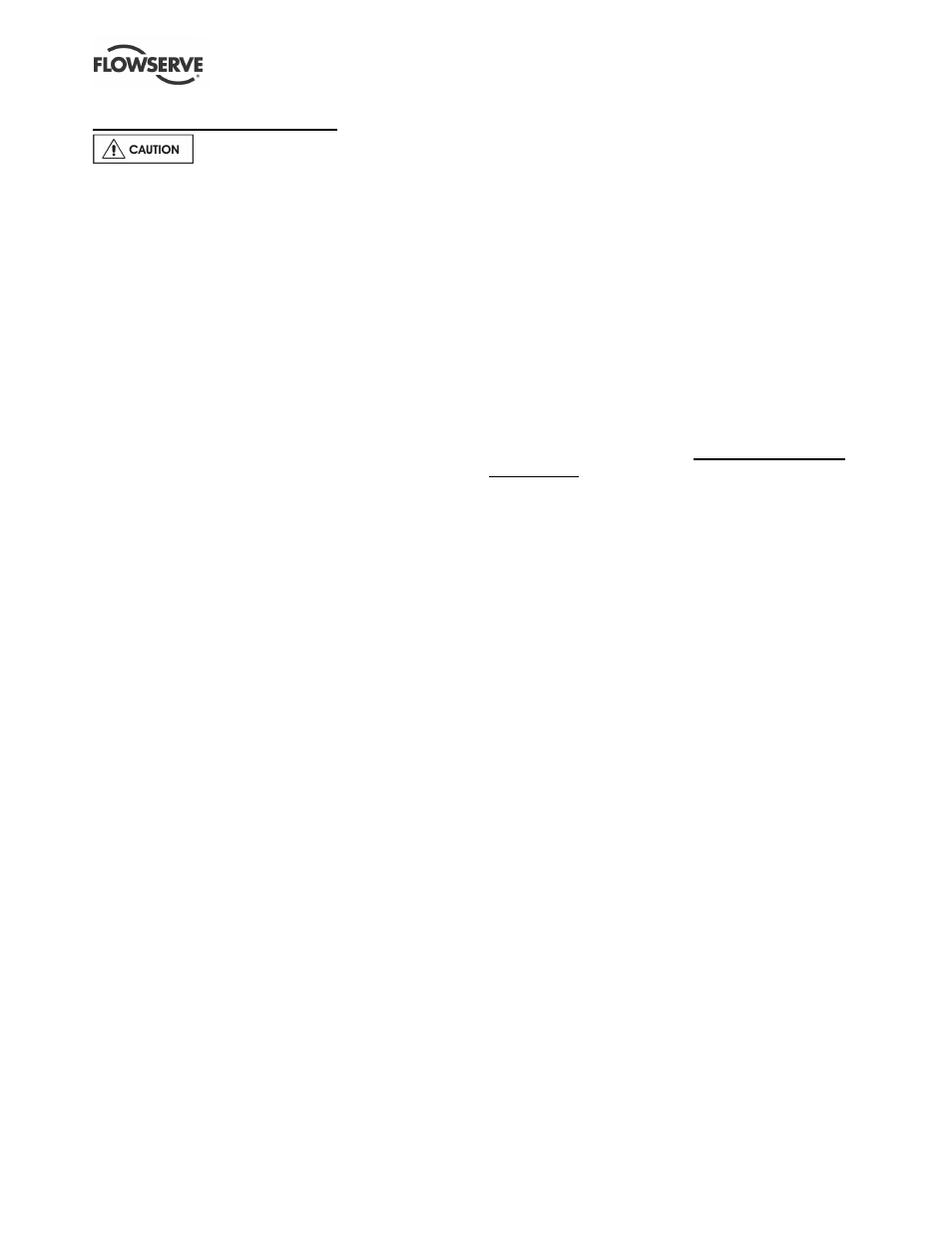
KW941 Pump Power Monitor USER INSTRUCTIONS ENGLISH 71569285 02-12
Page 13 of 24
flowserve.com
5 SETUP AND OPERATION
These operations must be carried
out by fully qualified personnel.
The normal startup/reset sequence begins when
power is supplied to the KW941. The display will
flash "888" and the front panel LEDs will also flash.
The software revision number will then be displayed
briefly before the display returns to "0". The display
and front panel LEDs should be constant when this
sequence is complete.
Once installed and powered, set the control values
for the KW941 using the front panel Function buttons
and the up and down (
↕
) SET buttons. A button is
activated by pressing the slightly raised front panel
label area containing the desired function. Setup
should be performed prior to start-up of the pump
with power applied to the KW941.
Setup is accomplished by performing the following
steps to set various control values:
1)
Select the power display mode, i.e. HP or KW.
2)
Set the Full Scale Adjust value.
3)
Set the Start-Up Delay timer value.
4)
Set the Low Power Trip Point value.
5)
Set the Low Power Trip Delay timer.
6)
Set the High Power Trip Point value.
7)
Set the High Power Trip Delay timer
We recommend that the setup information be
recorded on the Installation/ Setup Configuration
Worksheet form.
Function Adjustments
Select the appropriate function button to adjust
functions. A red LED on the button will illuminate
indicating the function is active. The function can then
be adjusted by pressing the -
↕
SET arrow buttons to
obtain the necessary display value.
Pressing the HP or KW display button after pressing
another function button will cause the function adjust
button LED to go out and return the KW941 to normal
operation.
If no button is pressed within 15 seconds after a
function button has been pressed, the function adjust
button LED will go out and the KW941 will return to
normal operation.
5.1 Display Mode – Power Units
Selection
The KW941 can display power in either HP
(horsepower) or KW (Kilowatts). Select the desired
display units by depressing the HP or KW button. The
red LED will illuminate for the selected units.
The KW941 can be set up and operated in either
mode. Conversion between units is automatic when
display units are changed.
5.2 Full Scale Adjust
The KW941 can be scaled to display power to the
motor or power to the pump. The preferred setup is
pump power.
5.2.1 To display PUMP POWER
1)
Calculate the Full Scale Adjustment setting
(FSA) by multiplying the Full Scale (FS) Power
obtained from Table #4 or 4a, (HP or KW) times
the motor efficiency factor in decimal format.
Record the FSA on the installation/setup
worksheet.
Example: Motor Volts = 460 VAC, Full Scale
power from Table #4 = 3.8 HP, and motor
efficiency = .93 (93%).
FSA = 3.8 HP X 0.93 = 3.5 HP
or
FSA = 2.8 KW X 0.93 = 2.6 KW
2)
Depress the Full Scale Adjust button. The LED
on the button will illuminate, indicating that the
Full Scale Adjust function is active.
3)
Press the -
↕
SET arrows to obtain the Full Scale
Adjust setting on the display.
4)
Press the HP or KW display mode button to
return to normal operation or any other function
button to activate that function's adjustment
feature.
The display will now indicate power to the pump
in the selected units.
